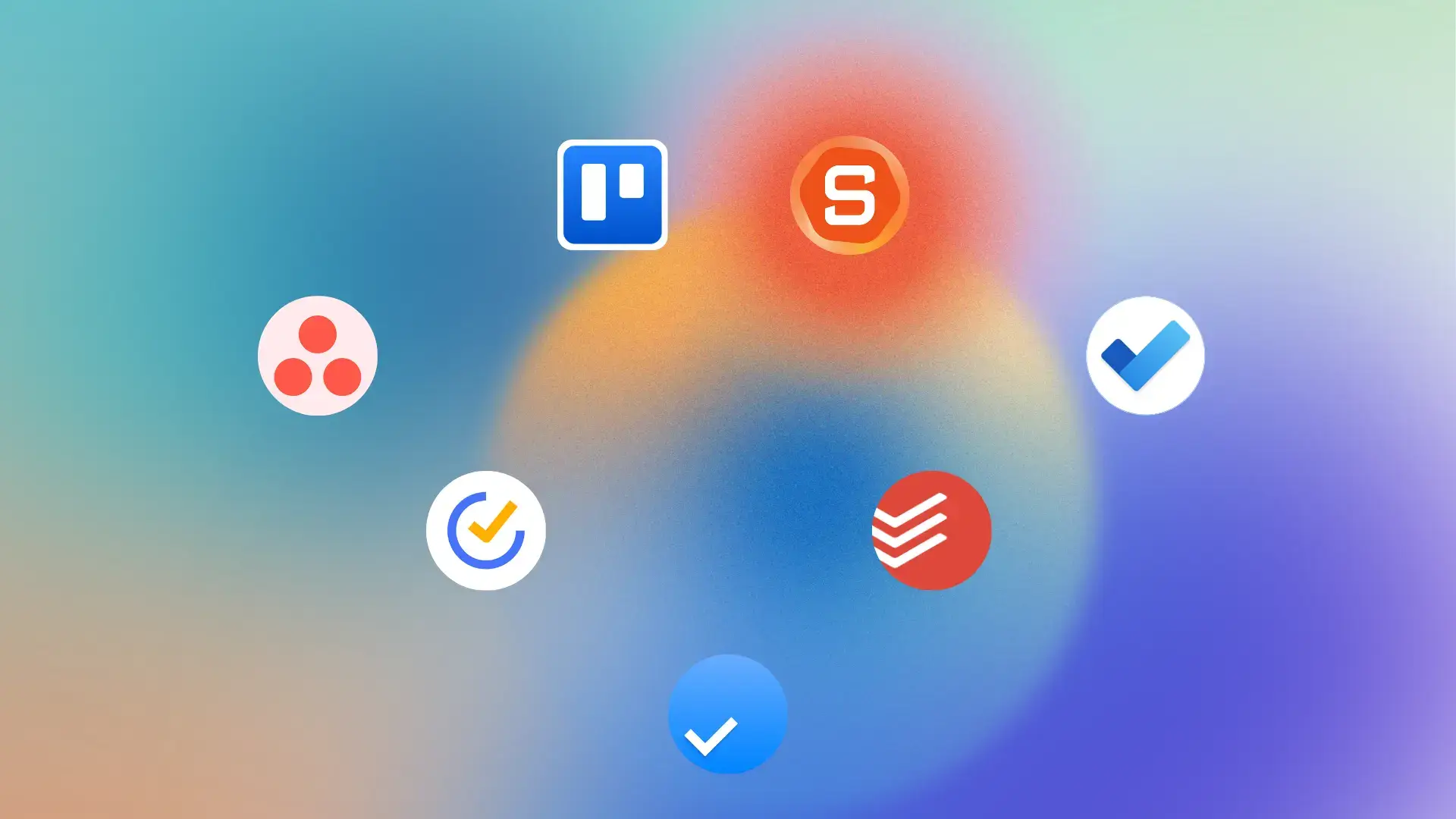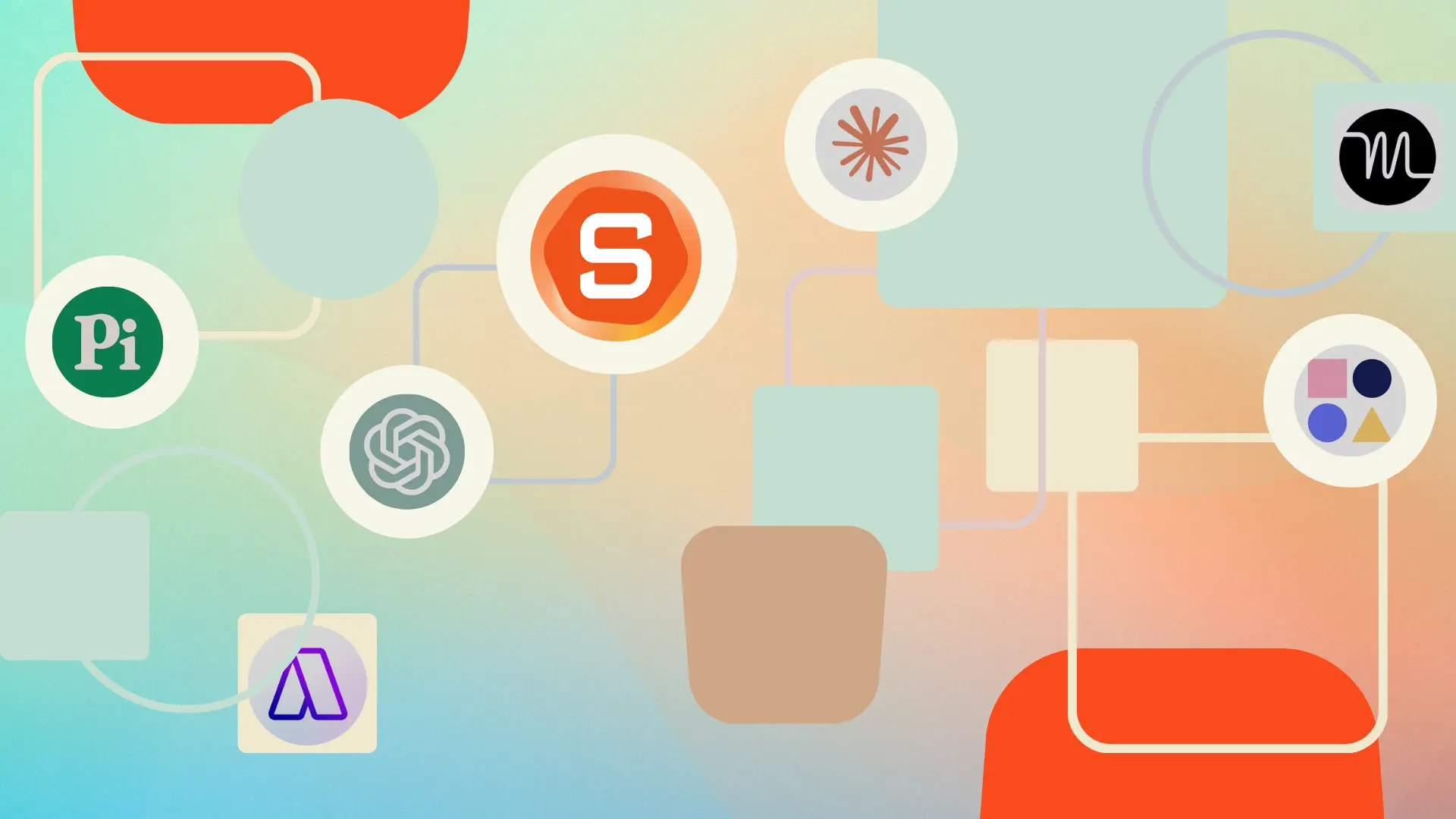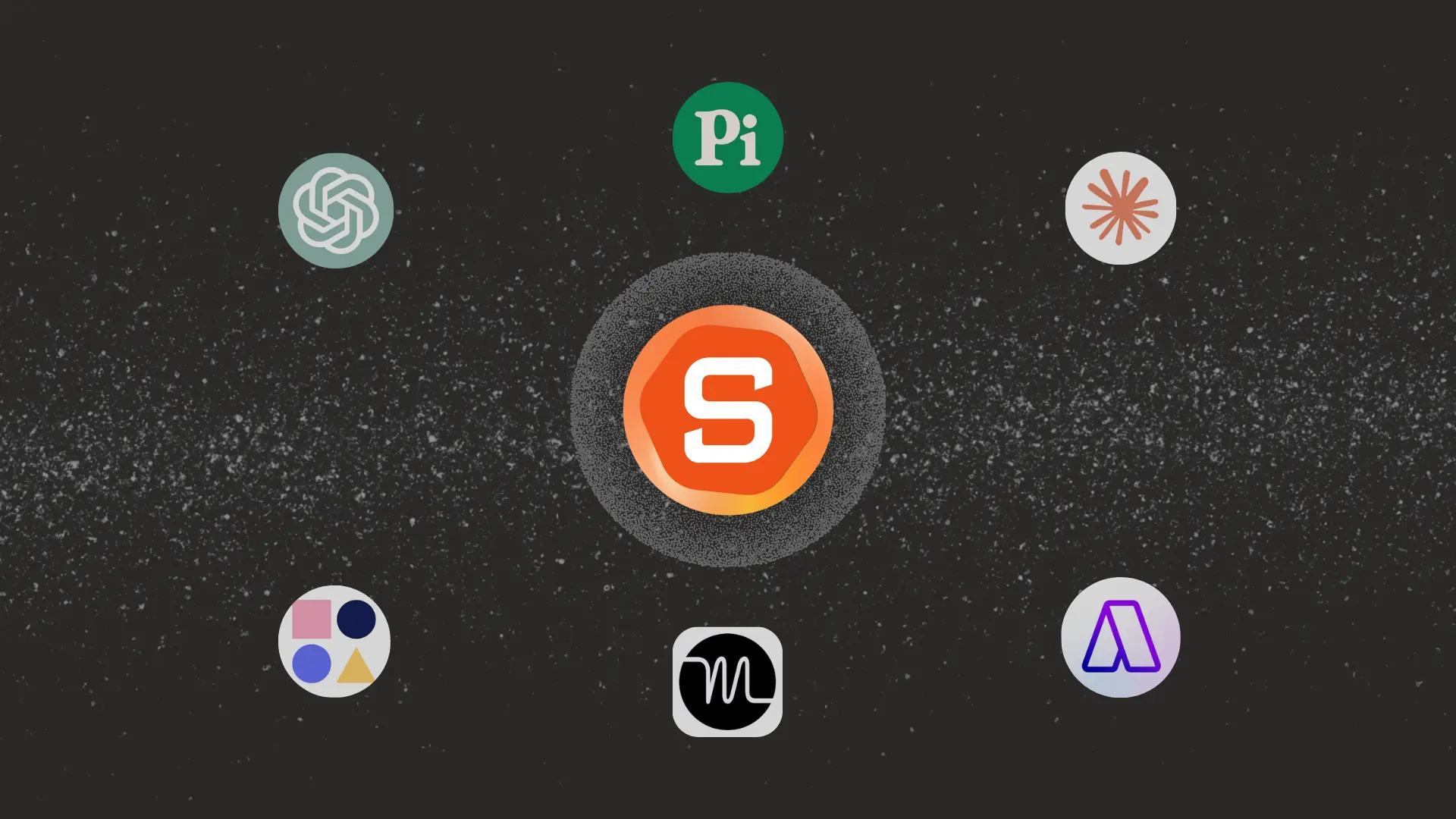- 44 Best ADHD apps in 2025 (Free & Paid)
- 1. What is ADHD?
- 2. What to Consider When Choosing Tools for Managing ADHD?
- 3. Top 44 tools and apps to manage work & life
- Frequently Asked Questions
44 Best ADHD apps in 2025 (Free & Paid)
1. What is ADHD?

Attention-deficit/hyperactivity disorder (ADHD) is marked by an ongoing pattern of inattention and/or hyperactivity-impulsivity that interferes with functioning or development. People with ADHD experience an ongoing pattern of the following types of symptoms:
Inattention means a person may have difficulty staying on task, sustaining focus, and staying organized, and these problems are not due to defiance or lack of comprehension.
Hyperactivity means a person may seem to move about constantly, including in situations when it is not appropriate, or excessively fidgets, taps, or talks. In adults, hyperactivity may mean extreme restlessness or talking too much.
Impulsivity means a person may act without thinking or have difficulty with self-control.
Impulsivity could also include a desire for immediate rewards or the inability to delay gratification. An impulsive person may interrupt others or make important decisions without considering long-term consequences.
2. What to Consider When Choosing Tools for Managing ADHD?

There are a number of things to take into account while selecting ADHD tools for treating ADHD.
- Assess your unique requirements and ADHD-related issues first. Decide on the areas, such as time management, organization, or work prioritizing, where you have the greatest trouble. Think of resources that handle those particular difficulties.
- Next, consider your own interests and working style. While some people might prefer modern tools like software and applications, others might feel that traditional tools like whiteboards or calendars are more useful.
- Third, think about the tool’s usability and accessibility. It should be simple to use, intuitive, and well-suited to your everyday routine.
- Fourth, consider flexibility and portability. Can the tool be conveniently accessed or carried around?
- Finally, take into account the tool’s price and accessibility, since certain solutions can need a financial commitment or have particular specifications.
Overall, the methods that fit your requirements, interests, and lifestyle while addressing your unique issues are the most efficient for controlling ADHD.
3. Top 44 tools and apps to manage work & life
We’ve researched and compiled a list of the top 44 tools to help you stay focused and work more efficiently without feeling overwhelmed.

Struggling with context switching, overwhelm, and forgetfulness?
Meet Saner.ai: a One-stop AI Productivity app crafted for ADHDers. Stay on top of your work and life with a simple-design note & to-do list app, using best-in-class AI Assistants
It offers a streamlined interface for information collection and organization, utilizing AI to automatically categorize and retrieve notes, significantly reducing the manual effort involved in organizing and finding ideas.
Pros
- Organize faster with AI tag-suggestion
- Ask, connect, and synthesize your knowledge with personal AI, Web search, GPT4, Gemini
- Leverage past information with Similar notes
- Create faster with AI chat alongside the Note editor
- Write with a focus in focus mode
Cons
- Requires internet access: You need to have access to the internet to search through emails, which might not be possible everywhere.
Pricing
- Free Trial: 0$ /month
- Starter: Monthly at $7.89/month, Annually at $5.89/month
- Standard: Monthly at $15.89/month, Annually at $10.89/month

Obsidian is a powerful note-taking app that offers a range of features for personal and commercial use. Here are its key points:
Pros
- Free for personal use: Obsidian offers all its features for free for personal use, making it an excellent choice for individuals who want to manage their knowledge effectively.
- Fast and easy to use: Once you get past the initial learning curve, Obsidian is fast and easy to use, making it a great tool for note-taking and research.
- Powerful bidirectional links: Obsidian’s linking feature allows you to create a network of knowledge that grows with you, making it an ideal choice for writers, note-takers, and researchers.
- Customization options: Obsidian has a wide range of customization options through plugins, allowing users to tailor the app to their workflow.
- Community support: Obsidian has a vibrant community of users who contribute to its development and provide support through forums and Discord channels.
Cons
- Steep learning curve: The app has a complex interface that can be challenging to navigate, especially for new users. Understanding Markdown and interlinking notes requires some time and effort.
Pricing
- Free for personal use: Obsidian offers all its features for free for personal use.
- Commercial use: For commercial use, Obsidian costs $50 per user per year. This plan includes priority support and a commercial-use license, but no additional features.
- Add-ons: Obsidian Sync costs $8 per month when billed annually or $10 when billed monthly, and Obsidian Publish costs $8 per month per site when billed annually or $10 when billed monthly.

Google Keep is a handy note-taking app that’s perfect for jotting down your thoughts, making lists, and organizing your ideas. It’s also great for setting reminders to keep you on track.
Pros
- Free: Google Keep is completely free to use, making it an excellent choice for those on a budget.
- Easy to use: The app has an intuitive interface that makes it easy to jot down notes and organize them.
- Unlimited notes: You can create an unlimited number of notes, each with a large character limit of 20,000 characters.
- Voice notes and reminders: Google Keep allows you to record voice notes and set reminders, making it a versatile note-taking app.
Cons
- Limited features: Google Keep lacks advanced organizational features and text formatting, which might be a drawback for some users.
- No desktop : Google Keep is primarily a mobile app, and there is no desktop available.
Pricing
- Free: Google Keep is completely free to use, with no additional costs or subscriptions

SimpleMind is an excellent choice for individuals with ADHD who want a visual way to organize and brainstorm ideas.
Mind mapping is a great tool for people with ADHD who have difficulty staying focused and organized, as it allows them to see their ideas and thoughts in a visual format.
Pros
- Visual mind mapping: SimpleMind allows you to create visual mind maps, which can be a great way to organize and brainstorm ideas.
- Customisation: The app offers a wide range of customization options, so you can make your mind maps look the way you want them to.
- Collaboration: SimpleMind enables you to collaborate with others, which can be a great way to work with others on a project or idea.
- Easy to use: The app is easy to use, even for those who are new to mind mapping.
- Available on all devices: SimpleMind is available on all devices, including desktop, mobile, and tablet, so you can access your mind maps from anywhere.
Cons
- Can be overwhelming for new users: SimpleMind has a lot of features, which can be overwhelming for new users. It may take some time to get used to the app and figure out how to use it effectively.
- Some features are only available on paid plans: Some features, such as advanced customization options and collaboration features, are only available on paid plans.
Pricing
- SimpleMind Pro is a one-time purchase per platform, with no monthly or yearly subscription fees. The price varies depending on the platform

Overall, sticky notes on the desktop can be a handy tool for quick notes and reminders, especially for those who spend a lot of time on their computers and prefer visual cues.
Pros
- Quick Access: Easily jot down reminders, tasks, or quick notes without opening a separate app.
- Organizational Aid: Helps in organizing thoughts, to-do lists, and schedules right on your desktop where they are always visible.
- Simple Interface: Typically very user-friendly, requiring minimal clicks to create, edit, and delete notes.
Cons
- Clutter: Can lead to a cluttered desktop if not managed properly.
- Limited Features: Generally lacks advanced features like reminders, tagging, or integration with other productivity tools.
- Risk of Loss: If not backed up, there’s a risk of losing notes if something happens to the computer.
Pricing
- Generally Free: Most operating systems, including Windows and macOS, come with their own version of sticky notes included at no additional cost.
- Third-Party Options: There are also third-party applications available that might offer additional features. These can range from free to various pricing models depending on the complexity and features offered
2. Todo list - Habit app
Who is it best for: Professionals and businesses who need an easy-to-use planner and project manager should take a good look at Todoist.
Pros
- Quick task addition feature and multi-device support
- Supports task categorization and prioritization
- Extensive integration with third-party apps
Cons
- Some AI, reminders features are behind a paywall
Pricing
- The beginner plan: free
- The pro plan: $4 per month, billed annually
- The business plan: you can create the team for free, and then it’s $6 per member/month, billed annually

Who is it best for: Sunsama is for professionals seeking a unified platform to organize and track their day, import tasks from other apps, and convert emails and Slack messages into tasks.
Pros
- Comprehensive daily planner with an intuitive interface
- Enables importing tasks from other apps and converting emails/Slack messages into tasks
- Supports time boxing and tracking
- Compatible with desktop and mobile
Cons
- It may be overwhelming for those who prefer simpler planning tools
- No specific ADHD-focused features
Pricing
- After a 14-day free trial, there are two options: either a yearly subscription of $16 a month, billed annually, or a monthly subscription of $20 a month (billed monthly). No free plans are available.
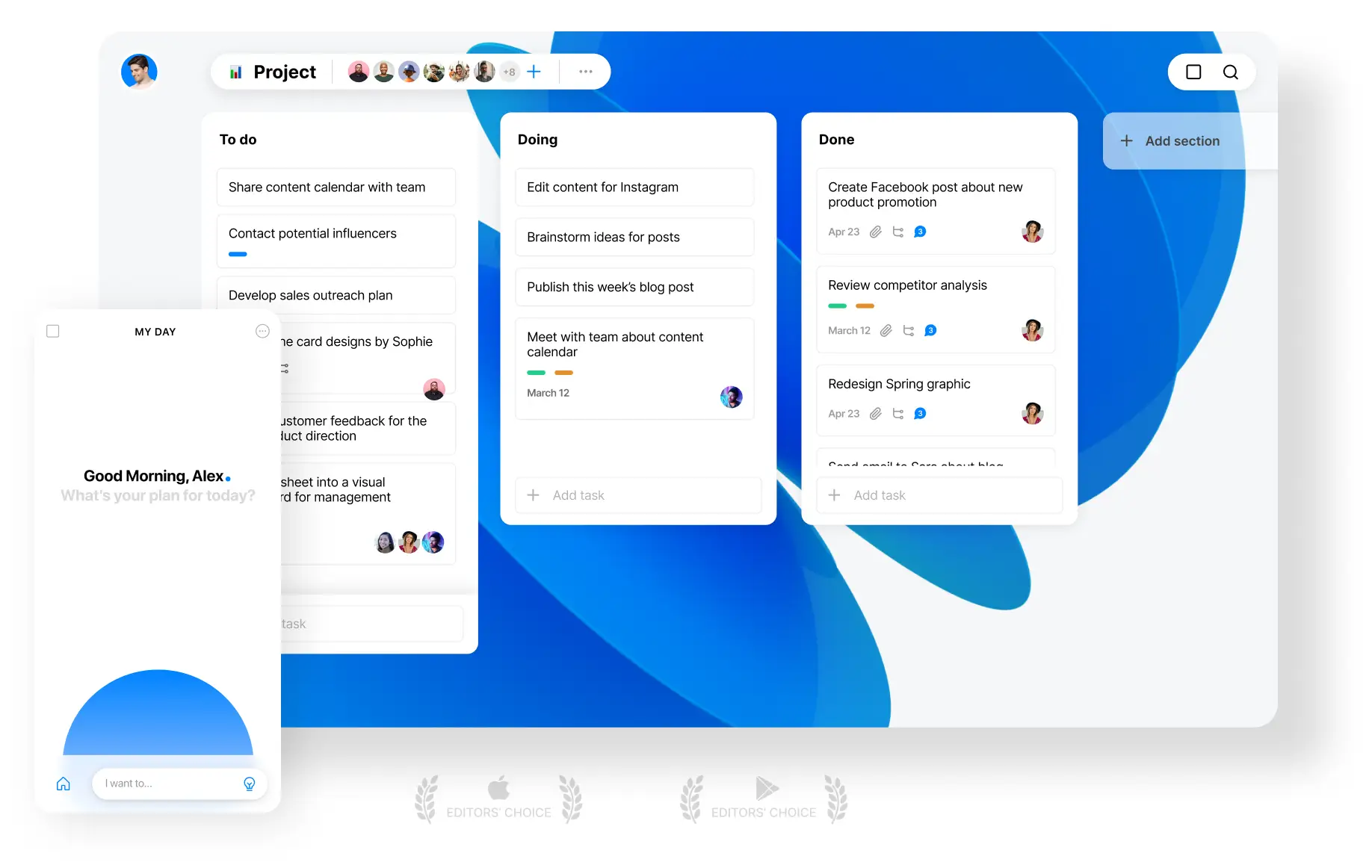
Who is it best for: Any.do is for those looking for a digital planning solution for personal and professional tasks with a clean and simple daily dashboard.
Pros
- Delivers collaborative workspace for teams
- The “My Day” feature provides a clean and daily-refreshing dashboard
- Multi-device support
Cons
- The free version might be limited in features
- Requires subscription for full functionality
Pricing
- A free personal plan,
- A premium personal plan at $2.99 per month (annual subscription) or $5.99 per month (monthly subscription)
- A family plan ($8.33 per month for 4 members in annual subscription, or $9.99 per month for 4 members in monthly subscription)
- A teams’ plan ($4.99 per month for 1 member in annual subscription, or $7.99 per month for 1 member in monthly subscription).
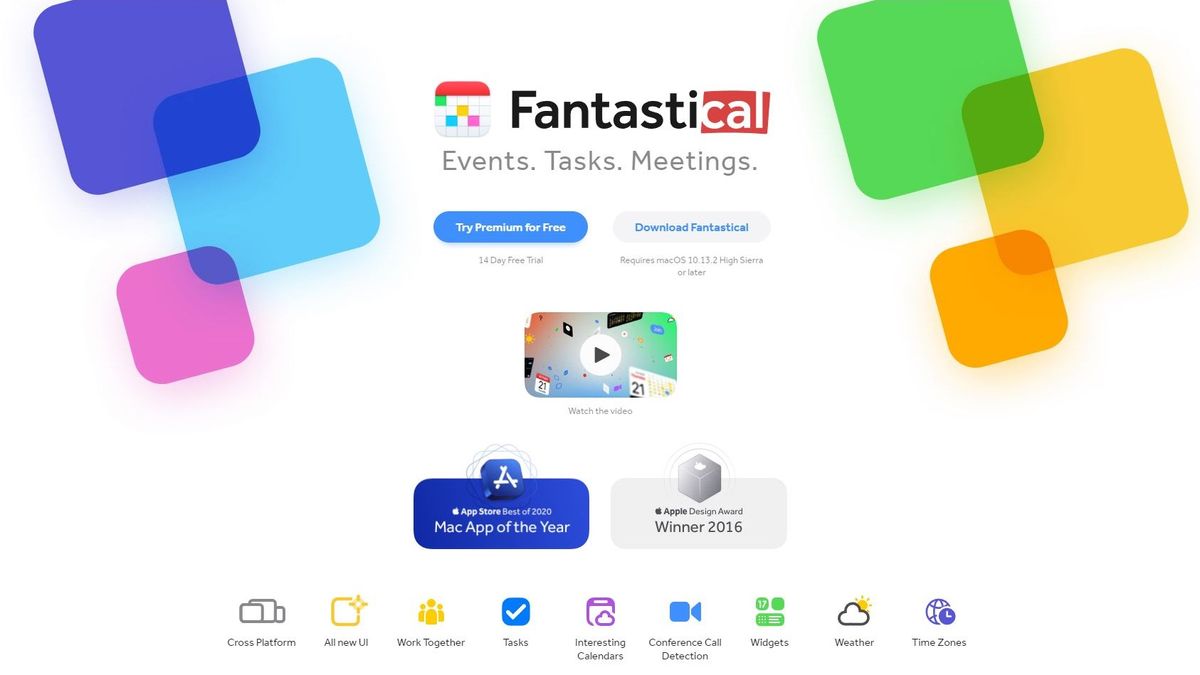
Who is it best for: Fantastical is a great choice for Apple fans that want a smart calendar for all their devices.
Pros
- Allows creation of recurring tasks and schedules location-based activities
- Offers focus filter for task prioritization
- High level of customization
- Vision Pro app
Cons
- Limited to Apple devices
- Advanced features may require a subscription
- The look can be quite overwhelming
Pricing
- There’s a 14-day free trial, after which you can choose what best suits you and your needs
- A personal plan for individuals costs $4.75 per month and is billed annually
- A plan for families up to 5 people: $7.50 per month, billed annually
- A plan for teams costs $4.75 per user per month; it’s also billed annually.
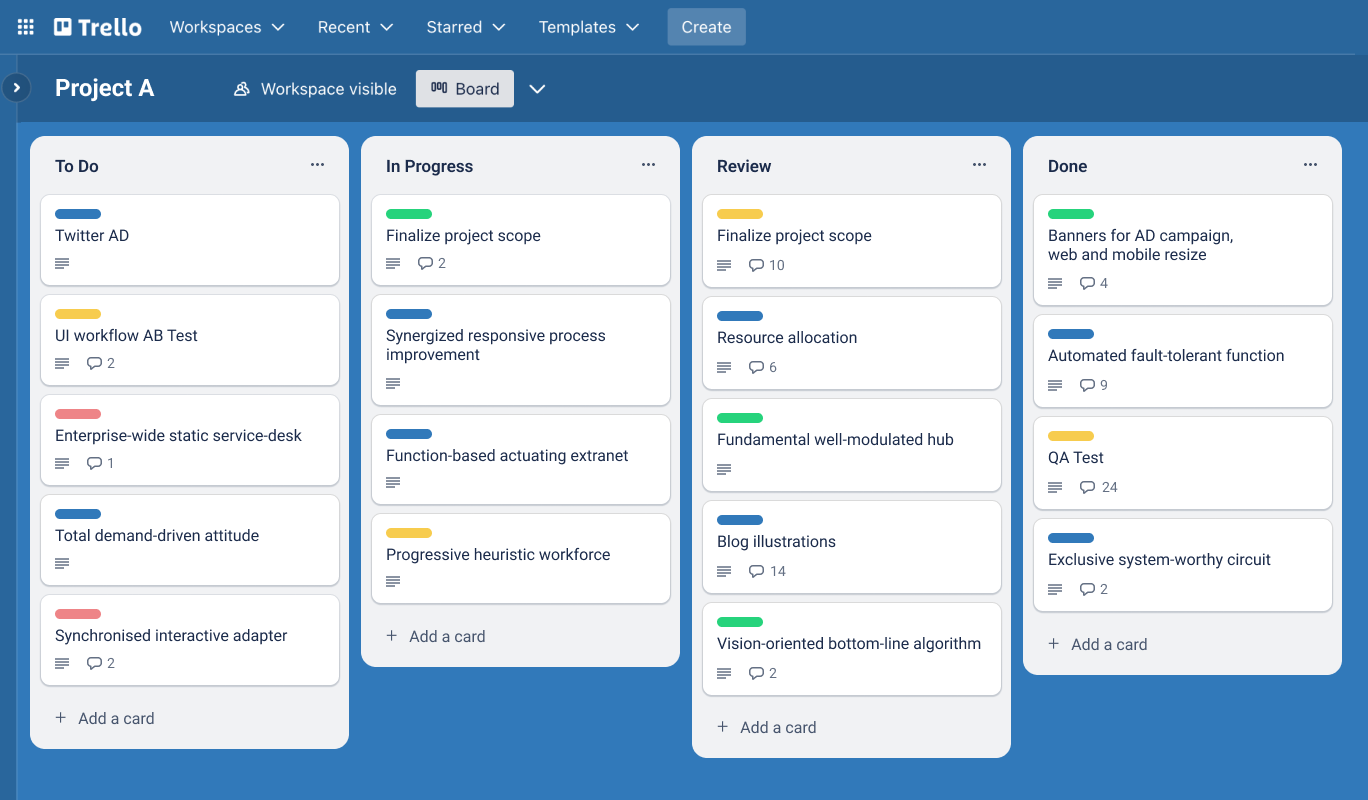
Who is it best for: Trello has a Kanban board for easy daily and weekly planning inside and outside work.
Pros
- Easy planning of team schedules within a single space
- Integrates with Slack for streamlined team communication
- Wide range of customization options
Cons
- Some advanced features require a subscription
- It may be too feature-rich for personal use
Pricing
- A free plan (for yourself or for your whole team)
- Standard: $5 per user/month if billed annually, $6 if billed monthly
- Premium: $10 per user/month if billed annually, $12.50 if billed monthly
- Enterprise: $17.50 per user/month (billed ONLY annually, coming down to $210.00 annual price per user)

Who is it best for: Choose TickTick if you seek a simple, efficient tool to record and track daily tasks.
Pros
- Allows task tagging, due dates setting, and time tracking
- Provides recurring tasks and location-based reminders
- Supports team collaboration
Cons
- Advanced features require a subscription
- Task categorization might be limited
Pricing
- The free version: you can create up to 9 lists, with up to 99 tasks and 19 subtasks in each
- Premium: annual plan for $35.99
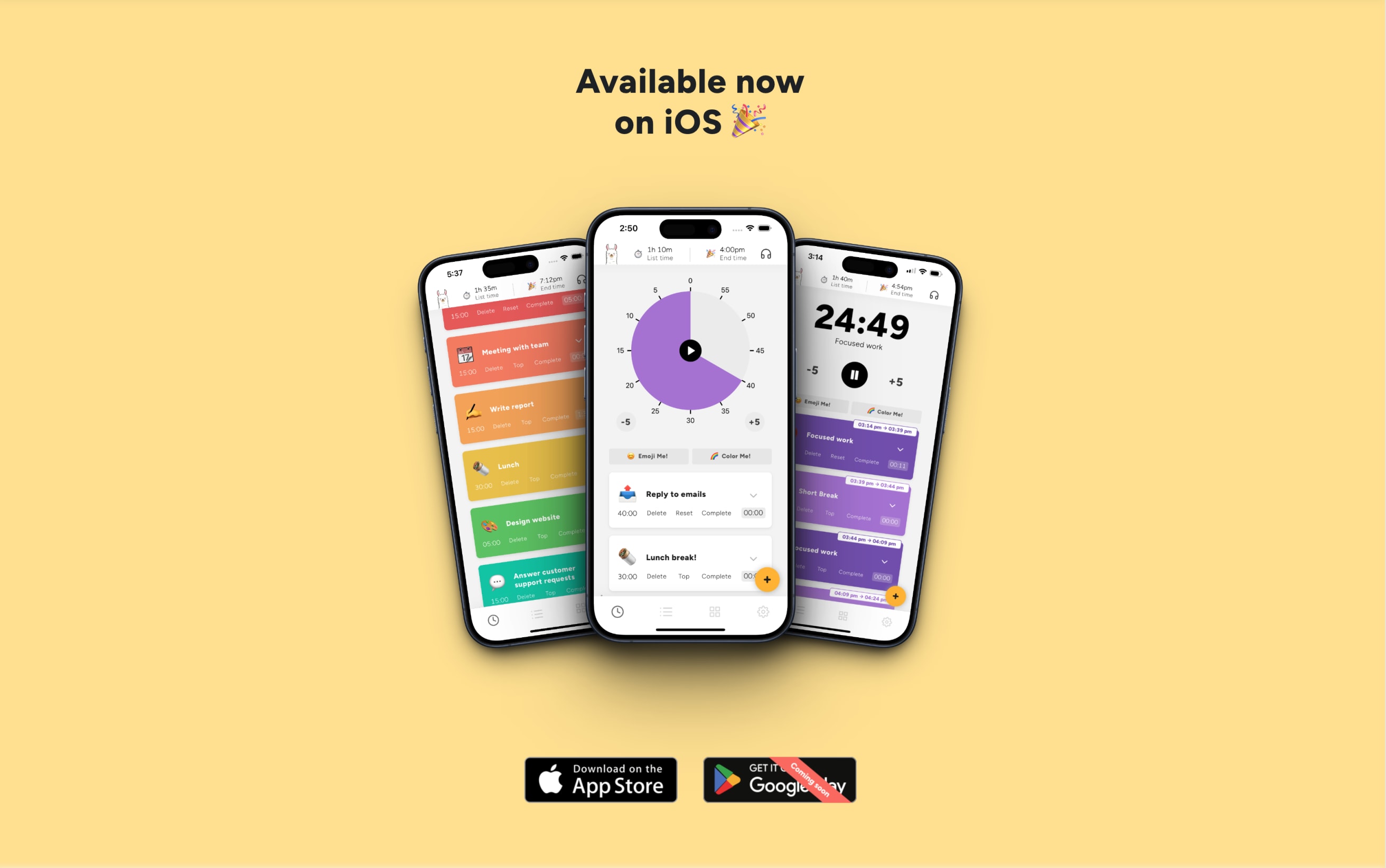
Llama Life is an app that helps you focus on one task at a time. It has a simple, fun, and colorful design so you can get through that task list quickly and stress-free.
Pros
- Available on iOS and desktop (Android app coming later 2024!)
- Easy and fun to use
- Free 7-day trial, no credit card required
- Features designed to increase dopamine
- Highly customizable
- Integrates with Todoist
Cons
- No calendar view
- No Android app as yet
- Subscription required after free trial
Pricing
- After a 7-day free trial, you can choose either one of the options
- A monthly plan of $6 (if billed monthly)
- An annual plan of $39 per year (if billed annually)
Who is it best for: Structured is for Apple users looking for a simple daily planner with high customization and aesthetic appeal.
Pros
- Allows creation and import of tasks into a calendar
- High level of planner theme customization
- Voice support
Cons
- Limited to Apple devices
Pricing
- The pricing depends on your region and currency (for local pricing, check the App Store or Google Play Store)
- The prices in USD are: a lifetime subscription for $29.99, a yearly subscription for $9.99, and a monthly subscription for $2.99
Who is it best for: Consider GoodTask if you seek a comprehensive platform for goal setting, task scheduling, and reminder syncing.
Pros
- Allows prioritization and scheduling of tasks
- Offers multi-device support and home screen widge
- High level of theme customization
Cons
- Limited to Apple devices
- May have features that require a subscription
Pricing
- There’s a free version
- The subscription for iOS costs $9.99/month
- There’s a MacOS version for $39.99 (with a free trial)

My Daily Planner is ideal for Android users seeking a straightforward and easy-to-use personal organizer with essential planning tools.
Pros
- To-do lists and subtasks: Create and manage your daily tasks with ease, including subtasks to break down larger projects.
- Scheduling and reminders: Set schedules and reminders to stay on track and never miss important deadlines.
- Voice notes: Record voice notes for quick and easy note-taking.
- Free: My Daily Planner is completely free to use, making it an excellent choice for those on a budget.
Cons
- No collaboration features: Unlike some other planners, MyDailyPlanner does not offer collaboration features, making it less suitable for group projects or shared planning.
Pricing
- Free: MyDailyPlanner is completely free to use, with no additional costs or subscriptions.
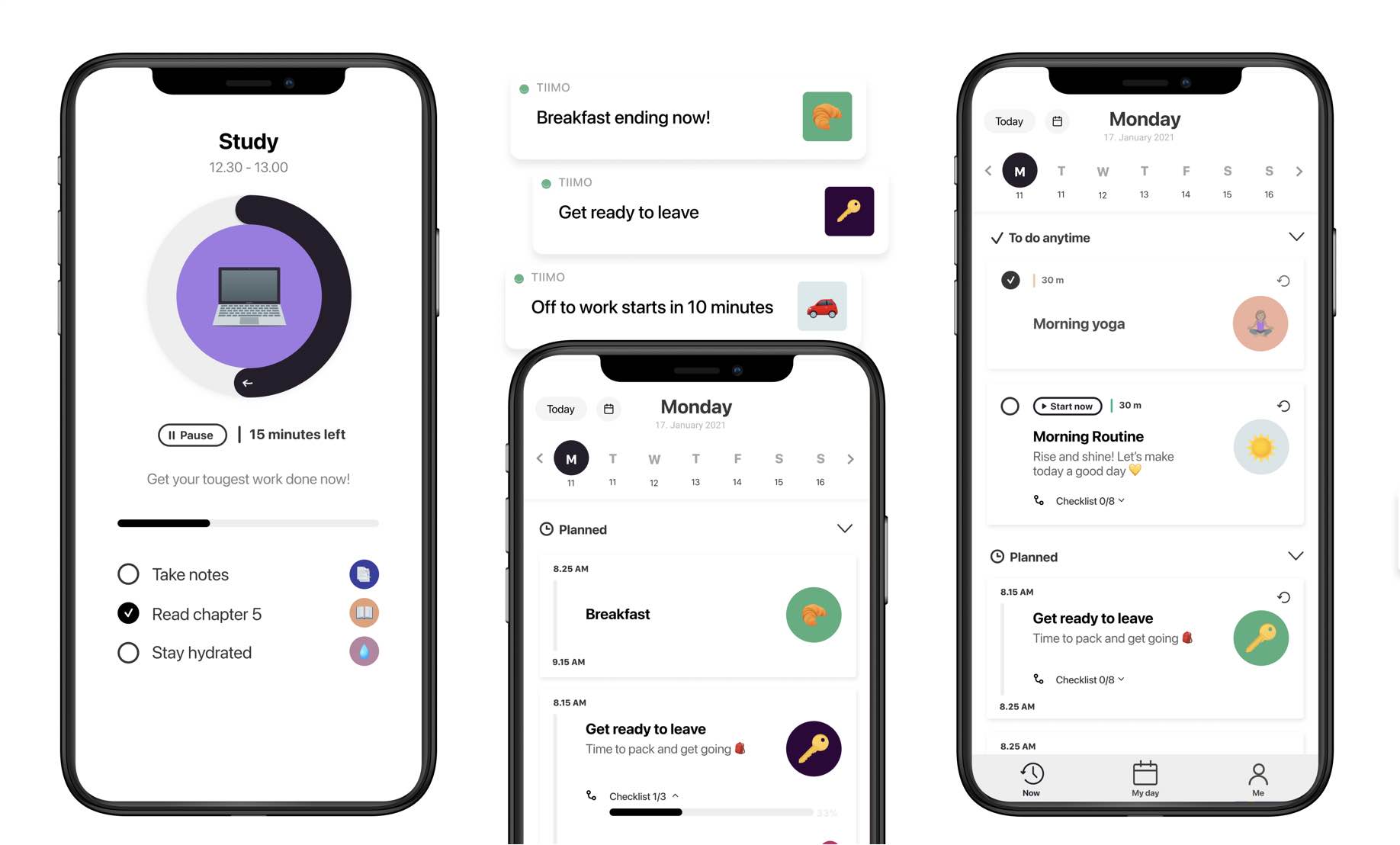
If you’re looking for a visually appealing and user-friendly planner with time tracking and blocking tools, Tiimo might be the perfect fit for you. It’s designed to help establish routines and keep you organized on both Android and Apple devices.
Pros
- Color coding: Tiimo allows you to color code your tasks for quick and easy identification, making it a breeze to stay on top of your schedule.
- Routine building: The app is designed to help you establish and maintain healthy routines, ensuring you stay productive and focused throughout the day.
- Cross-platform compatibility: Tiimo is available on both Android and iOS devices, so you can access your planner from any device you prefer.
Cons
- Limited advanced features: While Tiimo offers a sleek and user-friendly interface, it may lack some of the more advanced planning features found in other apps.
- Customization options: The app has a clean and modern design, but customization options are somewhat limited compared to other planners on the market.
Pricing
- Free version: Tiimo offers a free version with basic features, making it accessible to everyone.
- Premium subscriptions: The app offers two premium subscriptions: Tiimo Plan and Tiimo Learn. Prices vary depending on the billing method (annual or monthly) and the platform (App Store or Google Play). For example, the in-app purchases listed on the App Store range from $48.00 to $7.00.
Remember the Milk is perfect for people who want to manage their tasks quickly and efficiently
Pros
- One-line task creation: Create tasks quickly and easily with the smart add feature.
- High accessibility: Remember the Milk offers high accessibility through integrations with popular apps and services.
- Multi-device syncing: Stay organized across multiple devices with seamless syncing.
- Free version: There’s a free version available, making it accessible to everyone.
Cons
- Subscription required for advanced features: Some advanced features require a subscription, which may be a drawback for some users.
- UI may be less modern: The user interface may not be as modern or visually appealing as some other task management apps.
Pricing
- Free version: Remember the Milk offers a free version with basic features.
- Pro account: A Pro account costs $49.99 per year, providing access to advanced features and additional integrations.
Brite is a good choice for people who want to manage their day, track progress, and achieve their goals all within one app. Its customization options and goal-oriented features make it a powerful tool for staying organized and motivated.
Pros
- Sync across devices
- Progress tracking: The app helps users track their progress towards their goals, habit, providing a sense of accomplishment and motivation to keep going.
- Custom reminders: Users can set custom reminders to stay on top of tasks and deadlines, ensuring they never miss an important deadline.
Cons
- Subscription for advanced features: Some of Brite’s more advanced features may require a subscription, which could be a drawback for users on a budget.
Pricing
- Free plan: Brite offers a free plan with basic features, making it accessible to everyone.
- Subscriptions: Paid subscriptions start at $3.99 per month, providing access to additional features and customization options.
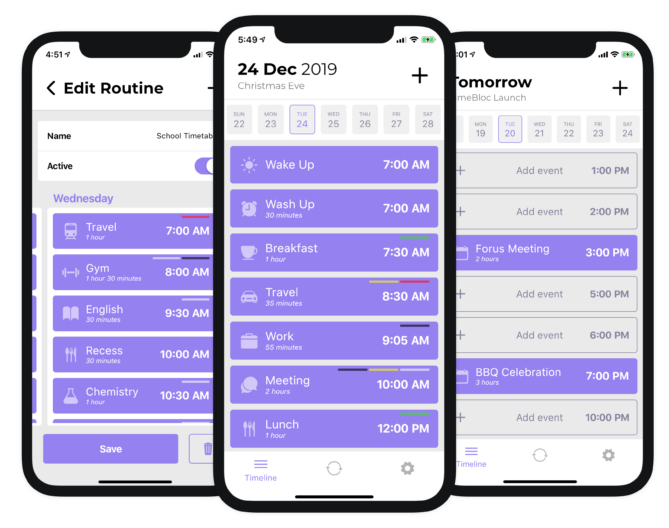
TimeBloc is good for adults with ADHD who need to schedule their day in timeblock
Pros
- Daily scheduling: The app helps you schedule your tasks for the day in each time block ensuring you stay organized and productive.
- Darkmode: TimeBloc provides darkmode for users who like it
Cons
- Subscription required for some features: Some features within the app may require a subscription, which could be a drawback for users on a budget.
Pricing
- Free version: TimeBloc offers a free version with basic features, making it accessible to everyone.
- Premium options: Premium options are available, starting at $19.99, which provide additional features and customization options.

Weel (formerly Pical) is a choice for ADHDers who need a comprehensive planner to manage their time and responsibilities effectively.
Pros
- Comprehensive features for planning: Customize events, todolist and syncing with calendar
Cons
- Design might be less appealing: Some users might find the design of Weel less appealing compared to other planners.
- Subscription required: Weel requires a subscription to access all its features, which could be a drawback for some users.
Pricing
- Annual subscription: Weel offers an annual subscription for $39.99, providing access to all its features.
- Monthly subscription: A monthly subscription is also available for $7.99.
- Lifetime membership: If you want to pay once and be done with it, the PiCal Pro Lifetime Membership costs $99.99.
- Weel is an excellent choice for ADHDers who need a comprehensive planner to manage their time and responsibilities effectively. Its ADHD-focused features and resources make it a powerful tool for staying organized and on track.
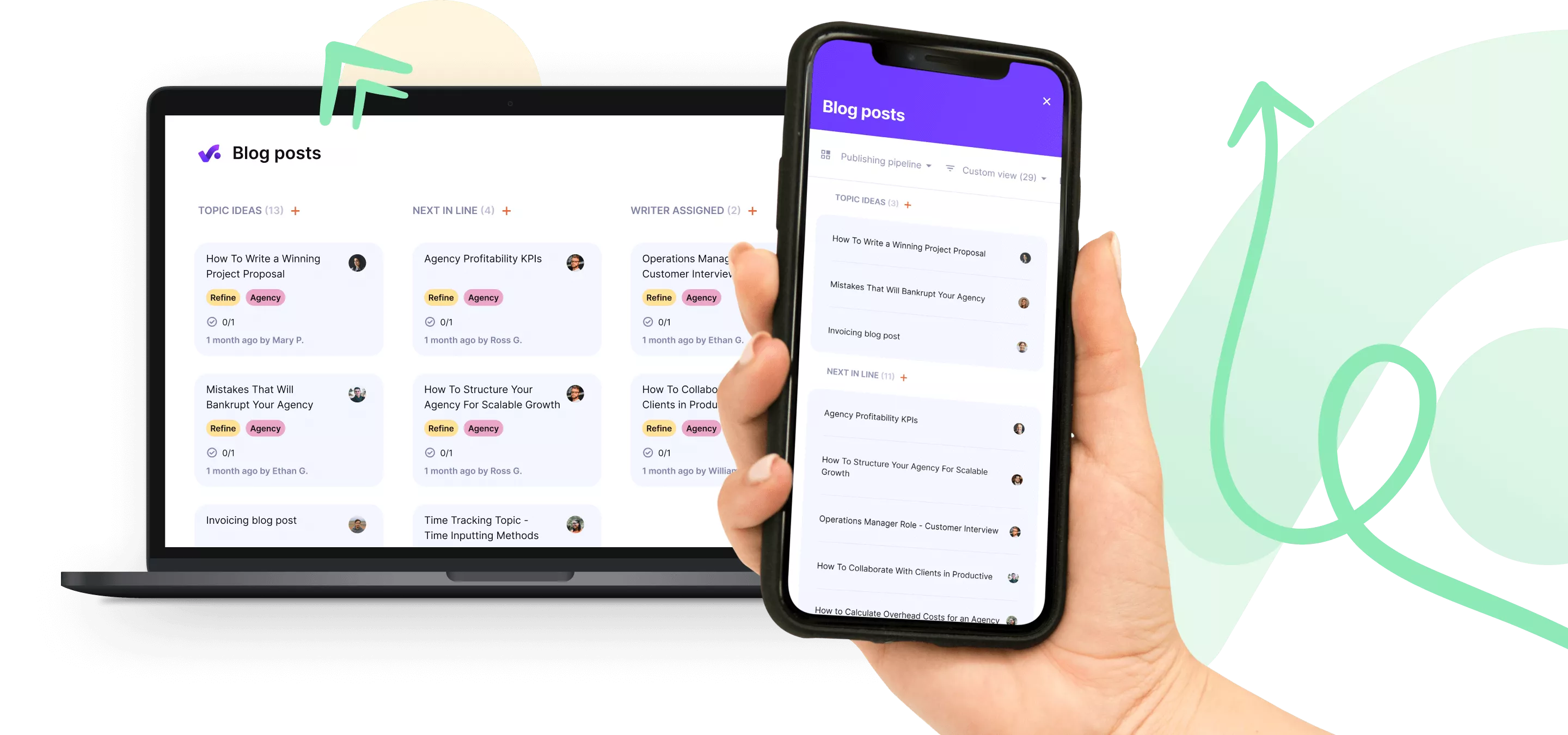
Productive Habit Tracker is a good choice for people who want a comprehensive habit tracking app that can help them stay organized, focused, and on track. Its features, such as task management, habit tracking, reminders, and insights and reports, make it a great tool for anyone looking to improve their productivity and organization.
Pros
- Comprehensive habit tracking features: Productive Habit Tracker offers a wide range of features to help you track your habits, including task management, habit tracking, reminders, and insights and reports.
- Task management: The app allows you to create and manage a list of habit tasks, making it easy to stay on track and focused.
- Habit tracking: Productive Habit Tracker enables you to track your progress and see how well you’re doing in terms of your habits.
- Reminders: The app sends reminders to help you stay on track and remember to do your habit tasks
- Insights and reports: Productive Habit Tracker provides insights and reports to – help you understand your habit tracking data and make changes to improve your habits.
- Easy to use: The app is easy to use, even for those who are new to habit tracking.
- Available on all devices: Productive Habit Tracker is available on all devices, including desktop, mobile, and tablet, so you can access your habit tracking data from anywhere.
Cons
- Can be overwhelming for new users: Productive Habit Tracker has a lot of features, which can be overwhelming for new users. It may take some time to get used to the app and figure out how to use it effectively.
- Can be expensive for individuals and small teams: The app can be expensive for individuals and small teams, especially if you’re using it for multiple users.
Pricing
- Free plan: Productive Habit Tracker offers a free plan that includes basic features such as habit tracking, reminders, and insights and reports.
- Premium plan: The premium plan costs $9.99 per month or $99.99 per year
- Business plan: The business plan costs $19.99 per month or $199.99 per year

Clear todos is an app that helps you manage the chaos in your life easily. You will feel a simple satisfaction when you check off items on a list. The app will help you organize your tasks for today, tomorrow, and the future in a straightforward manner.
Pros
- Color coding for more visual appeal
- Simple without extraneous, confusing features
- Allows you to create subtasks
Cons
- No widget option
- Android version requires in-app purchases for upgraded features.
- No option to share lists with other users
Pricing
- One-time payment: $4.99

Things is a beautifully designed todo app that focuses on simplicity and ease of use.
Its clean interface and intuitive organization features, such as projects and areas, make it a great choice for individuals with ADHD who prefer a minimalist and visually appealing task management experience.
Pros
- Clean Design: Offers a clutter-free interface, enhancing focus.
- Easy Organization: Features intuitive project and task categorization.
- Keyboard Shortcuts: Extensive shortcuts streamline task management.
Cons
- Price: Higher upfront cost compared to many other todo apps.
- Apple Only: Available exclusively for iOS and macOS, limiting access.
- No Collaboration Tools: Lacks features for team collaboration or sharing tasks.
Pricing
- $9.99 for iPhone, $19.99 for iPad, $49.99 for macOS (one-time purchase)

Gamification: Users care for a virtual pet, which grows and evolves as they complete tasks, making mental health management engaging and interactive.
Finch is particularly suited for individuals looking for a fun and interactive way to manage daily mental health, offering a unique approach compared to more traditional health tracking apps.
Pros
- Engaging Interface: The gamified aspect makes it fun and engaging, especially for users who enjoy video games.
- Promotes Consistency: Encourages daily interaction, which can help build healthy habits.
- Accessibility: Easy to use and accessible on mobile devices, allowing users to engage with it anywhere.
- Supportive Community: The community aspect can provide a sense of belonging and support from peers.
Cons
- Limited Clinical Support: While helpful for daily tracking and motivation, it is not a substitute for professional mental health treatment.
- Privacy Concerns: As with any app collecting personal data, there are potential concerns about data privacy and security.
- Potentially Overwhelming: For some users, the gamification and daily interaction requirements might feel overwhelming or become tedious over time.
Pricing
- Subscription Model: Finch typically operates on a subscription model. While there might be a free version with basic features, full access usually requires a monthly or yearly subscription.
- The exact pricing can vary, so it’s best to check the latest on the app store or the official Finch website.
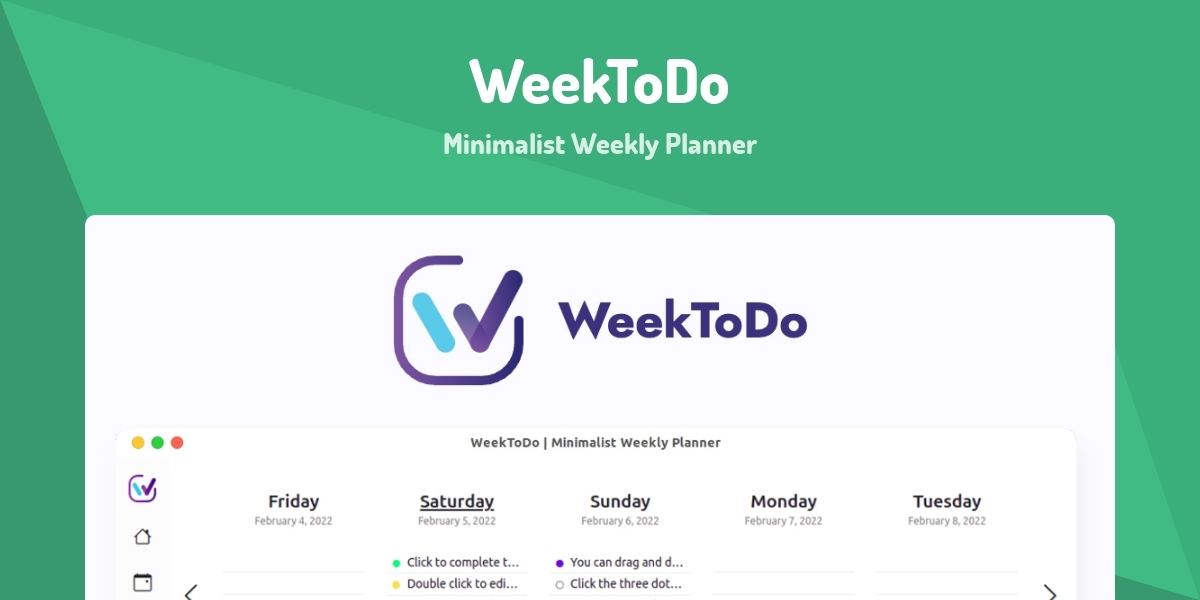
If you’re looking for free task management tools, then WeekToDo is a great option.
It focuses on the essentials of task management, offering a calendar, task lists, and alerts, without overwhelming users with excessive features. This makes it ideal for those looking to manage their weekly tasks without the clutter of more complex systems.
Pros
- Focus on Essentials: Offers just the right amount of features like calendars, task lists, and alerts without any clutter.
- User-Friendly Interface: Easy to navigate, allowing you to set alarms, use color coding, create recurring tasks, and manage subtasks effortlessly.
- Multi-Platform Availability: Accessible as a native app for Windows, macOS, and Linux, and also via web browsers for flexibility in usage.
- Multilingual Support: Makes it accessible to a broader audience by supporting multiple languages.
Cons
- Limited Features for Complex Projects: Might not be suitable for managing highly complex projects that require more advanced features.
- Dependency on Device: Since data is stored locally, losing your device could mean losing your data unless backed up elsewhere.
Price
- WeekToDo is completely free to use.
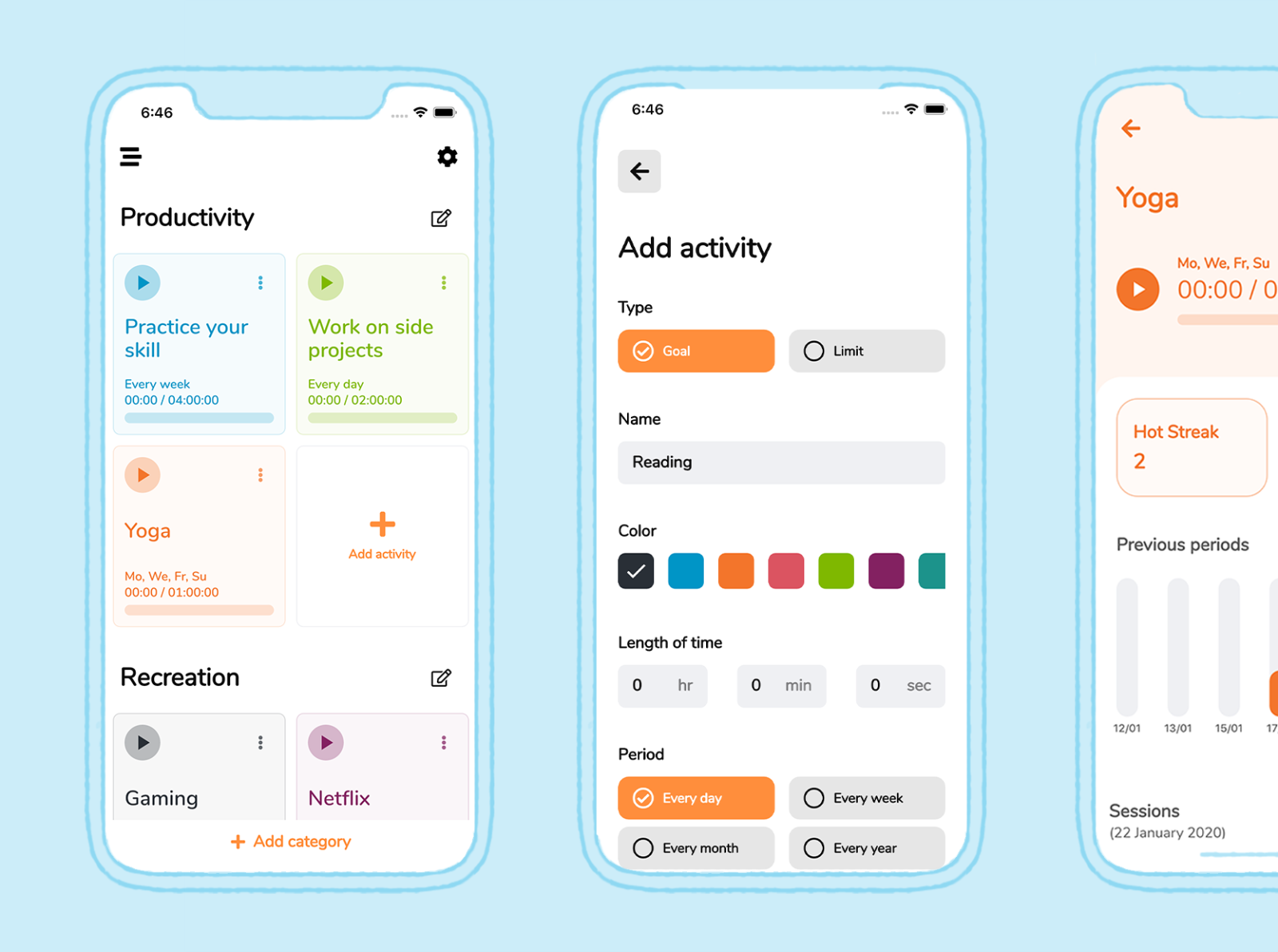
TimeCap, also known as ADHD Organizer, Planne. This app is a fantastic, free habit tracker that’s already helping over 10,000 daily users manage their routines with ease.
Designed especially with ADHD in mind, TimeCap is perfect for anyone who wants to focus better, manage workouts, juggle various interests, stick to essential self-care routines, and curb less desirable habits.
Pros
- Available on Multiple Platforms: You can download it on both Apple and Google devices.
- Motivating Reminders: Keeps you encouraged and on track with your goals.
- Visually Pleasing Interface: It’s not only easy on the eyes but also makes using the app a real pleasure.
- Lots of Customization Options: Tailor it to fit your needs and preferences perfectly.
- User-Friendly: Simple and straightforward to use, even if you’re not tech-savvy.
Cons
- App Only: Currently, there’s no desktop or web version available.
Pricing
- Free with In-App Purchases: You can start using it for free, and only pay for extra features if you need them.
3. Blocking apps

Forest is an excellent choice for individuals with ADHD who want to stay focused and avoid distractions.
The app’s unique gamification approach, where you plant virtual trees and watch them grow as you work, can be highly motivating and effective in helping people with ADHD stay on task.
Pros
- Reduces distractions: Forest helps you avoid distractions by discouraging phone usage during focused sessions.
- Increases productivity: By staying committed to your tasks, you build a beautiful digital forest, improving your productivity and time management skills.
- Improves time management: Forest helps you manage your time more effectively by providing a visual representation of your work sessions.
- Boosts motivation: The app’s gamification approach can be highly motivating, encouraging you to stay focused and avoid distractions.
- Visual feedback: The virtual trees grow as you work, providing a visual representation of your progress.
- Reminders: Forest sends reminders to help you stay on track and avoid procrastination.
- Social support: The app offers social support through its community features, allowing you to connect with others who are also using the app.
Cons
- Can be too restrictive: Some users may find the app too restrictive, as it discourages phone usage during focused sessions.
- Can lead to procrastination: If you’re not careful, the app’s gamification approach can lead to procrastination, as you may focus too much on growing your virtual trees.
- Can be addictive: Forest can be addictive, as the app’s rewards and credits can be highly motivating.
- Can be difficult to maintain motivation: Maintaining motivation to use the app can be challenging, especially if you’re not seeing immediate results.
Pricing
- Free version: Forest offers a free version with basic features.
- Premium version: The premium version costs $2.99 and includes additional features such as custom phrases, advanced statistics, and the ability to plant real trees.

Blocks access to selected websites and apps. Start a session, set your focus duration, and choose which distractions to block.
Pros
- Ease of Use: Freedom offers a pre-made list of common distractions to block, categorized by type like social media or news. Blocking a website also blocks the corresponding app.
- Features: Options include manual session override and a Locked Mode for non-interruptible sessions.
- Design: User-friendly interface with attractive visuals. Blocked sites display a calming message on a pastel background.
- Compatibility: Syncs across all devices, ensuring consistent blocking on both PC and mobile.
Cons
- The dashboard could be more up to date
- Requires a lot of permissions
- Locked Mode can block essential information
- Does not block every single distracting app on certain devices
- Upgraded plans are needed to schedule recurring events
- Time tracking report might not have every single piece of data you could want about your focused sessions.
Pricing
- Monthly Plan: $8.99 per month
- Yearly Plan: $3.33 per month (billed annually)
- Forever Plan: $99.5 one-time purchase

One sec increases the effort needed to open apps by requiring actions like taking a deep breath before use, promoting mindfulness and awareness of your habits.
Pros
- Simple Concept: Delays gratification by making you pause and reflect before accessing potentially distracting apps.
- Immediate website blocking
- Inexpensive pricing plans
- Flexible scheduling
- All-round OS support
- Quality customer support
Cons
- Does not block every single distracting app on certain devices
Pricing
- Configuration for one app or website is completely free.
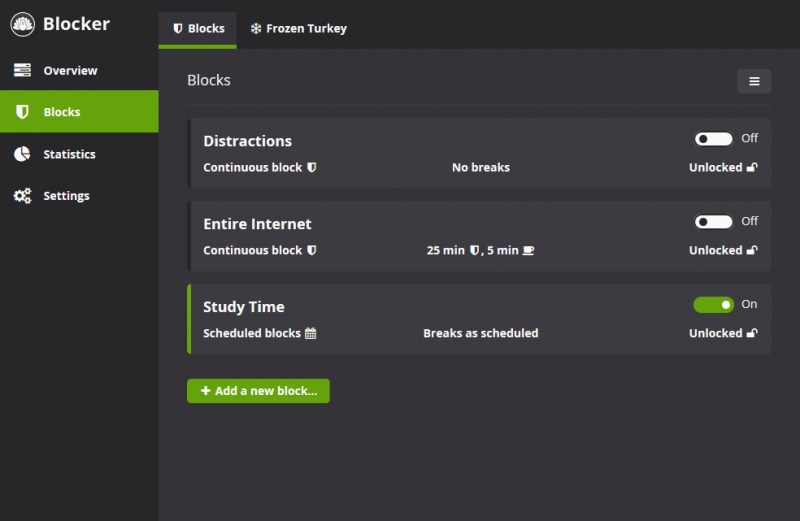
Cold Turkey lets you block anything from specific websites and applications to the entire internet, except for a few exceptions. It’s super handy because you can even schedule breaks from your entire computer.
Plus, they offer two other cool products: Writer, which transforms your computer into a typewriter to keep you focused solely on writing, and Micromanager, which restricts your computer to only the work apps you need and nothing more.
Pros
- Privacy: All your settings and statistics are stored locally, ensuring your blocked sites and activities remain private.
- Supports Charity: For every 10-minute break you take, Cold Turkey makes a donation to the World Wildlife Fund—how cool is that?
- Motivation Boosts: It uses motivational quotes to keep your spirits up and your focus sharp.
Cons
- Learning Curve: The interface and settings might take a bit of getting used to if you’re new to it.
- Desktop Only: It’s primarily designed for desktop use (Windows and macOS), so mobile users might feel left out.
- Savvy Users Might Bypass: If you’re really tech-savvy, you might find ways to override the blocks.
Pricing
- Options: You can start with a free version, or opt for the Lifetime Pro version at $39 for more extensive features.
4. Break down task apps for ADHD
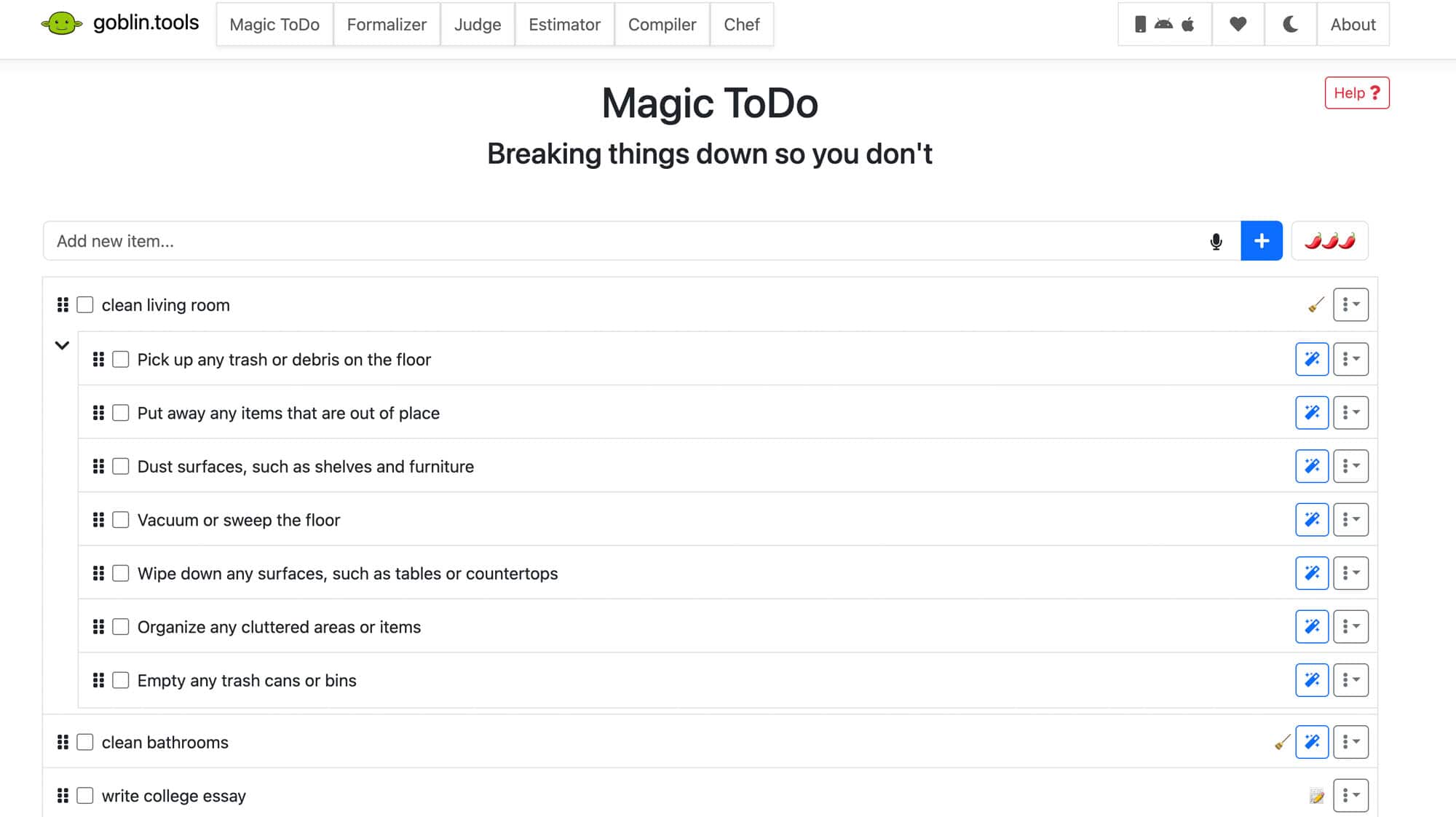
The best focus app for individuals with ADHD and neurodivergent learners is Goblin.Tools. This app is specifically designed to help individuals with ADHD stay focused and on track, offering features such as blocking distracting apps and websites, customizable focus sessions, and a Pomodoro timer.
Additionally, Goblin.Tools provides a community aspect, allowing users to connect with others who are also using the app to stay focused and motivated.
Pros
- Simplifies complex tasks: Goblin Tools breaks down overwhelming tasks into manageable steps, making it easier to stay organized and focused.
- Provides time estimates: The Estimator tool helps users gauge the time required to complete a task, enabling them to plan their schedules effectively.
- Assists in writing and communication: Features like the Formalizer and the Judge help users express themselves in different writing styles and ensure tone consistency in written communication.
- Organizes notes and ideas: The Compiler tool transforms notes and ideas into actionable tasks, making it easier to turn thoughts into structured action plans.
- User-friendly: Goblin Tools is designed to be simple and easy to use, making it accessible to a wide range of users.
Cons
- Initial learning curve: Some users may need time to familiarize themselves with the tool’s features and functionalities.
- Limited customization options: The tool may not offer enough customization options for task breakdown and organization.
- Dependency on technology: Goblin Tools requires users to rely on technology for task management, which can be a drawback for some users.
- Limited understanding of niche tasks: The tool’s AI may not fully understand or provide adequate assistance for very specific or niche tasks.
Pricing
- Free web version: Available for free, with a comprehensive set of features.
- Mobile apps: Available for purchase, with enhanced features and synchronization across devices
5. Time Management apps
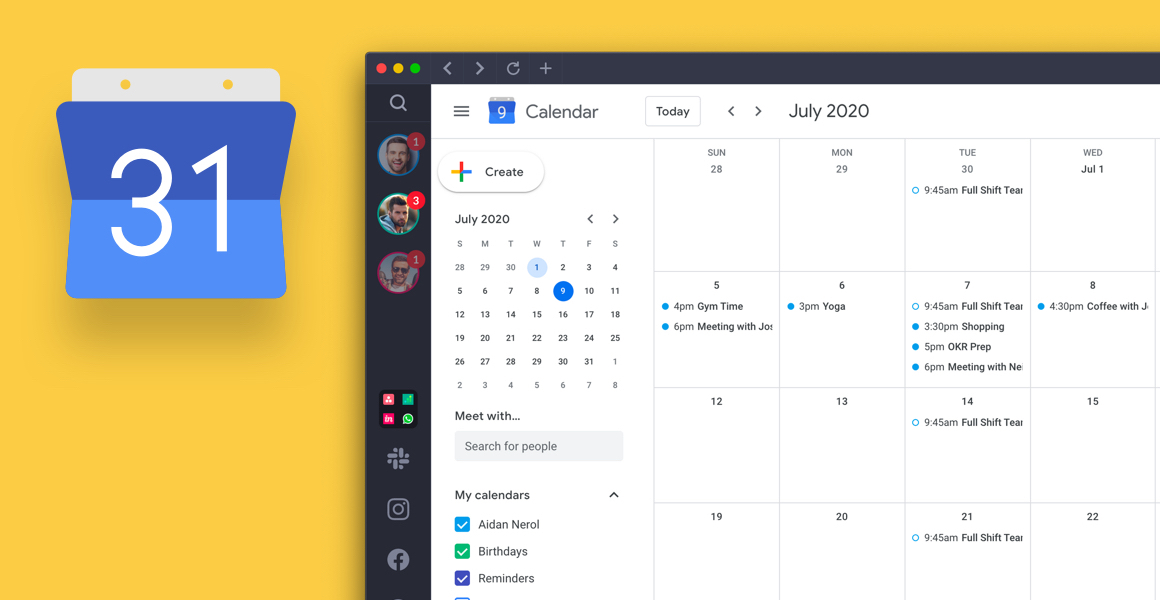
Google Calendar is a free and amazing time-management and scheduling app that will help you visualize the passage and allocation of time and break down big projects into smaller tasks.
For someone with ADHD, it’s important to know you have to customize it and use it for your unique brain.
Pros
- Scheduling and manipulating time slots for an event or meet
- Provides alerts before the scheduled event’s time
- Direct integration with Google Meet which enables the user to organize a hassle free meeting.
- Subscription to other’s google calendar’s to keep a track of their schedule.
- Integration of multiple calendars into one.
Cons
- When multiple events are scheduled in a single time slot, the visualization of the events becomes confusing.
- No integration with other video conferencing platforms other than Google Meet.
- UI of Google Calendar’s mobile application gets confusing when working with multiple calendars
Pricing
- Google Calendar operates on a free model for individual users, aligning with the typical approach of many Google applications.

Pomodoro Focus Timer is an excellent choice for individuals with ADHD who want a simple and effective way to stay focused and on track.
The app uses the Pomodoro Technique, a time management method that involves working in short, focused bursts of 25 minutes, separated by short breaks. This technique can be especially helpful for people with ADHD, as it helps to break down large tasks into smaller, more manageable chunks and reduces distractions.
Pros
- Simple and easy to use: Pomodoro Focus Timer has a straightforward interface that makes it easy to follow the Pomodoro Technique.
- Customizable Pomodoro settings: The app allows you to customize your Pomodoro routine, so you can create a schedule that works best for you.
- Task management: Pomodoro Focus Timer includes a task management feature that helps you keep track of your to-do list.
- Notifications: The app sends notifications to remind you when it’s time to start a new Pomodoro or take a break.
- Statistics: Pomodoro Focus Timer provides statistics that show your progress and productivity over time.
Cons
- Timer can be distracting: Some users find the timer to be too distracting, especially if they prefer a more subtle approach to time management.
- Basic features: While the app is simple and easy to use, some users may find it to be too basic and lacking in advanced features.
Pricing
- Free version: Pomodoro Focus Timer offers a free version with basic features.
- Premium version: The premium version costs $4.99 and includes additional features such as task management, statistics, and customizable settings.
Memtime, an automatic time tracker that’s a total game-changer for managing how you spend your time. It’s like having a personal assistant that meticulously records the time you spend on every program, file, browser tab, or email.
At the end of the day, it presents a neat summary of your activities, saving you a whopping 75% of the time you’d normally spend on tracking.
Here’s a friendly rundown of what makes Memtime shine, along with a few considerations:
Pros
- Automatic Tracking: Memtime does all the work for you, tracking every program or page you use without you having to lift a finger.
- Comprehensive Coverage: Whether you’re online or offline, it keeps tabs on your activities, ensuring nothing gets missed.
- Privacy-Focused: All tracked data stays on your device, so you don’t have to worry about your information floating around the web.
Cons
- Cost: It’s on the pricier side at $14 per month after the free trial.
- Privacy Concerns: Despite the offline security, the fear of data breaches can be a concern.
- Device Limitations: Currently, it’s not available on mobile devices like phones or tablets, which could be a drawback for those always on the move.
Pricing
- Free Trial: Give it a whirl with a 14-day free trial and see how it fits into your workflow.
- Subscription Cost: If it’s a good fit, you can continue for $14/month.

BrainFocus is an excellent choice for individuals with ADHD who want to improve their focus and concentration. Its personalized focus music, focus sessions, and focus tracking features make it a great tool for anyone looking to stay focused and productive.
Pros
- Personalized focus music: BrainFocus offers personalized focus music that is tailored to your individual needs and preferences.
- Focus sessions: The app includes focus sessions that are designed to help you stay focused and concentrated.
- Focus tracking: BrainFocus allows you to track your focus and concentration, providing valuable insights into your mental state.
- Easy to use and navigate: The app is easy to use and navigate, making it simple to get started and stay focused.
- Affordable subscription price: BrainFocus offers an affordable subscription price, making it accessible to anyone who wants to improve their focus and concentration.
Cons
- Subscription-based: BrainFocus requires a subscription to access all its features, which may be a drawback for some users.
- Not as comprehensive as some other focus apps: BrainFocus may not offer as many features as some other focus apps, which can be a drawback for those who want a more comprehensive tool.
- Some users find the music to be repetitive: Some users may find the music on BrainFocus to be repetitive, which can be a drawback for those who prefer a more varied soundtrack.
Pricing
- Monthly subscription: BrainFocus offers a monthly subscription for $9.99.
- Annual subscription: The annual subscription is available for $99.99, which works out to be $8.33 per month.
- Lifetime subscription: If you want to pay once and be done with it, the lifetime subscription costs $299.99.
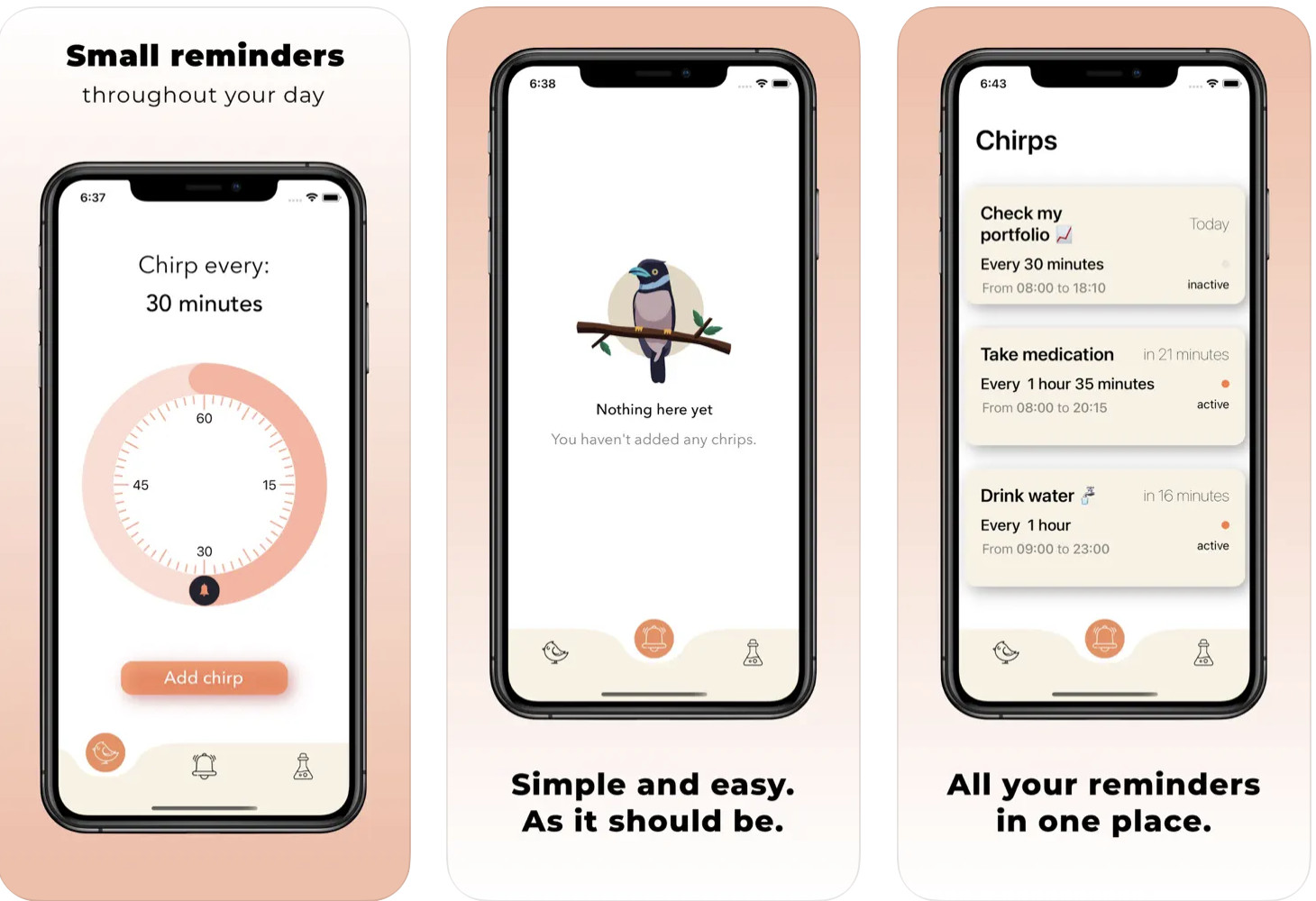
I’m so thrilled to share about Chirps, an app that’s become a little lifesaver in my daily routine! Chirps is all about sending you gentle reminders, or ‘chirps’, for anything you need—whether it’s to remember what time it is, when to take your medicine, when your next meeting is, or just about anything else you can think of.
You can set these chirps to go off every few minutes or hours throughout the day, making it super flexible to fit your schedule.
Pros
- User-Friendly: It features widgets and a minimalist interface that’s a breeze to navigate.
- Customizable: You can tailor everything to your needs, making it as personal as you want.
- Cost-Effective: Chirps is completely FREE and doesn’t have any annoying ads!
Cons
- Limited Availability: The only downside is that it’s available exclusively on Apple products.
Pricing
- Chirps is a completely FREE app without ads!
6. Self-Care and Sleep Apps

Headspace is an excellent choice for anyone looking to reduce stress, anxiety, and improve their overall well-being.
Whether you’re a busy professional, a student, or simply someone looking to unwind, Headspace offers a wide range of meditation and relaxation recordings to help you find your calm.
Pros
- Free Trial: Headspace offers a 7 or 14-day free trial, allowing users to experience the app before committing to a paid plan.
- Variety of Content: Headspace offers a wide variety of content, including guided meditations, sleep casts, and animations, to cater to different needs and preferences.
- Personalized Daily Routine: The app creates a personalized daily routine based on user-provided information, helping users incorporate meditation into their daily lives.
- Guest Pass: Users can share a 30-day guest pass with friends and family, allowing them to experience the app without committing to a paid plan.
- Stress Tracker: Headspace allows users to monitor their monthly stress levels using the Perceived Stress Scale (PSS).
- Accreditation: Headspace has accreditation from the Better Business Bureau (BBB) and Trustpilot, indicating a high level of customer satisfaction.
Cons
- Subscription Prices: Headspace’s subscription prices may be higher than those of some competitors.
- Customer Service: Some users have reported poor customer service, including issues with subscription renewal and cancellation.
Pricing
- Monthly Subscription: $17.99 per month, with a 7-day free trial.
- Annual Subscription: $69.99 per year, with a 14-day free trial.
- Student Plan: Headspace for Students is available for free.
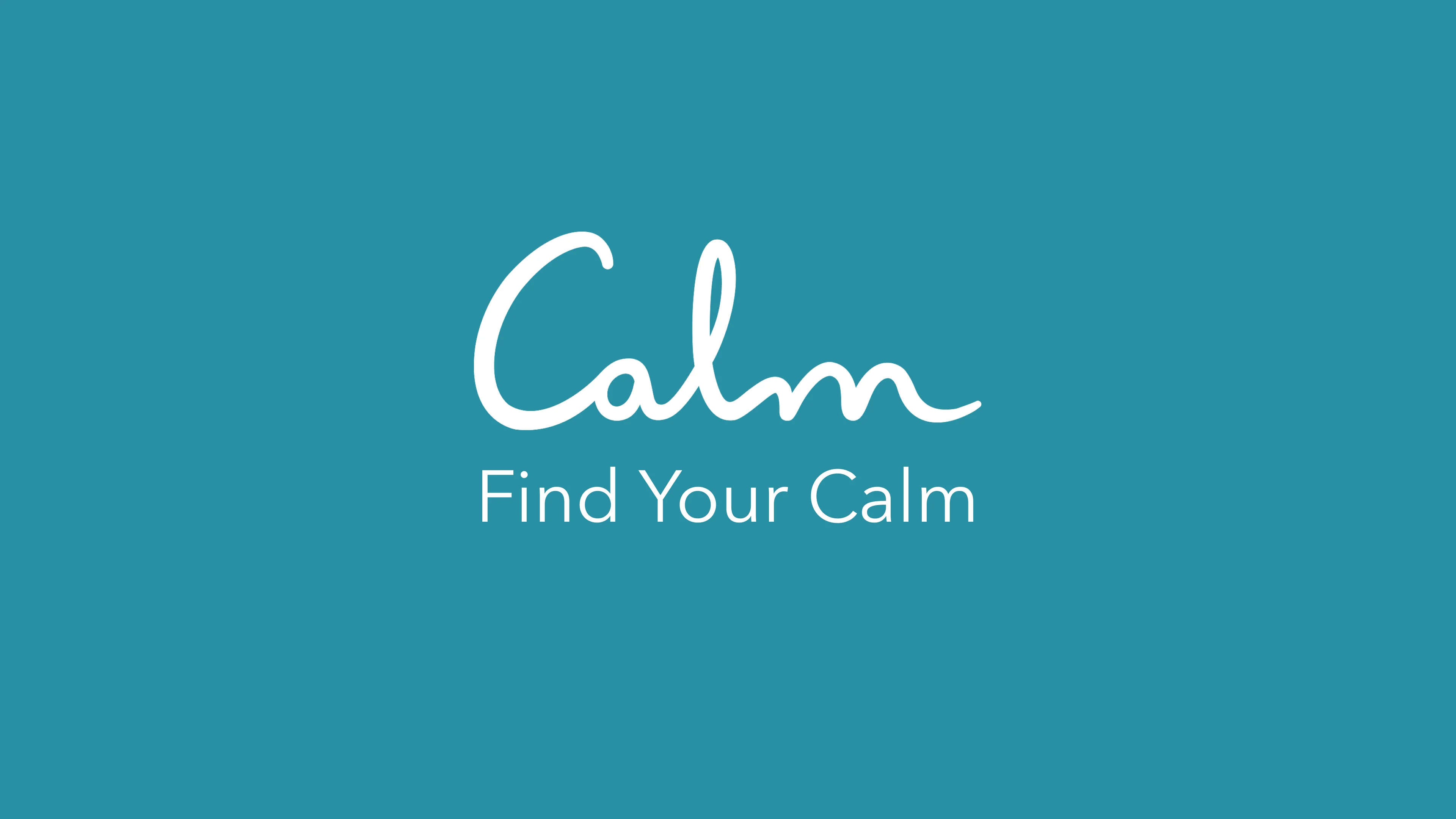
Pros
- Easy to use: Calm has a simple and intuitive interface that makes it easy to navigate and find what you need.
- Variety of content: The app offers a wide range of guided meditations, sleep stories, and soundscapes to help you relax and focus.
- Soothing interface: The app’s aesthetic is designed to be calming, with images of natural landscapes and soothing sounds.
- Guided meditations: Calm offers guided meditations for various purposes, including stress, anxiety, and sleep.
- Sleep stories: The app features sleep stories narrated by celebrities like Harry Styles, LeBron James, and Matthew McConaughey.
- Soundscapes: The library of soundscapes is impressive, including options like alpine meadow, volcano lava flow, and more.
- Mood tracking: Calm allows you to track your mood over time, which can be helpful for monitoring your mental health.
Cons
- Payment information upfront: Calm requires you to enter your payment information when signing up, which can be a drawback for some users.
- Time commitment: The daily meditations are about 10 minutes long, which may not be suitable for everyone.
- Aesthetic may not be for everyone: The app’s aesthetic may not appeal to everyone, with some users finding it too calming or boring.
Pricing
- Monthly subscription: $6.99 per month
- Annual subscription: $69.99 per year
- Lifetime subscription: $299.99 (one-time payment)
Sensa is an excellent choice for individuals with ADHD who are looking for a comprehensive app to help manage their symptoms.
The app is based on Cognitive Behavioral Therapy (CBT), a proven and effective treatment for ADHD, making it a reliable option for those seeking to improve their overall quality of life.
Pros
- Personalized CBT exercises: Sensa offers tailored CBT exercises to help users manage their specific ADHD symptoms.
- Mood tracking: The app allows users to track their mood, providing valuable insights into their mental well-being.
- Mindfulness exercises: Sensa includes mindfulness exercises to help users reduce stress and improve focus.
- Community support: The app offers a supportive community of users who can share their experiences and provide encouragement.
- Evidence-based approach: Sensa’s features are based on scientific research, ensuring that users receive effective and reliable treatment.
Cons
- Subscription-based: Sensa requires a subscription to access all its features, which may be a drawback for some users.
- Text-heavy: Some users find the app to be text-heavy, which can be overwhelming for those who prefer a more visual approach.
- No free version: Sensa does not offer a free version, which can be a deterrent for those who want to try the app before committing to a subscription.
Pricing
- Monthly subscription: Sensa offers a monthly subscription for $9.99.
- Annual subscription: The annual subscription is available for $79.99, which works out to be $6.67 per month.
7. Music app for ADHD

Focus@Will is an excellent choice for anyone who wants to improve their focus and concentration, whether you have ADHD or not.
Its variety of music channels and easy-to-use interface make it a great tool for staying productive and achieving your goals.
Pros
- Variety of music channels: Focus@Will offers a range of music channels, each designed to promote focus and concentration in a different way. This means you can choose the channel that best suits your needs and preferences.
- Effective at promoting focus and concentration: The music on Focus@Will is specifically designed to help you stay focused and concentrated. It can be a great tool for people with ADHD who struggle to stay on track.
- Easy to use and navigate: The app is easy to use and navigate, making it simple to find the music channel that works best for you.
- Affordable subscription price: Focus@Will offers an affordable subscription price, making it accessible to anyone who wants to improve their focus and concentration.
Cons
- Some users find the music repetitive: Some users may find the music on Focus@Will to be repetitive, which can be a drawback for those who prefer a more varied soundtrack.
- Can be distracting for people who are easily distracted by music: If you are easily distracted by music, you may find that Focus@Will is not the best choice for you. The music can be quite engaging, which can be a distraction if you are trying to focus.
- No free version: Focus@Will does not offer a free version, which can be a drawback for those who want to try the service before committing to a subscription.
Pricing
- Monthly subscription: Focus@Will offers a monthly subscription for $9.95.
- Annual subscription: The annual subscription is available for $99.95, which works out to be $8.33 per month.
- Lifetime subscription: If you want to pay once and be done with it, the lifetime subscription costs $299.95.

Noisli is an excellent choice for individuals with ADHD who want to improve their focus, productivity, and relaxation.
The app offers a variety of ambient sounds, customizable soundscapes, and a timer and focus mode to help users stay on track.
Pros
- Variety of ambient sounds to choose from: Noisli offers a wide range of ambient sounds, including rain, ocean, wind, and more, to help users create their own custom soundscapes.
- Customizable soundscapes: Users can mix and match different sounds to create their perfect sound environment, tailored to their personal needs and preferences.
- Timer and focus mode: Noisli includes a timer and focus mode to help users stay on task and avoid distractions.
- Available on all devices: The app is available on all devices, including desktop, mobile, and tablet, making it easy to use anywhere.
Cons
- Some features are only available on paid plans: Some features, such as the timer and focus mode, are only available on paid plans.
- Can be distracting for some users: The app’s variety of sounds can be distracting for some users, especially those who are easily overwhelmed by noise.
- May not be effective for all users: Noisli may not be effective for all users, as it relies heavily on the user’s ability to create a conducive environment for focus and relaxation.
Pricing
- Free version: Noisli offers a free version with basic features.
- Premium version: The premium version costs $12 per month or $99 per year and includes additional features such as the timer and focus mode.

Like focus@will, Brain.FM‘s service is based on science designed to achieve Focus. Specifically, their music is designed to achieve Neural Phase Locking.
This specific neural activity is described by Brain.FM as large clusters of neurons activated and coordinated to work on the same task.
Pros
- Versatile music options: Not only does Brain.fm offer music for focus, but it also provides tracks specifically designed for relaxation, sleep, and meditation. This versatility allows you to use the app for various needs throughout the day without having to switch platforms.
- Effective for ADHD: The service includes a variety of music genres that are particularly effective for those seeking music to aid in ADHD concentration.
Cons
- Limited Genre Variety Compared to Broader Music Services: While Brain.fm offers a good selection within its niche, it might not match the extensive catalog of more general music streaming services like Apple Music or Spotify when it comes to genre variety.
Price
- Affordable subscription options: Brain.fm is priced at $6.99 per month or $49.99 per year, making it a cost-effective option compared to other mainstream music services.
- Discount available: By using the coupon code “TheADHDLifestyle,” you can enjoy an additional 20% off on your subscription, making it even more affordable.

Spotify is comparable to Apple Music. They both provide large libraries of music on-demand for streaming.
If you’re looking for music to help you focus and manage ADHD, Spotify has a great selection of playlists that might be just what you need. Here are some options you can explore:
Pricing
- Free for 1 month, then $11.99 per month after. Offer only available if you haven’t tried Premium before.
Frequently Asked Questions
What are the best ADHD apps?
We’ve researched and compiled a list of the top ADHD tools to help manage work and life, check out:
What are the tips and strategies to manage ADHD?
If you have adult ADHD, you probably take medicine to ease your symptoms. But alongside it, there are strategies and tips to manage ADHD without medication.
Check out:
How people with ADHD can create a better lifestyle?
People with ADHD can greatly enhance their symptoms and overall well-being by embracing a healthy lifestyle.
This includes getting plenty of sleep, engaging in regular exercise, eating nutritious meals, and adopting effective stress management techniques.
Below is a summary of ways to support a healthy lifestyle that you can refer to: