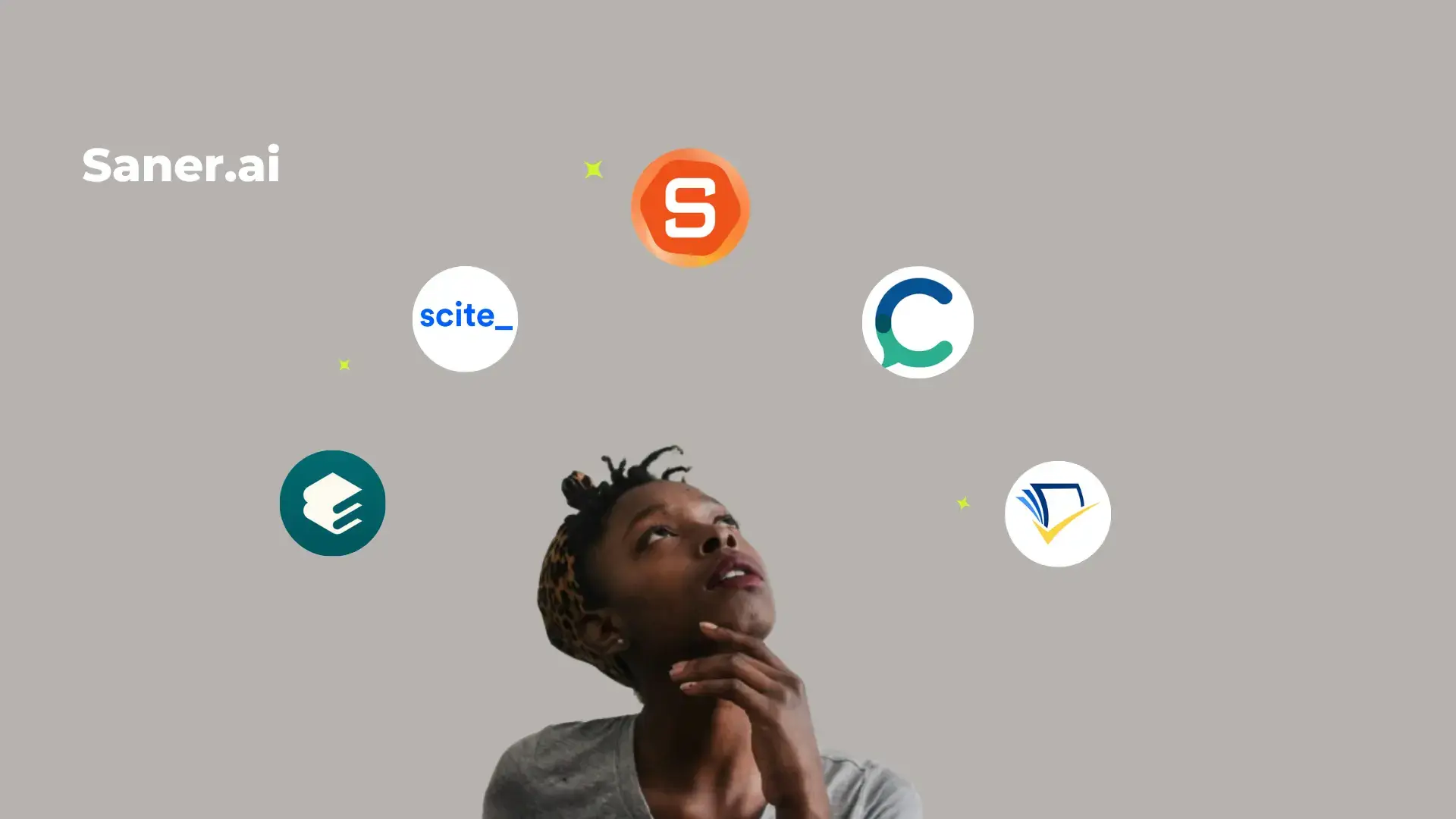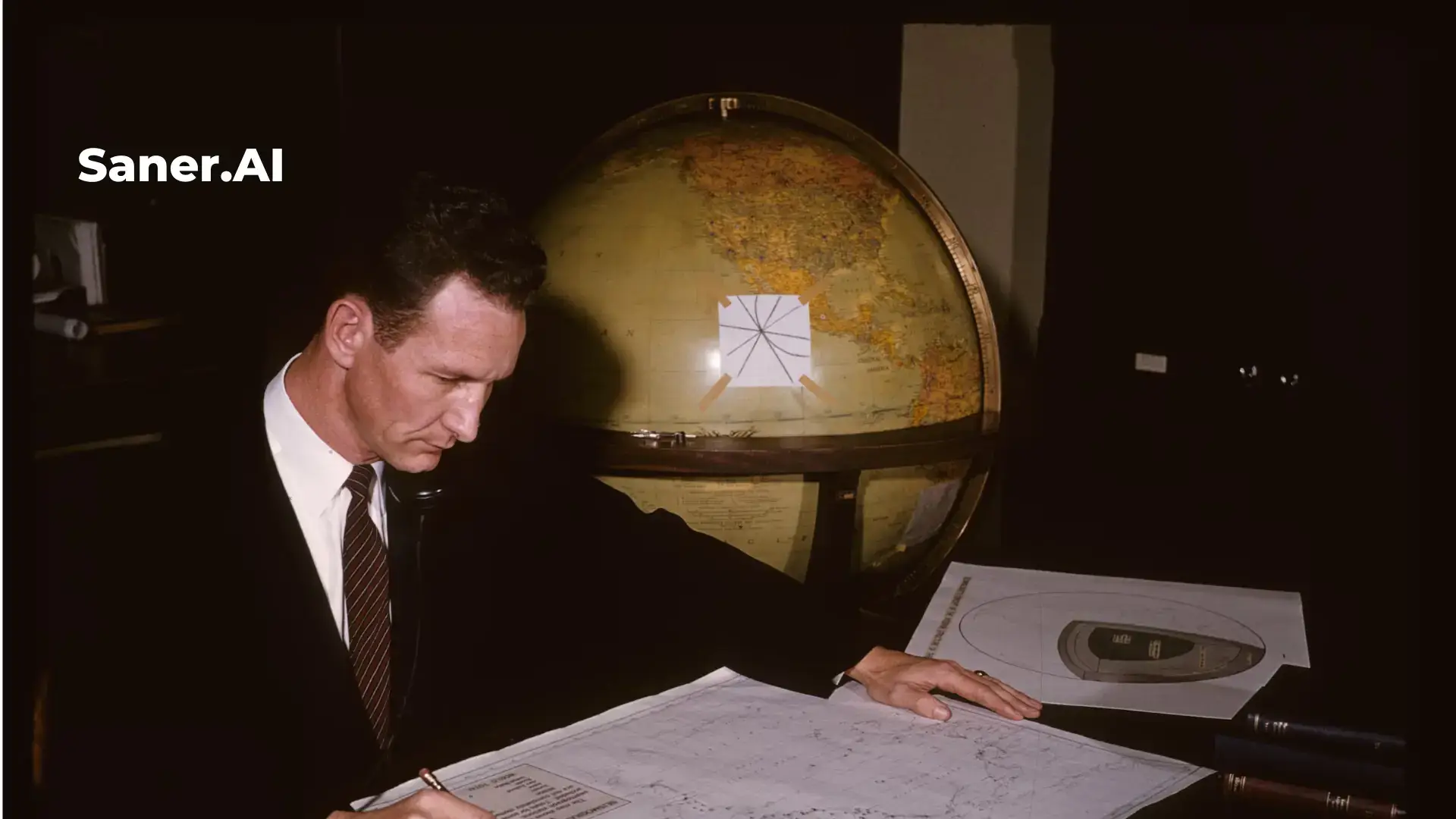Top 5 Productivity Apps for Entrepreneurs in 2024
Everyone wants to maximize their productivity, especially entrepreneurs who often find their time incredibly limited. As entrepreneurs, we’re always on the lookout for effective ways to manage our workload.
However, some entrepreneurs are skeptical about productivity apps. They feel that while these apps promise effectiveness, they often require a significant amount of time to learn and integrate into daily routines. The common belief is: the fewer apps you use, the better the quality and productivity of your work.
But it may not be the case, is this real?
When used correctly, productivity apps can actually save you a lot of time and significantly enhance the quality of your work.
If you’re keen on finding a support application but are unsure which ones will truly save you time (and which might just add to your headaches and waste more time), this article is for you, that help you find the most suitable applications to improve work productivity whether you want to save time, be more efficient, focus more or be more organized.
What are the productivity app
A 2020 study by Good Finds shows that a whopping 96.77% of users who use the internet have productivity apps as their go-to on mobile devices.
So, what exactly are these apps?
They’re the handy tools we use for things like making lists, building habits, and tracking time.
Unlike many social or entertainment apps that might eat up our time, productivity apps actually help us achieve more.
This is super important for entrepreneurs who are always on the hunt to get more done. The best productivity apps not only save you time but also help conserve other key resources like mental energy, money, and reduce miscommunication and mistakes.
Asana: Collaborative Project Management
Asana is a project management tool designed to help teams organize, track, and manage their work. It provides an intuitive interface that allows users to plan projects, assign tasks, set deadlines, and communicate within the platform. Asana helps teams stay aligned, meet deadlines, and achieve their objectives efficiently.
Main features of Asana
- Task Management: Users can create tasks, assign them to team members, set deadlines, and track progress.
- Multiple Views: Asana offers various views like lists, boards (Kanban style), and calendars to manage tasks according to user preference.
- Customizable Options: Teams can customize their workflows, views, and reports to fit their specific needs.
- Collaboration Tools: Features like comments, attachments, and @mentions streamline communication and ensure all task-related discussions are centralized.
- Scalability: From small projects to enterprise-wide deployments, Asana scales to accommodate different team sizes and project complexities.
Price of Asana Asana has four pricing tiers:
- Basic: Free for up to 15 team members, offering essential project management features.
- Premium: $13.49 per person per month, providing more advanced tools and capabilities.
- Business: $30.49 per person per month, suited for managing complex projects with additional customization and support.
- Enterprise: Custom pricing, designed for large organizations requiring specialized solutions. Interested parties need to contact Asana directly for a quote.
Discounts are available for annual payments, and nonprofit organizations can apply for a 50% discount, making Asana more accessible to a wider range of users.
Todoist: Powerful Task and Reminder App
Todoist shines as a top-notch to-do list app, boasting a perfect 5.0 rating and snagging the “Editors’ Choice” award. Its stellar user interface and robust features work across all major platforms, making it super accessible and easy to use. Whether you’re offline or online, Todoist keeps you organized with natural language input, productivity tracking, and seamless syncing. It’s great for team projects too, thanks to its excellent collaboration tools. Just note, some of the cooler features do require a paid subscription, and prices have gone up since 2021.
Main Features of Todoist:
- Cross-Platform Support: Stay synced on any device.
- Natural Language Input: Add tasks just by typing naturally.
- Productivity Reports: Keep tabs on your progress.
- Collaboration Tools: Easily manage team projects.
- Offline Functionality: Keep working even without the internet.
- Customizable Tasks: Organize your tasks your way with tags, priorities, and more.
Pricing:
- Free: Perfect for personal use or small teams.
- Pro ($5/month): Get reminders, detailed reports, and manage more projects.
- Business ($8/user/month): Ideal for larger teams needing extensive project management.
With discounts for students, educators, and nonprofits, Todoist is a versatile choice for anyone looking to boost their productivity.

Saner.ai – Simple yet Powerful AI Note-taking app
Saner.ai is a cutting-edge AI note-taking app designed to be your ultimate digital assistant, streamlining your learning and working processes with simplicity and power. Here’s what makes Saner.ai stand out:
Main Features of Saner.ai:
- Effortless Capture: Quickly jot down notes without the hassle of switching apps, thanks to the convenient side panel note and clipper. This feature ensures that your flow of work or study remains uninterrupted.
- AI-Powered Organization: Forget about manually sorting your notes. Saner.ai uses advanced AI to automatically organize your notes and makes them easily retrievable through semantic search capabilities. This means you can find exactly what you need, exactly when you need it, using natural language queries.
- Personal AI Assistant: More than just a note-taking app, Saner.ai features a personal AI that gets to know you over time. It understands your habits, preferences, and needs, offering tailored suggestions and insights to enhance your productivity.
- Integrated AI Tools: Within the same screen, you can access your personal AI, other AI tools, and a robust note editor. This integration allows for quick summarization, expansion, and transcription of ideas and information, speeding up your workflow significantly.
- Proactive Reminders: Set reminders through an intuitive chat interface and receive gentle, human-like nudges until your tasks are completed. This feature ensures that nothing slips through the cracks.
Price of Saner.ai
- Starter: $7.89/m yearly, $11.89/m monthly (Beta: $5.89/m yearly for early users with code 50FORBELIEVER)
- Standard: Future: $15.89/m yearly, $19.89/m monthly (Beta: $10.89/m yearly cho early users with code 50FORLOVER)
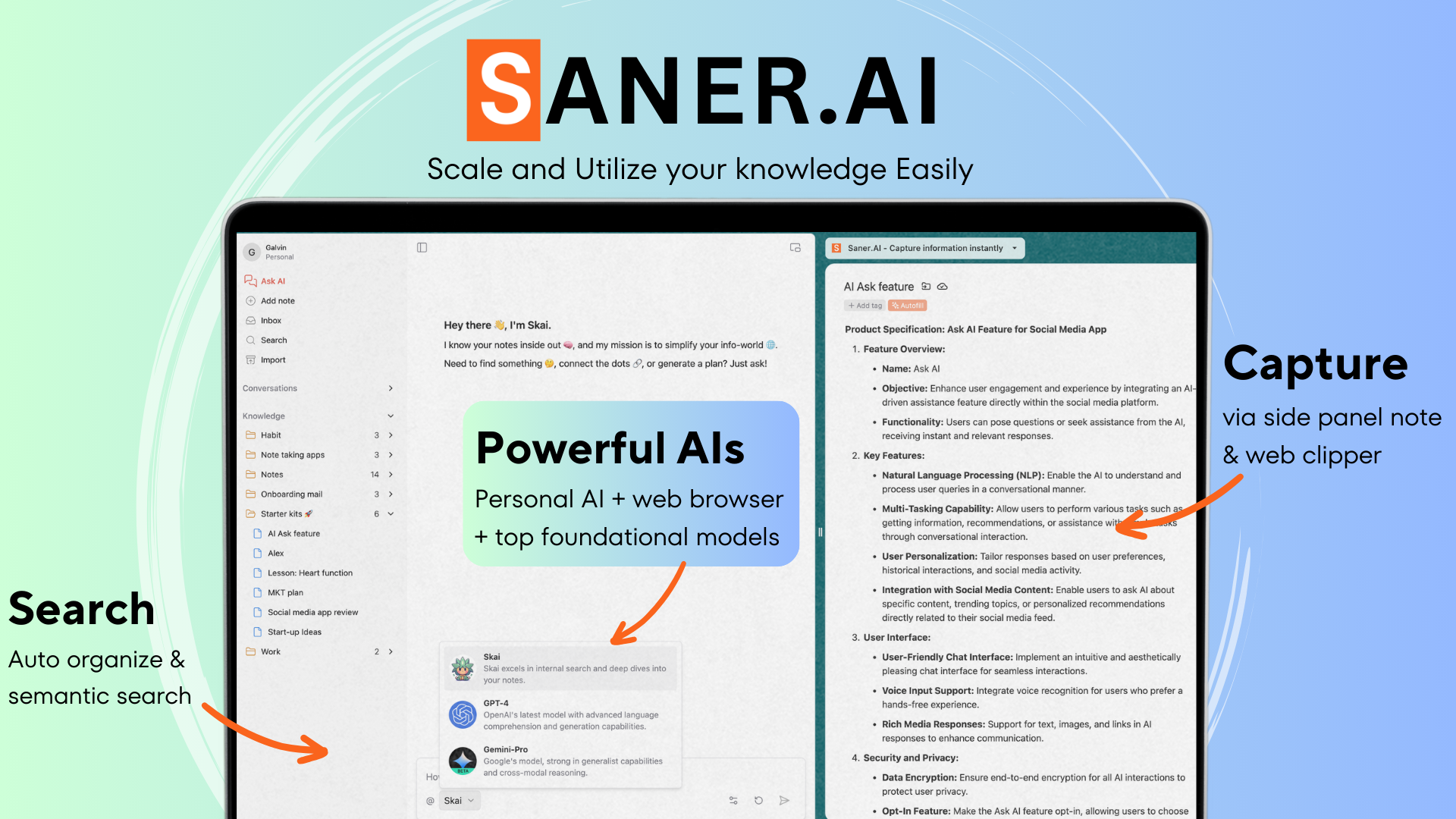
Forest: Curbing Smartphone Distraction
Forest is an innovative app designed to help you stay focused and minimize smartphone distractions by using a unique, gamified approach. Here’s what you need to know about Forest:
Main Features of Forest:
- Gamified Focus Tool: Plant a virtual seed in the app, which grows into a tree as long as you don’t use your phone. If you give in to phone distractions, the tree withers.
- Integration with Task Managers: Forest syncs with popular task management tools like Trello and Todoist, making it a seamless part of your productivity routine.
- Motivational: The app turns focus time into a game, encouraging you to stay off your phone and concentrate on tasks, which enhances productivity and time management.
Pricing:
- Forest App: Available for a small fee (typically around $1.99) on app stores, which might vary slightly based on your location or mobile platform.
Forest effectively combines fun and functionality to help you manage your time better, making it easier to stay productive in a digitally distracted world.
Pomodoro Technique Apps (e.g., Focus Keeper, Tomato Timer)
The Pomodoro Technique is a friendly and effective time management method that boosts focus and productivity by breaking work into manageable intervals. Traditionally, you work for 25 minutes and then enjoy a 5-minute break. This cycle not only keeps your mind fresh but also keeps motivation high throughout the day. Here’s a bit more about what the Pomodoro Technique can do for you:
Main Features of Pomodoro:
- Structured Work Sessions: Stick to focused 25-minute work sessions followed by short breaks to clear your mind. After a few of these cycles, take a longer break to recharge even more.
- Customization: Not a fan of the standard 25-minute stretch? No problem! You can adjust the session lengths to better suit your personal rhythm and work style.
- Productivity Tracking: Many Pomodoro apps come with built-in tools to help you track your productivity. This means you can see exactly where your time goes and make adjustments to improve your efficiency.
Pricing:
- Pomodoro Apps: You’ll find that many apps like Focus Keeper and Tomato Timer are free, though some offer premium versions with extra features. These usually cost anywhere from $1.99 to $4.99.
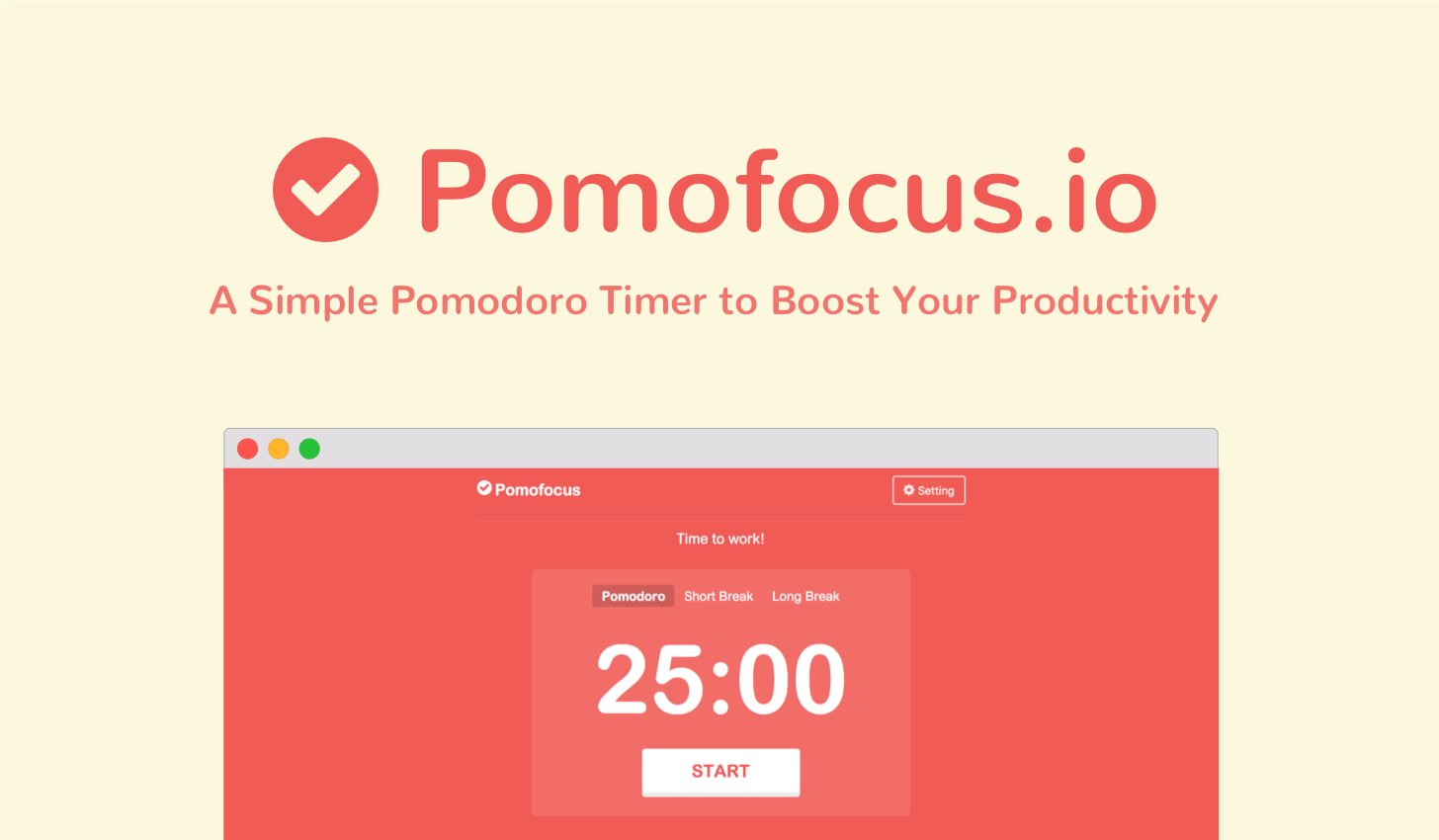
Conclusion
Above are the top productivity apps and time-management techniques essential for any entrepreneur looking to enhance their work performance.
Remember, productivity isn’t just about the right apps; discipline and self-motivation play huge roles too.
In fact, productivity applications will support your work extremely effectively if you choose the right application. If you are an entrepreneur with ADHD, saner.ai is an extremely great choice.
Dive into one of these tools, experiment, and have fun discovering which setup works best for you.
Wishing you a productive week ahead!