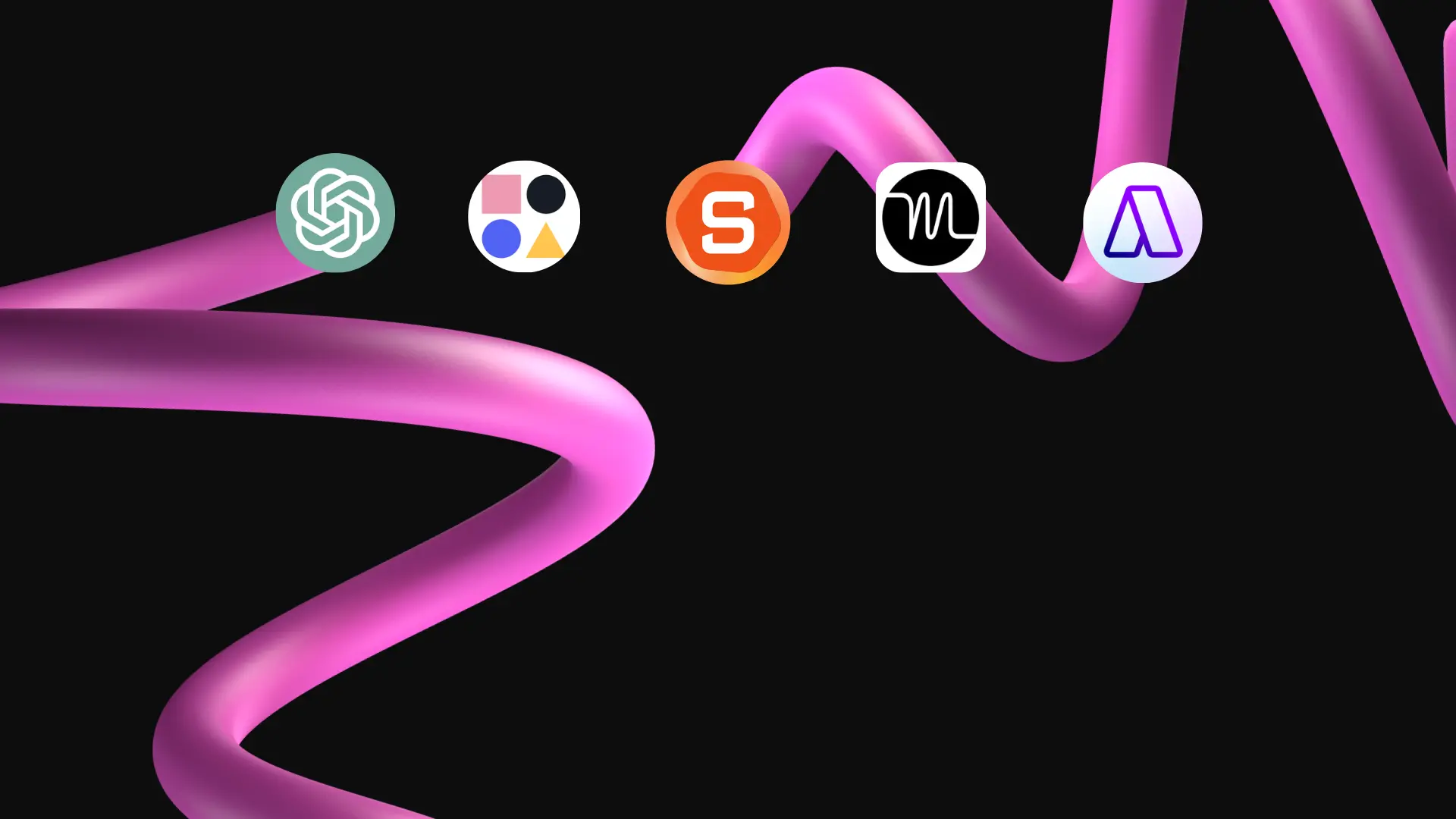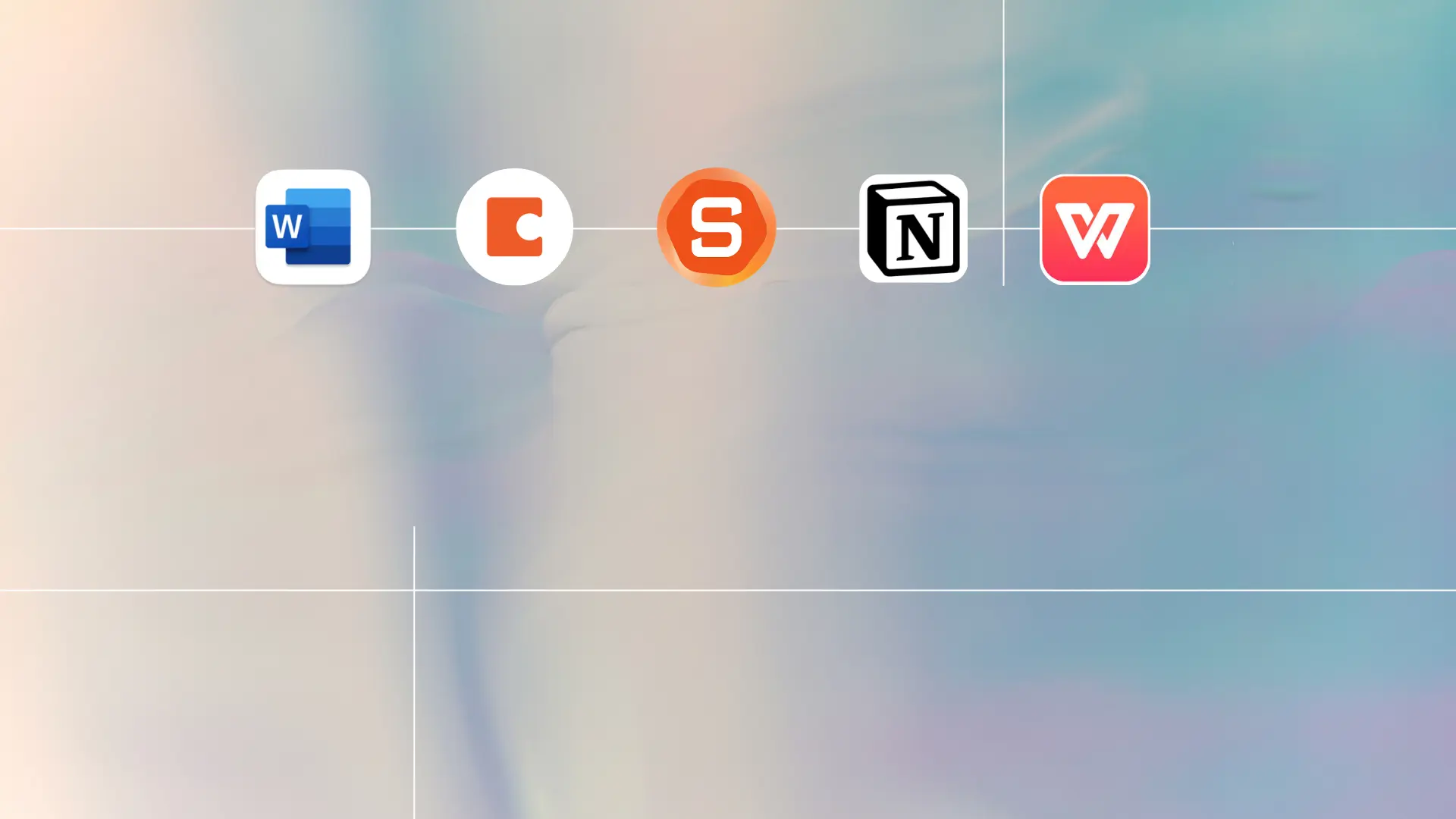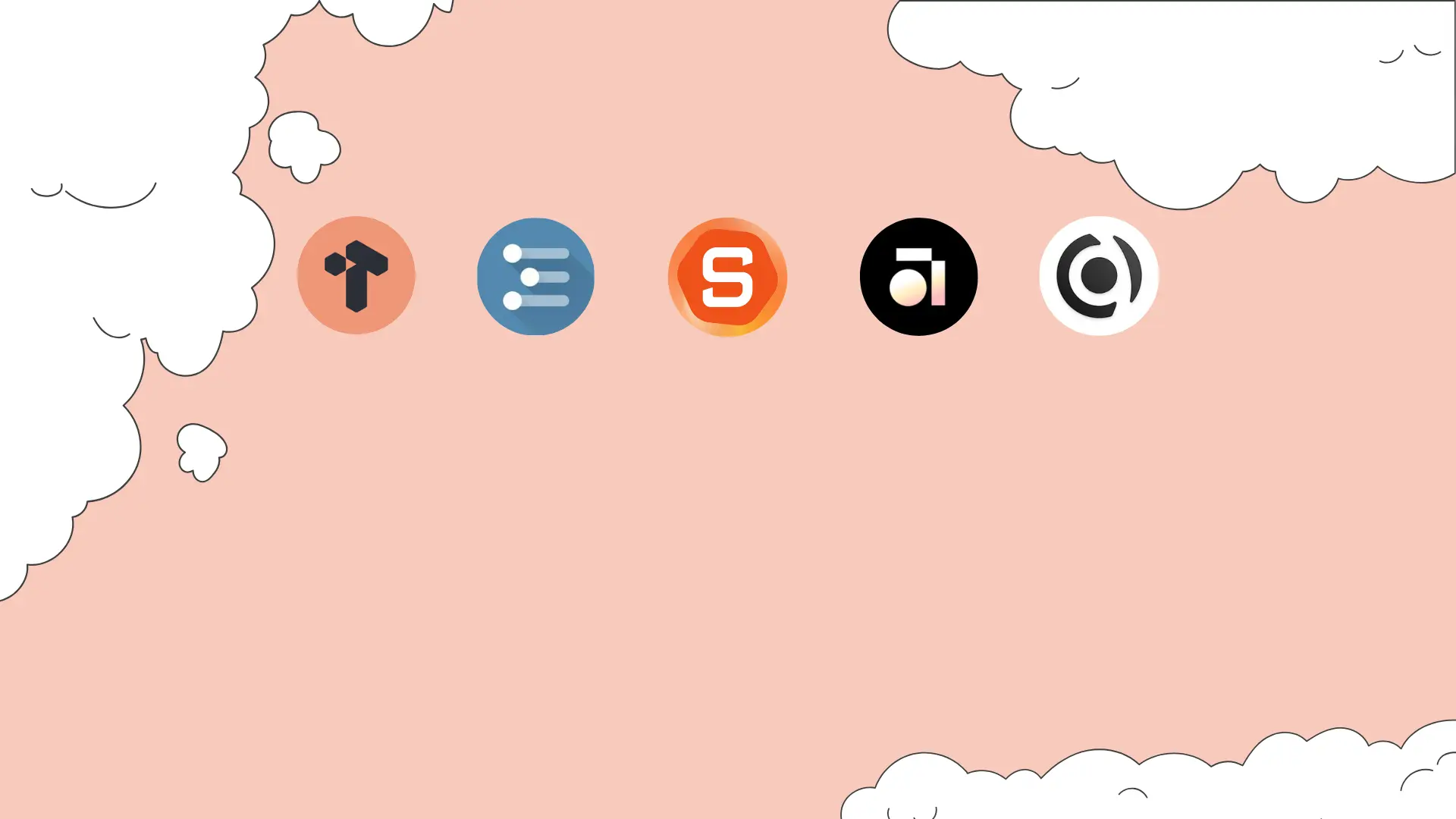10 New & Best AI Task Manager Apps
When it comes to staying organized, I’ve tried everything – from notebooks and sticky notes to apps that promise to revolutionize my productivity. But life is messy, and no system ever felt like it truly adapted to *me*.
Then came AI task managers. At first, I was skeptical—another shiny tool? But as I tested different ones, I realized how these tools could not only keep me on track but also think ahead, anticipate needs, and reduce the mental load of juggling a million tasks.
In this post, I want to share the 10 best AI task managers I’ve come across. These’re like a personal assistant – helping you prioritize, focus, and get things done without drowning in complexity.
Whether you’re managing a team, a side hustle, or just trying to keep your day in order, there’s something here for you.
Let’s dive in.
What to look for in AI Task Managers?
1. Ease of Use
An AI task manager should simplify your life, not complicate it. Look for an intuitive interface that doesn’t require hours of setup or a steep learning curve.
2. Smart Prioritization
The best tools use AI to help you focus on what’s truly important. Whether it’s sorting tasks by urgency or learning your habits, it should guide your attention where it’s needed most.
3. Integration with Other Tools
You don’t work in a vacuum, and neither should your task manager. Make sure it integrates with the tools you already use, like email, calendars, and note apps.
4. Personalization
AI works best when it adapts to you. Whether it learns your preferred working hours or the way you phrase tasks, it should feel tailored to your style.
5. Cross-Device Compatibility
You need access to your tasks no matter where you are. Check for apps that work across devices and sync data in real-time.
6. Data Privacy
AI tools often need access to personal information. Make sure the tool you choose takes data security and privacy seriously.
7. Support and Updates
A good AI task manager is constantly improving. Check if the company has strong customer support and a track record of rolling out useful updates.
Top 10 AI Task Manager Apps
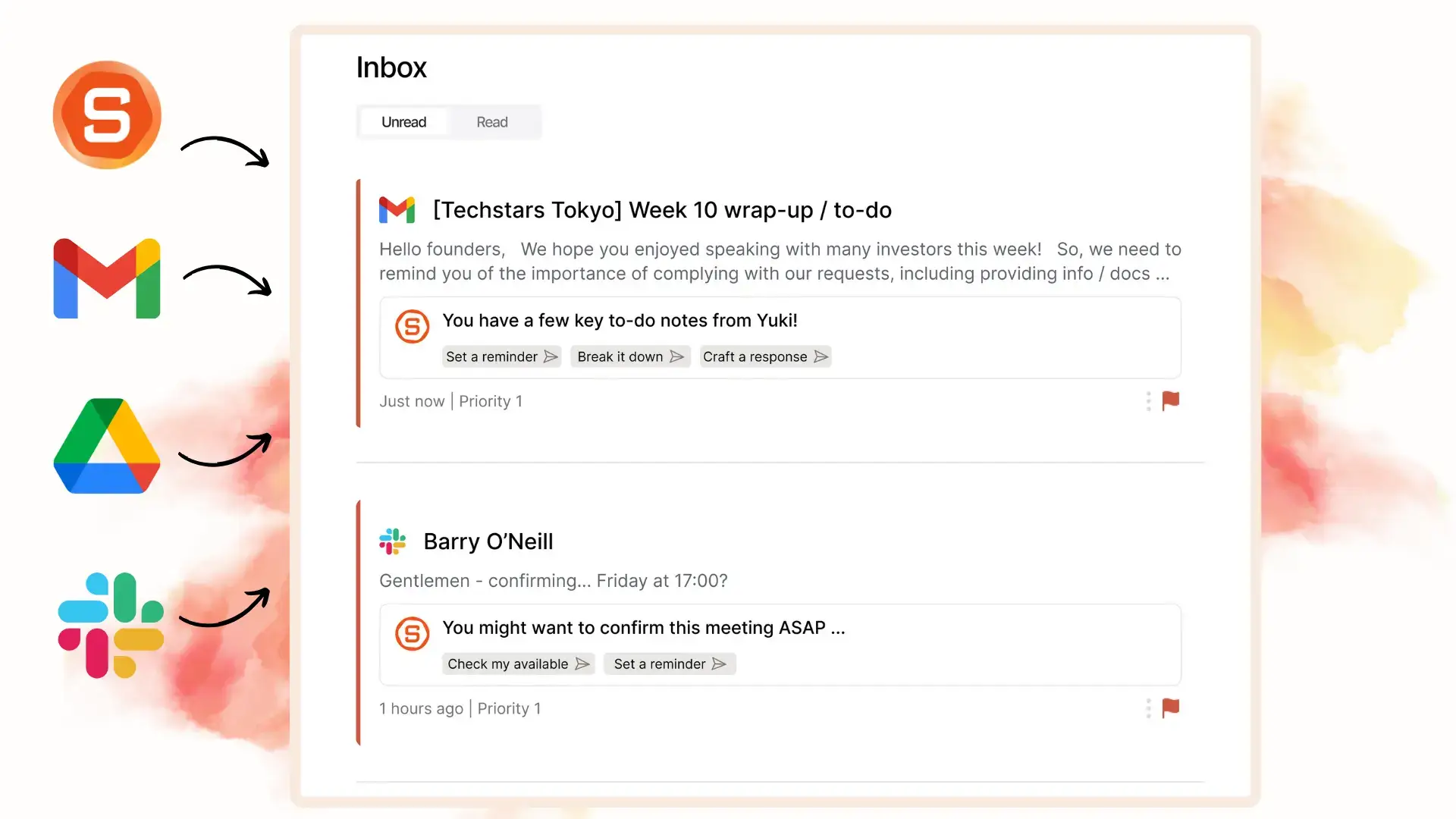
Saner.AI is an AI task manager app designed for personal and professional productivity, offering chat-based interactions for notes, task management, and reminders.
From the very beginning, we envisioned it as a tool inspired by the concept of Jarvis. What started as an AI-powered note app has gradually evolved to include features like task management, email, and voice assistance.
Pros
- A Central Place: Your tasks, information, and related knowledge are all in one place – allowing for easy search and efficient execution without context switching. (Emails, Slack, Notion, notes in Saner.AI, etc.)
- AI Organization: AI auto-tags your notes, and sorts and prioritizes tasks based on your preferences and habits.
- AI Knowledge Assistant, Skai: Skai helps you recall and synthesize your notes. Just ask and get clear, direct answers from your notes
- AI Task Assistant: It helps you break down tasks, suggest solutions & remind you to do the work
- Intuitive Interface: Easy to learn and use, even for beginners.
- Real-time knowledge: include an assistant that can fetch information online to answer your questions
- Proactive Suggestion: AI will suggest relevant notes to what you are working on and even solutions for your tasks
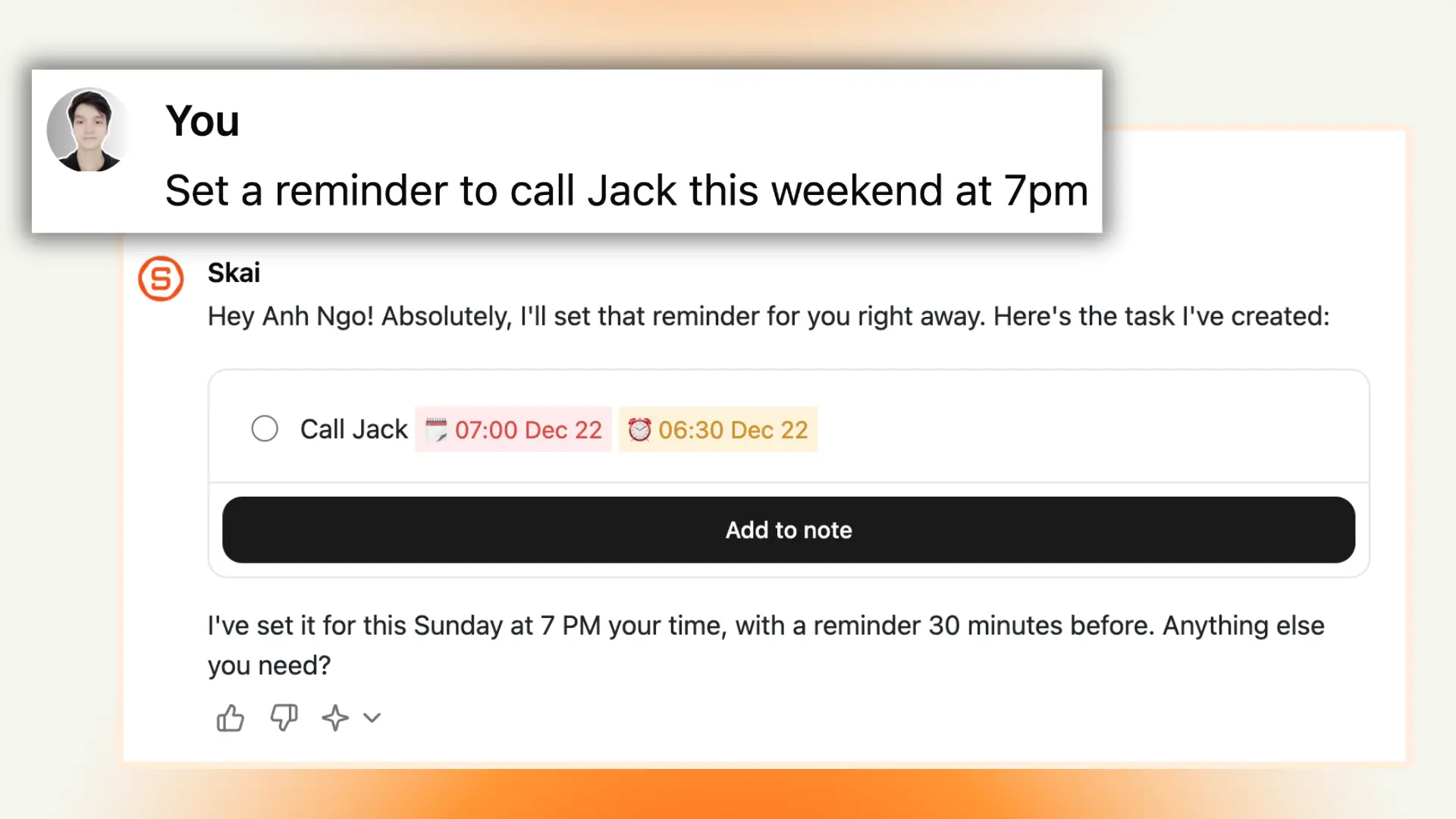
Cons
- Requires internet access for full functionality
- In early phase
Pricing
- Free
- Starter: Monthly at $8/month, Annually at $6/month (with early user discount)
- Standard: Monthly at $16/month, Annually at $12/month (with early user discount)
Who is it suitable for?
Saner.AI is particularly well-suited for:
- Intensive knowledge workers who need to manage large amounts of information efficiently from multiple sources, such as entrepreneurs, researchers, managers, and content creators
- Individuals with ADHD or those who struggle with information organization and time management
- Anyone looking to streamline their workflow without spending too much time learning a new tool.
How to start using it?
- Visit the Saner.AI website and sign up for an account
- Explore the app’s features, starting with basic note-taking and task creation.
- Try out the integrated internet search functionality to streamline your workflow.
2. Motion
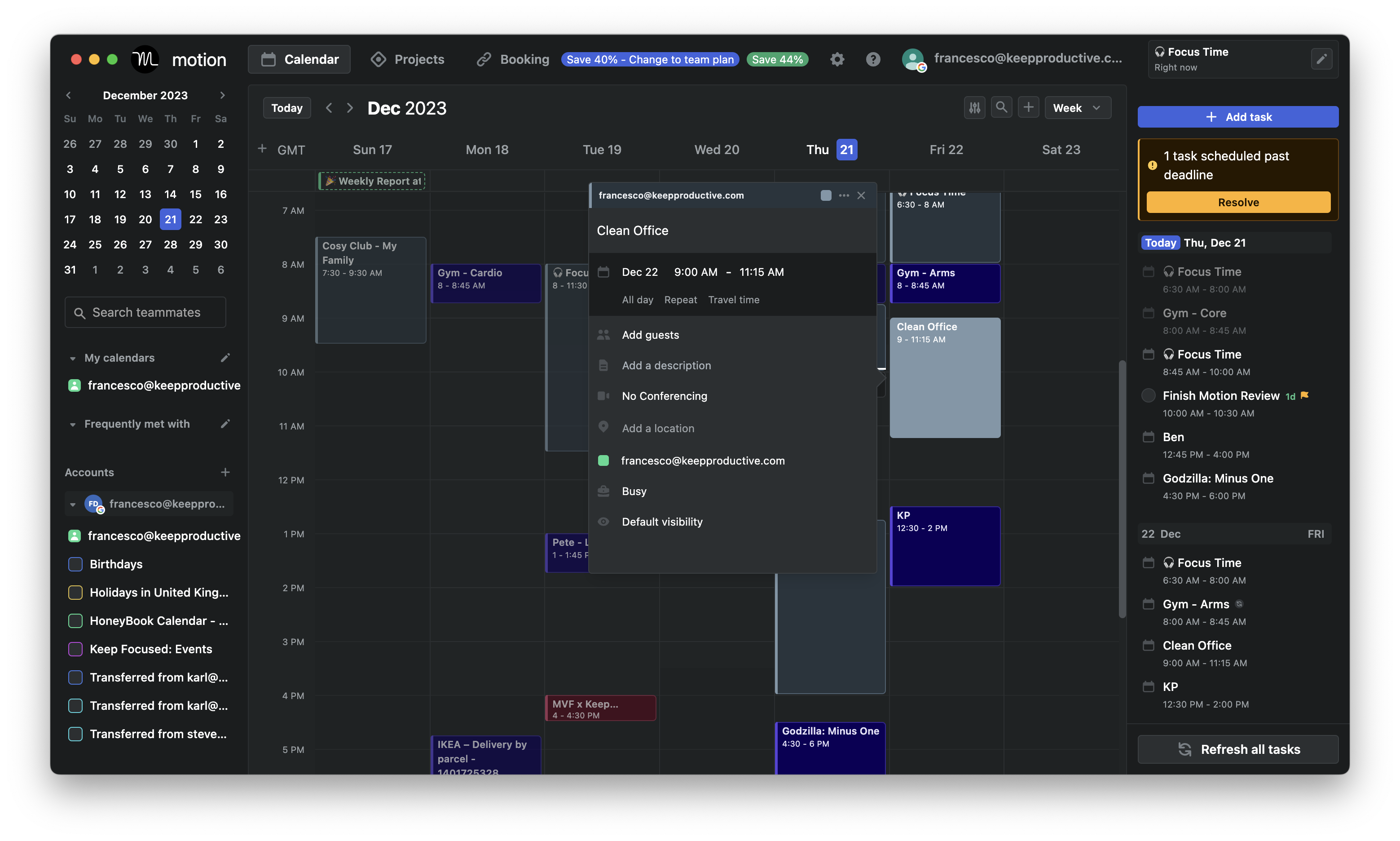
Motion is an AI task and time management app designed to streamline your workflow by integrating calendars, task lists, and project management tools into a single platform.
Pros:
- Motion’s AI dynamically arranges your tasks and meetings, adapting to changes and rescheduling as needed
- It combines calendar management, task tracking, and project planning
- You can assign tasks, set priorities, and share booking links
Cons:
- However, the extensive features may present a learning curve for new users, potentially leading to initial complexity.
- I feel that it’s quite overwhelming if you input a lot of tasks into the app
- It also doesn’t have a chatbot interface where you can chat to
Pricing:
- The Individual Plan is $19 per user per month (billed annually) or $34 per user per month (billed monthly) – quite pricey compared to other apps
- Team Plan: $12 per user per month (billed annually) or $20 per user per month (billed monthly)
Suitable For:
- Individuals and teams seeking an AI-driven solution for task management, project planning, and automated scheduling to enhance productivity.
How to Start:
- Sign up for a free trial on the Motion website, select a suitable plan, and integrate your existing calendars and tools to begin optimizing your workflow

FlowSavvy is an AI task manager that streamlines task management by automatically scheduling your to-do list into your calendar.
By analyzing task priorities, deadlines, and availability, it creates an optimized weekly plan, allowing you to focus on what matters most.
Pros:
- Auto-Scheduling: FlowSavvy automatically arranges tasks and events, optimizing your calendar to enhance productivity.
- Integration with Calendars: Seamlessly syncs with Google Calendar, iCloud, and Outlook, consolidating all your events and tasks in one place.
- Color code: Tasks are automatically color-coded green, orange, or red, according to how close they are scheduled to their deadline
Cons:
- Limited Team Collaboration: Unlike Reclaim, FlowSavvy lacks extensive collaboration tools designed for team environments, making it less suitable for group task management
Pricing:
- Free Plan: Offers essential auto-scheduling features suitable for individual users.
- Pro Plan: Priced at $7 per month, it includes advanced features like unlimited auto-reschedules, workload balancing, and smart color coding.
Suitable for: Individuals seeking an affordable and user-friendly auto-scheduling tool to manage personal tasks and events efficiently.
Getting Started: Sign up on FlowSavvy’s website, integrate your existing calendars, and begin organizing your schedule with ease.

SkedPal automates the scheduling process by analyzing user tasks and available time slots. It integrates to-do lists with calendars, assigning time blocks for tasks based on priority and estimated duration. Users can input tasks using natural language, and SkedPal will automatically find the best available times for them.
Additionally, it allows for real-time adjustments, rescheduling tasks when priorities change or when tasks are not completed as planned
Pros:
- AI-driven scheduling that adapts to your priorities.
- Integration with existing calendars for a unified view.
- Customizable time maps to align with personal work habits.
- The tool helps users avoid the planning fallacy by providing a realistic view of what can be accomplished within available time slots

Cons:
- SkedPal does not send automated reminders, instead, it relies on integration with other apps for notification features
- Complexity may be challenging for beginners.
Pricing:
- Monthly plan: $14.95 per month.
- Annual plan: $9.95 per month (billed annually).
- 14-day free trial available.
Suitable for: Individuals seeking an AI-powered scheduling tool to enhance personal productivity.
Getting Started: Sign up on SkedPal’s website, complete the guided tour, and begin integrating your tasks and calendar for automated scheduling
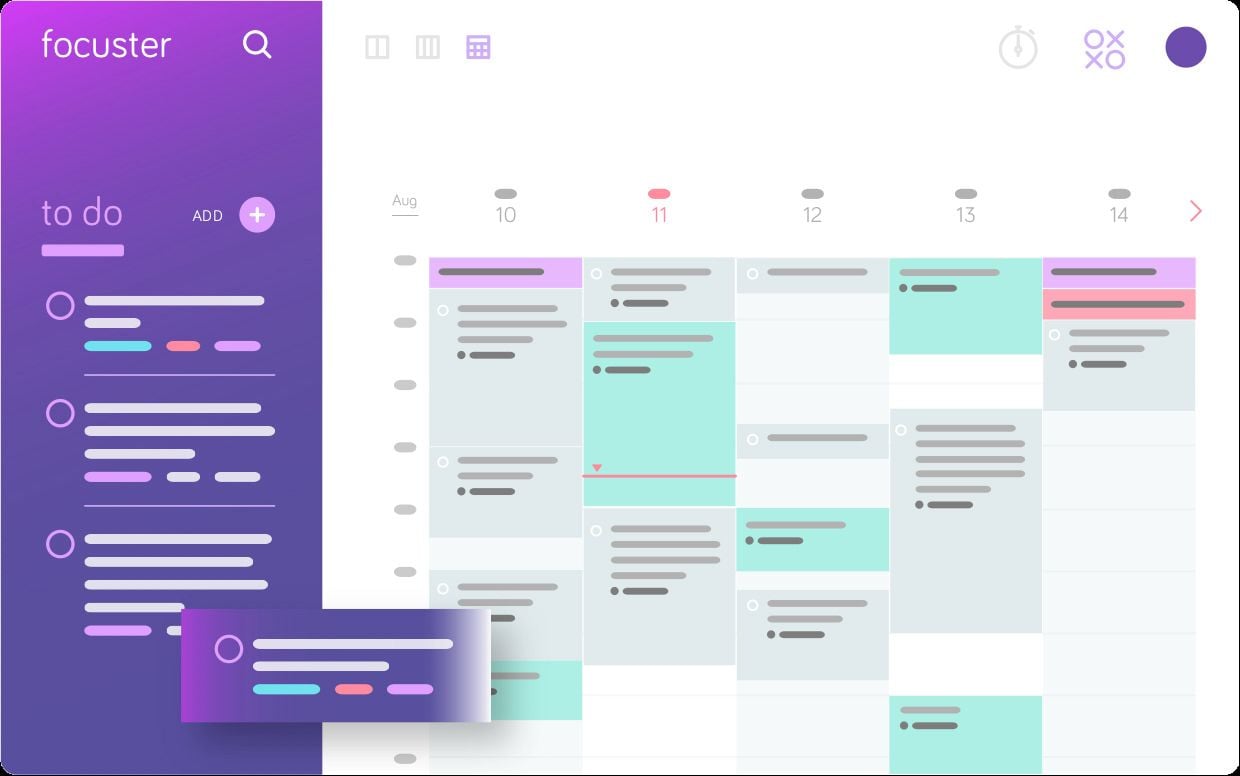
Focuster is a focus management tool designed to help users automatically schedule their to-do lists into their calendars, enhancing focus and productivity.
It offers features like priority-based auto-scheduling, daily planning, real-time calendar updates, recurring actions, and calendar sync for a streamlined workflow.
Pros:
- Automatic scheduling of tasks into your calendar
- Smart reminders to maintain focus
- Real-time calendar updates
- Integration with tools like Trello and Zapier
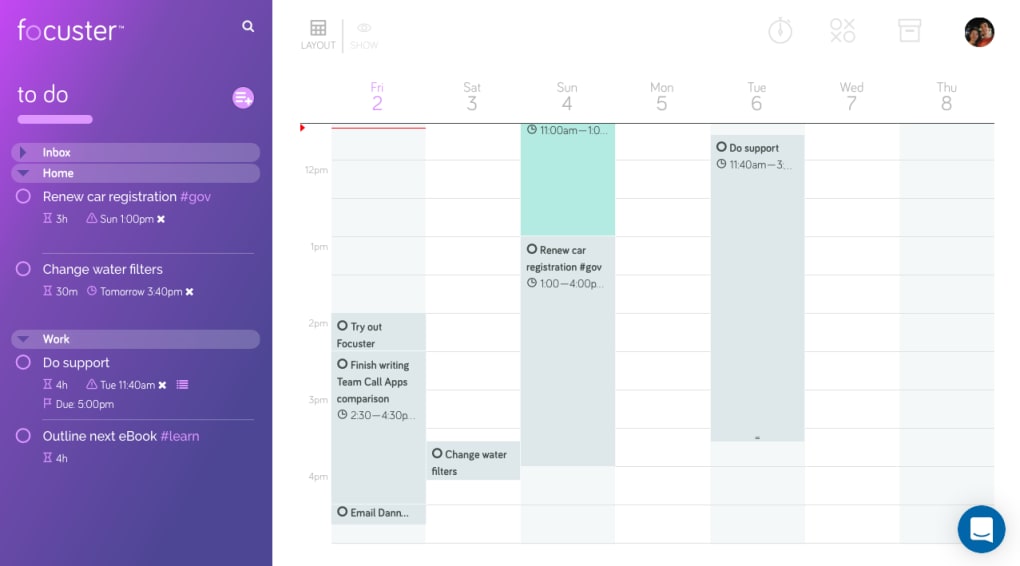
Cons:
- Limited free trial period
- May require time to adapt to its features
Pricing:
- Basic Plan: $7.99 per month
- Pro Plan: $14.99 per month,
Suitable for: Individuals and professionals seeking to enhance their productivity through automated task scheduling and focus management.
Getting Started: Sign up on Focuster’s website and begin with a 14-day free trial to explore its features and determine how it can fit into your productivity workflow.
6. Akiflow
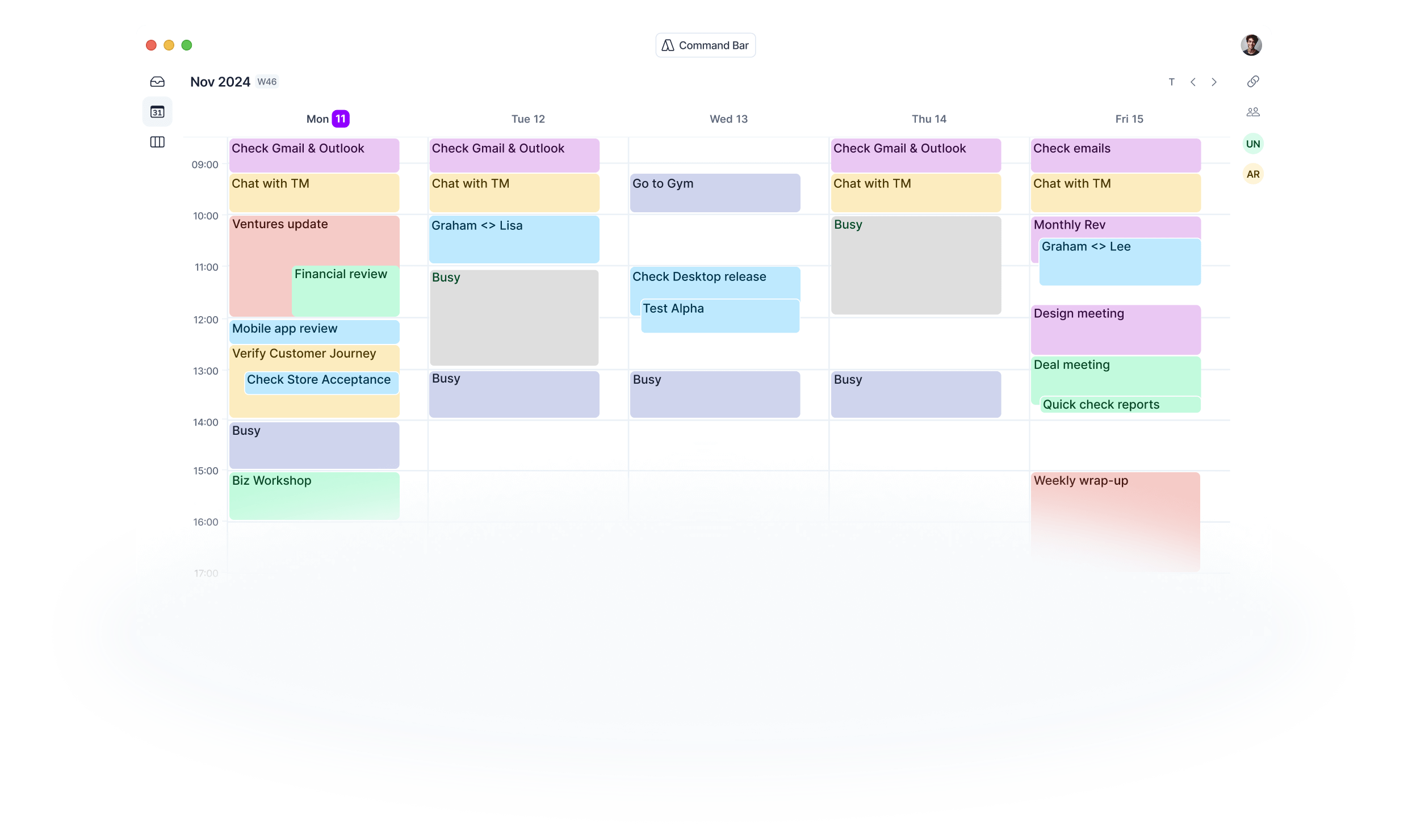
Akiflow serves as a centralized task manager that integrates with over 3,000 applications, including Google Calendar, Outlook, and Slack.
Users can create tasks using natural language input, set recurring tasks, and manage time effectively through its time-blocking feature.
Pros:
- Drag-and-drop scheduling feature.
- Quick capture tool for fast task entry.
- Connects with numerous tools to consolidate tasks from different platforms into one inbox
Cons:
- It can take a bit of time to figure everything out because there are so many features.
- Requires additional apps for full functionality.
Pricing:
- Monthly plans: $34.
- Annual plan available at $19/month
Suitable for: It caters to individuals in busy work environments, such as corporate teams or freelancers who need a streamlined approach to manage their tasks effectively
How to start: Sign up on the Akiflow website and start importing your tasks
Notion is an all-in-one AI workspace that integrates note-taking, task management, and project planning into a single platform. Its AI capabilities assist in automating repetitive tasks, generating content, and enhancing productivity, making it a versatile tool for both individuals and teams.
However, its steep learning curve and the need for manual setup might feel overwhelming for beginners or those with ADHD.
Pros:
- Comprehensive workspace combining notes, tasks, and databases
- AI features that streamline workflows and boost efficiency
- Highly customizable layouts to suit individual needs
- Real-time collaboration features for seamless teamwork
Cons:
- Initial setup time required to tailor it as a task manager
- Extensive features may be overwhelming for new users
Pricing:
- Free plan available
- Premium plan starts at $8/month,
- Notion AI is $8/month additional
Suitable for: Individuals and teams seeking a flexible, AI-enhanced productivity platform that adapts to various organizational needs.
Getting Started: Visit Notion’s website to sign up
8. Reclaim

Reclaim is an AI task manager that automatically schedules tasks and habits by integrating with your calendar, allowing users to prioritize effectively.
Pros:
- I’m impressed by the ability to automatically adjust schedules based on task priority.
- If I input some habits, it helps maintain work-life balance by scheduling them in.

Cons:
- However, some features are still in beta.
- Can be overwhelming for new users due to its complexity.
- Focuses on scheduling and may not offer advanced project management features.
Pricing:
- Free Lite plan available.
- Starter plan at $10/user/month.
- Business plan at $15/user/month.
- Enterprise plans start at $18/user/month.
Suitable for: Individuals and small teams seeking better time management.
How to start: Create an account on the Reclaim website and select a plan that fits your needs.
9. ChatGPT

The Tasks feature enables users to create both one-time reminders and recurring tasks. For example, users can ask ChatGPT to remind them about a friend’s birthday or provide a daily weather update at a specific time
This functionality is designed to streamline task management by allowing users to manage their schedules through natural language prompts, making it user-friendly and intuitive
Notifications are sent across devices, ensuring that users stay informed about their scheduled tasks
Pros:
- OpenAI says ChatGPT can suggest tasks based on previous conversations, potentially improving user engagement and efficiency
- The interface is quite simple, not overwhelming
- Users can receive notifications on their devices when tasks are completed
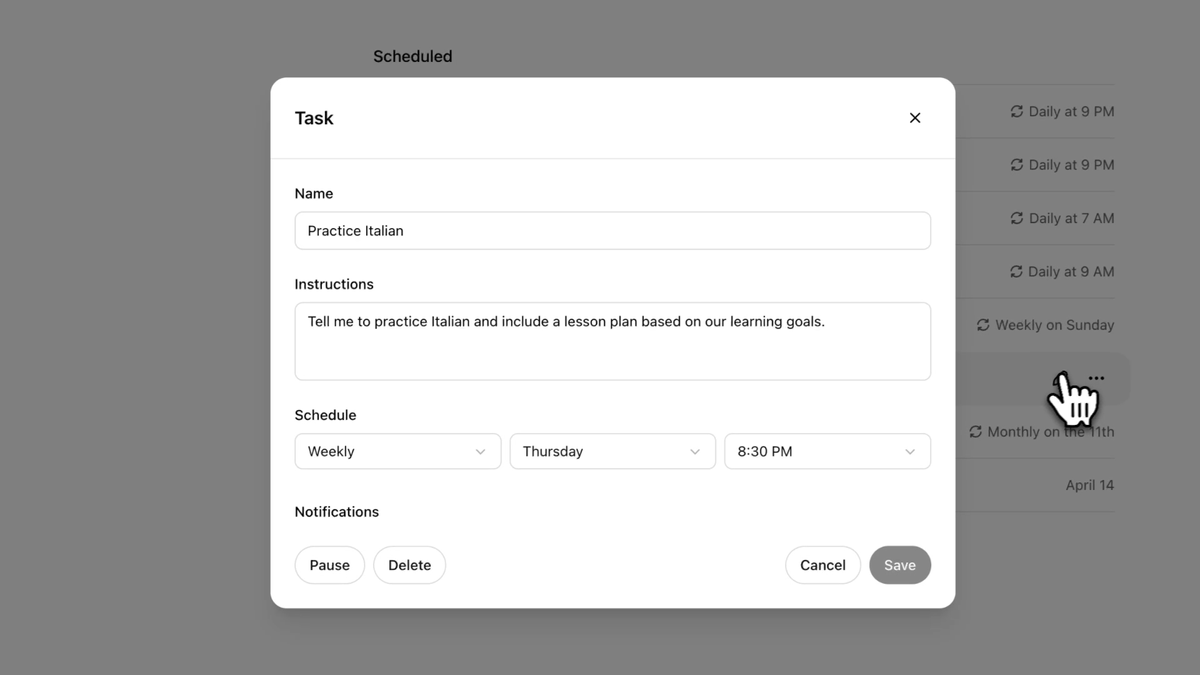
Cons:
- Limited Availability: Currently, the Tasks feature is only accessible to subscribers of ChatGPT Plus, Team, and Pro plans, which may exclude many potential users from benefiting from this functionality
- Task Limitations: Users can manage only up to 10 active tasks at any given time, which may not suffice for those with extensive scheduling needs
- Silo: It doesn’t connect with users notes or knowledge management system
Pricing:
- Free plan available.
- Subscription starts at $20/month
Suitable for: The Tasks feature is particularly beneficial for individuals who seek enhanced productivity through automation
How to start: Create an account on the ChatGPT website and start creating task
10. Taskade
Taskade allows users to create, manage, and execute tasks efficiently within a unified workspace.
Its key features include custom AI agents that can automate routine tasks, an AI workflow generator for creating efficient workflows, and tools for real-time collaboration
Pros:
- Taskade’s AI features help automate repetitive tasks
- Built-in communication features like video conferencing and chat facilitate teamwork
- Available on multiple devices,
- Users can create custom templates and workflows

Cons:
- Limited Offline Functionality: Most features require an internet connection, which may hinder usability in areas with poor connectivity
- Basic Design Options: The customization options for aesthetics are somewhat limited, which may not satisfy all user preferences
- Free Version Constraints: The free version has limitations on features such as project templates and team size, which could restrict scalability for larger team
Pricing:
- Free plan available.
- Subscription starts at $20/month
Suitable for: This is an AI task manager that caters to freelancers, small businesses, remote teams, and larger organizations that require an efficient way to manage tasks
How to start: Users can sign up for a free account on the Taskade website. After creating an account, they can explore the platform’s features by setting up their first project or task list.
Choosing the Right AI Task Manager 💡
After exploring these 10 AI task managers, it’s clear that… we’re living in an incredible time for productivity tools 🙂
Each one brings something unique to the table, and what works best really depends on your workflow, priorities, and how you like to get things done.
For me, the real value of an AI task manager is the time save and the mental clarity it provides – the space to focus on what actually matters, instead of juggling reminders and notes, to-do lists in my head.
These tools aren’t perfect yet, but they’re a step closer to making our work (and lives) a little saner.
If you’re feeling overwhelmed, try one out. See how it fits into your day. At worst, it’s just another app you uninstall. At best? It could completely make your life and work much easier
Since you are into AI Task Manager apps, you may be interested in these top AI assistants