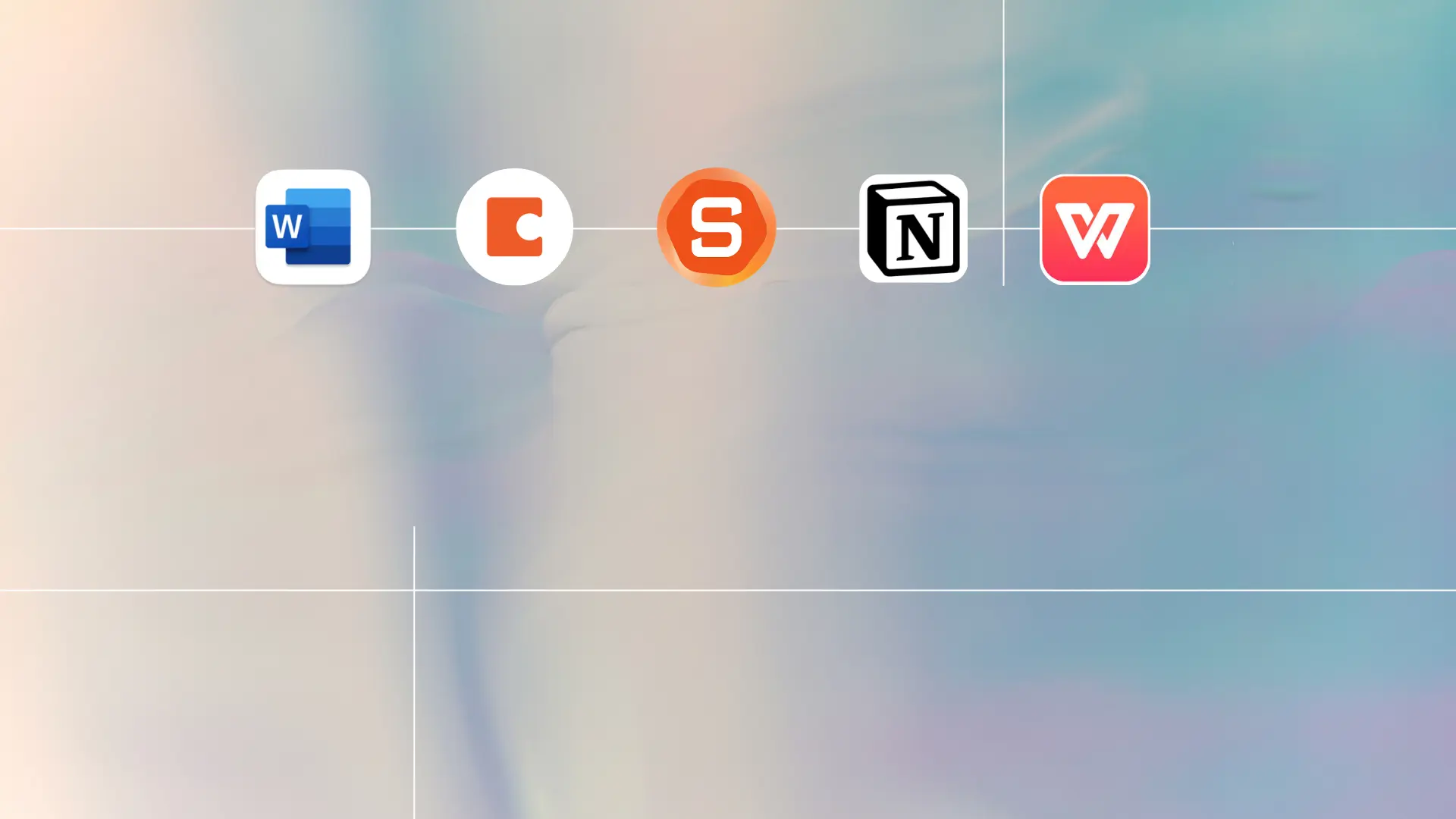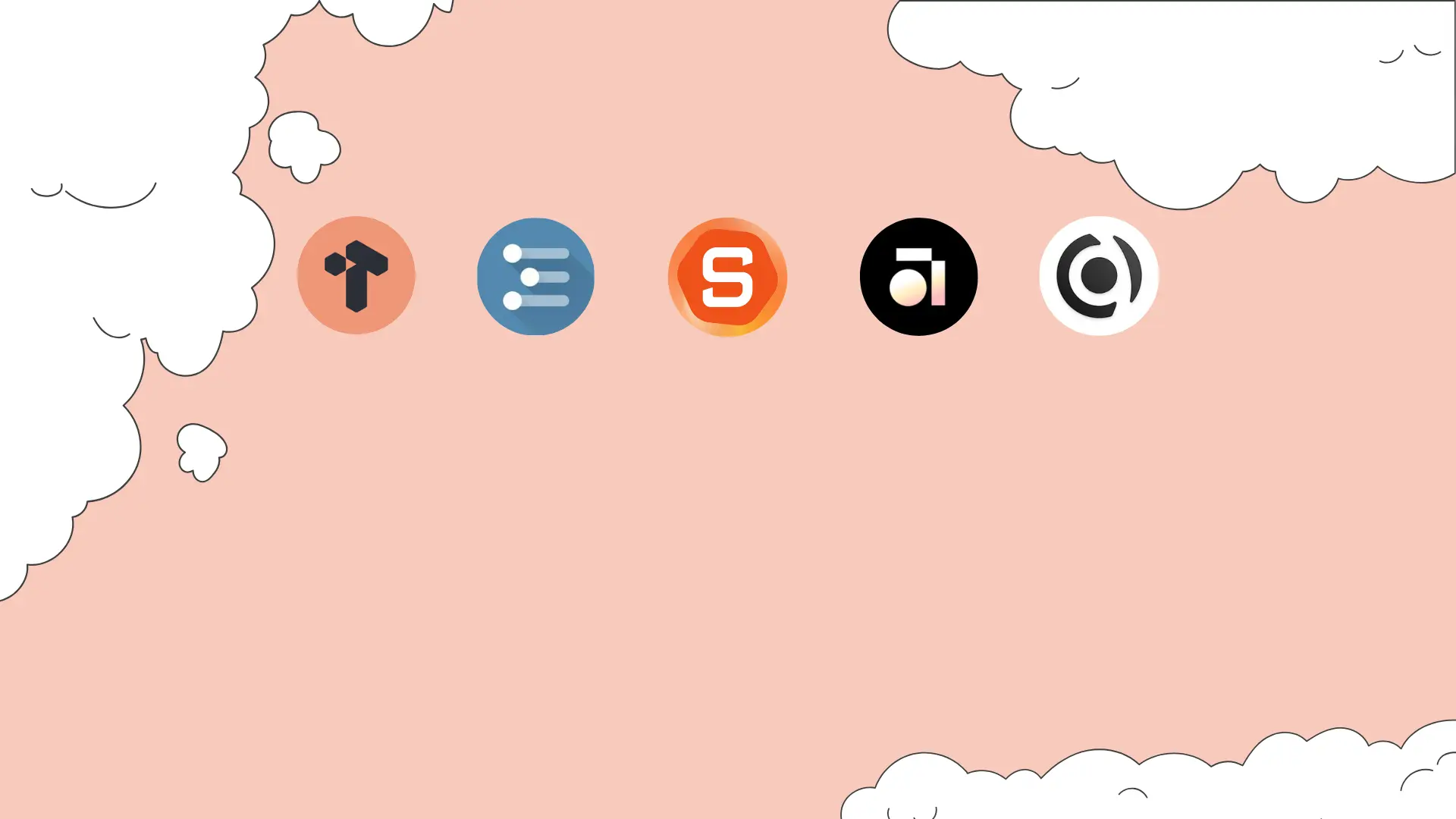7 New & Best Motion Alternatives
While Motion is a sleek app with AI-driven scheduling, it’s not perfect for everyone.
Maybe you’re feeling the pinch of its steep pricing, struggling with a not-so-intuitive interface, or frustrated by the AI’s “random” scheduling quirks. Or maybe the app’s occasional instability has left you scrambling when you need things just to work.
If any of this sounds familiar, you’re not alone – and the good news is, there are some fantastic alternatives out there!
These tools bring fresh, innovative features to the productivity game.
From scheduling algorithms to more budget-friendly pricing and user-friendly designs, these apps offer solutions that fit your unique workflow.
Let’s dive in and explore the best Motion alternatives that can help you take control of your tasks, notes, schedule and overall, your productivity
You might find the perfect match for your planning style 🙂
What to look for in Motion Alternatives?
Not every app will work the same for everyone, but here are some important things to think about when finding the right Motion Alternative for you:
- Task Prioritization: Some tasks need your attention right away, while others can wait. Choose an app that helps you focus on what matters most instead of overwhelming you with an endless to-do list.
- Gentle Reminders: Forgetfulness happens! Look for an app that offers friendly reminders—like a helpful nudge from a friend—so you can stay on track.
- Combined Notes & Tasks: Your ideas and tasks should live in the same place. The best apps seamlessly combine the two, so you’re not hunting for that brilliant idea you jotted down.
- All-in-One Organization: Managing tasks across multiple apps can be chaotic. Simplify your life with a tool that brings everything together in one spot.
- Reliable Support: When issues arise, getting help shouldn’t add stress. Great apps offer quick, dependable support to keep you moving forward.
- Automation That Saves Time: Repeating the same setups for tasks? Find an app that automates those repetitive actions, so you can focus on what truly matters.
Top 7 Motion Alternatives
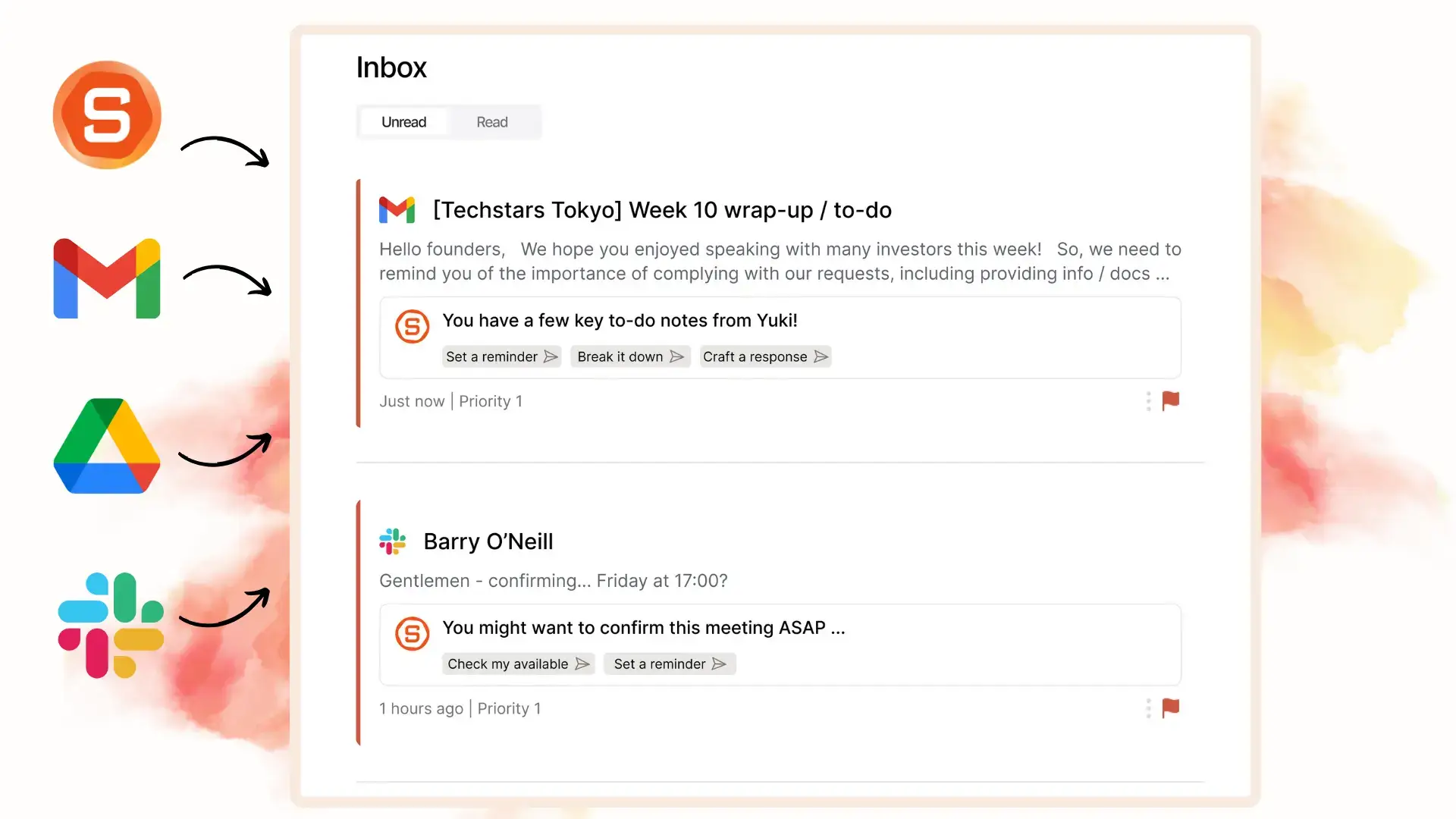
Saner.AI is designed for personal and professional productivity, offering chat-based interactions for notes, task management, and reminders.
From the very beginning, we envisioned it as a tool inspired by the concept of Jarvis. What started as an AI-powered note app has gradually evolved to include features like task management, email, and voice assistance.
Pros
- A Central Place: Your tasks, information, and related knowledge are all in one place – allowing for easy search and efficient execution without context switching. (Emails, Slack, Notion, notes in Saner.AI, etc.)
- AI Organization: AI auto-tags your notes, and sorts and prioritizes tasks based on your preferences and habits.
- AI Knowledge Assistant, Skai: Skai helps you recall and synthesize your notes. Just ask and get clear, direct answers from your notes
- AI Task Assistant: It helps you break down tasks, suggest solutions & remind you to do the work
- Intuitive Interface: Easy to learn and use, even for beginners.
- Real-time knowledge: include an assistant that can fetch information online to answer your questions
- Proactive Suggestion: AI will suggest relevant notes to what you are working on and even solutions for your tasks
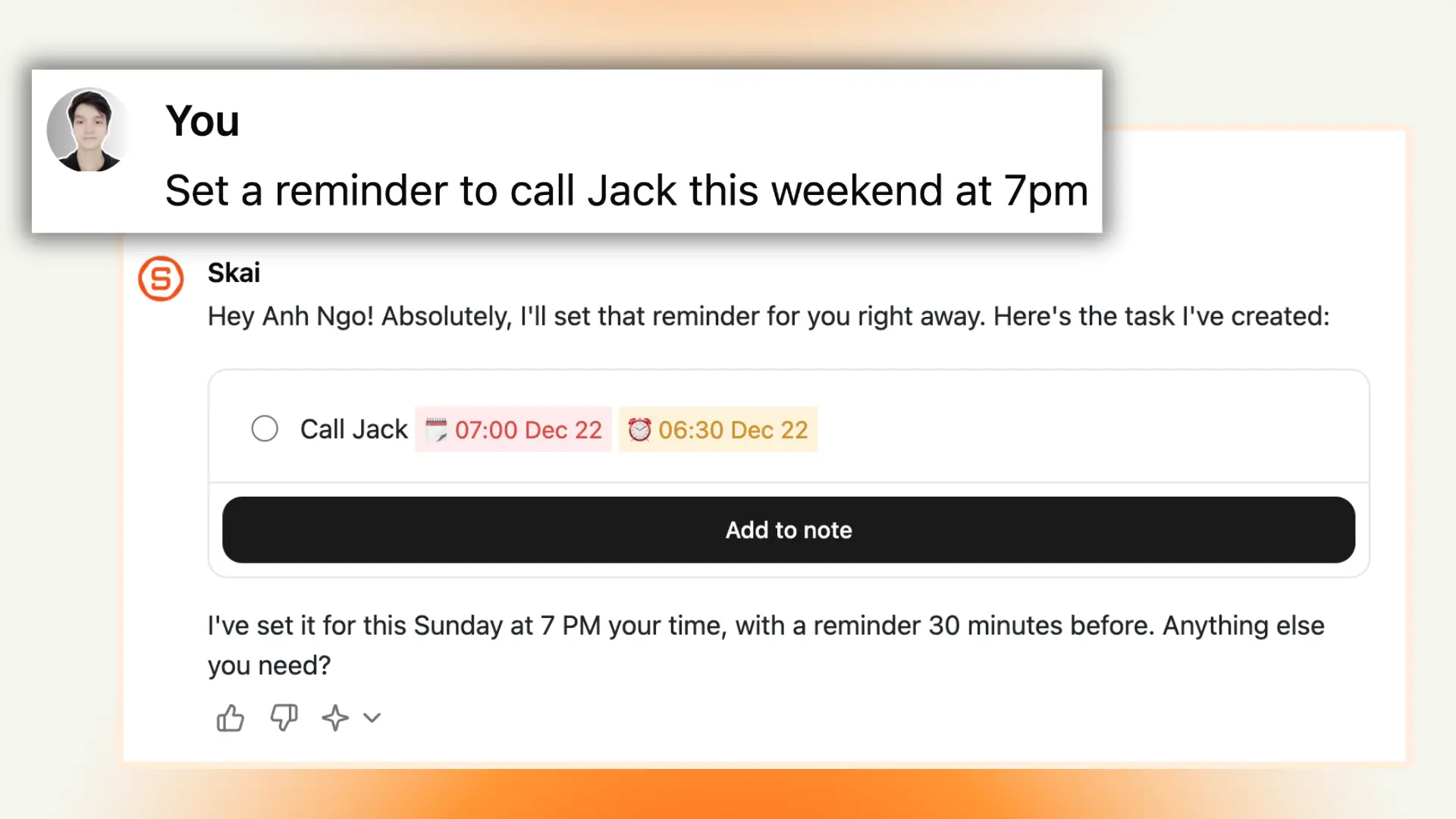
Cons
- Requires internet access for full functionality
- In early phase
Pricing
- Free
- Starter: Monthly at $8/month, Annually at $6/month (with early user discount)
- Standard: Monthly at $16/month, Annually at $12/month (with early user discount)
Who is it suitable for?
Saner.AI is particularly well-suited for:
- Intensive knowledge workers who need to manage large amounts of information efficiently from multiple sources, such as entrepreneurs, researchers, managers, and content creators
- Individuals with ADHD or those who struggle with information organization and time management
- Anyone looking to streamline their workflow without spending too much time learning a new tool.
How to start using it?
- Visit the Saner.AI website and sign up for an account
- Explore the app’s features, starting with basic note-taking and task creation.
- Try out the integrated internet search functionality to streamline your workflow.
2. Reclaim

Reclaim automatically schedules tasks and habits by integrating with your calendar, allowing users to prioritize effectively.
Pros:
- I’m impressed by the ability to automatically adjust schedules based on task priority.
- If I input some habits, it helps maintain work-life balance by scheduling them in.

Cons:
- However, some features are still in beta.
- Can be overwhelming for new users due to its complexity.
- Focuses on scheduling and may not offer advanced project management features.
Pricing:
- Free Lite plan available.
- Starter plan at $10/user/month.
- Business plan at $15/user/month.
- Enterprise plans start at $18/user/month.
Suitable for: Individuals and small teams seeking better time management.
How to start: Create an account on the Reclaim website and select a plan that fits your needs.

FlowSavvy serves as a compelling Motion alternative, particularly for individual users. While Motion offers extensive team collaboration features, it comes with a higher price point and a more complex user interface.
In contrast, FlowSavvy emphasizes simplicity, speed, and affordability, providing essential auto-scheduling functionalities without the additional complexity. Its balanced workload distribution and rapid schedule recalculations cater to users seeking an efficient and straightforward scheduling tool.
Pros:
- Intelligent Auto-Scheduling: FlowSavvy automatically arranges tasks and events, optimizing your calendar to enhance productivity.
- User-Friendly Interface: The platform offers a straightforward design, making it accessible for users of varying technical proficiency.
- Affordable Pricing: With a free version and a Pro plan at $7 per month, FlowSavvy provides cost-effective solutions for personal scheduling needs.
Cons:
- Limited Team Collaboration Features: FlowSavvy is primarily designed for individual use and may lack the advanced features required for team collaboration.
- Integration Limitations: While it integrates with major calendar services, some users may experience nuances in synchronization with certain platforms.
Pricing:
- Free Plan: Offers essential auto-scheduling features suitable for individual users.
- Pro Plan: Priced at $7 per month, it includes advanced features like unlimited auto-reschedules, workload balancing, and smart color coding.
Suitable for: Individuals seeking an affordable and user-friendly auto-scheduling tool to manage personal tasks and events efficiently.
Getting Started: Sign up on FlowSavvy’s website, integrate your existing calendars, and begin organizing your schedule with ease.

SkedPal is a scheduling application that seamlessly integrates your to-do lists with your calendar, automatically organizing tasks based on your priorities and availability. By leveraging AI, it adapts to your workflow, ensuring optimal time management without manual adjustments.
While SkedPal offers many features for automated scheduling, its extensive customization options may present a learning curve for new users.
Pros:
- AI-driven scheduling that adapts to your priorities.
- Integration with existing calendars for a unified view.
- Customizable time maps to align with personal work habits.

Cons:
- Initial setup can be time-consuming.
- Complexity may be challenging for beginners.
Pricing:
- Monthly plan: $14.95 per month.
- Annual plan: $9.95 per month (billed annually).
- 14-day free trial available.
Suitable for: Individuals seeking an AI-powered scheduling tool to enhance personal productivity.
Getting Started: Sign up on SkedPal’s website, complete the guided tour, and begin integrating your tasks and calendar for automated scheduling
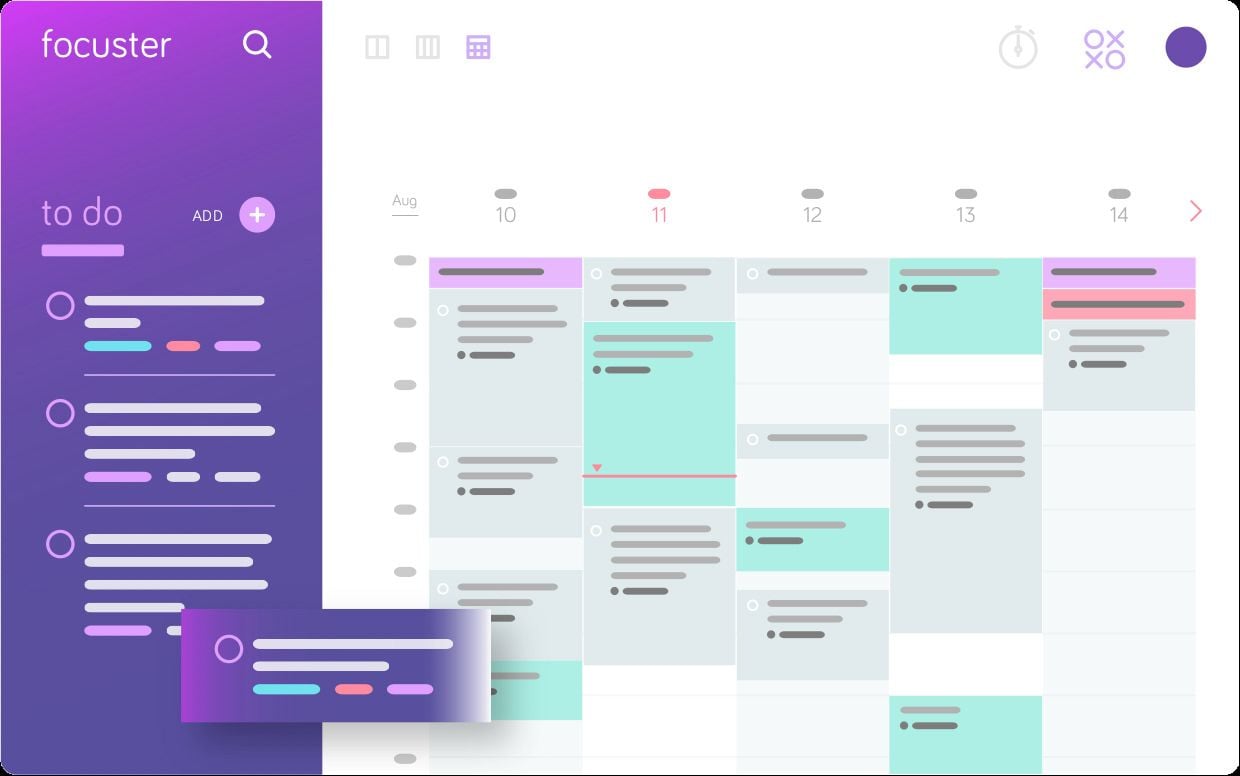
Focuster is a focus management tool designed to help users automatically schedule their to-do lists into their calendars, enhancing focus and productivity.
It offers features like priority-based auto-scheduling, daily planning, real-time calendar updates, recurring actions, and calendar sync for a streamlined workflow.
Pros:
- Automatic scheduling of tasks into your calendar
- Smart reminders to maintain focus
- Real-time calendar updates
- Integration with tools like Trello and Zapier
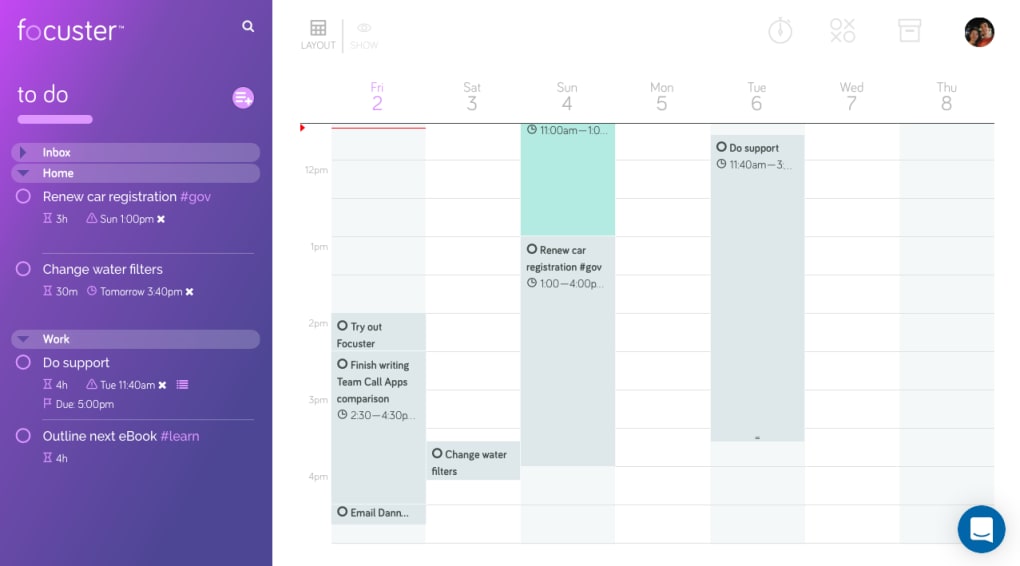
Cons:
- Limited free trial period
- May require time to adapt to its features
Pricing:
- Basic Plan: $7.99 per month
- Pro Plan: $14.99 per month,
Suitable for: Individuals and professionals seeking to enhance their productivity through automated task scheduling and focus management.
Getting Started: Sign up on Focuster’s website and begin with a 14-day free trial to explore its features and determine how it can fit into your productivity workflow.
6. Akiflow
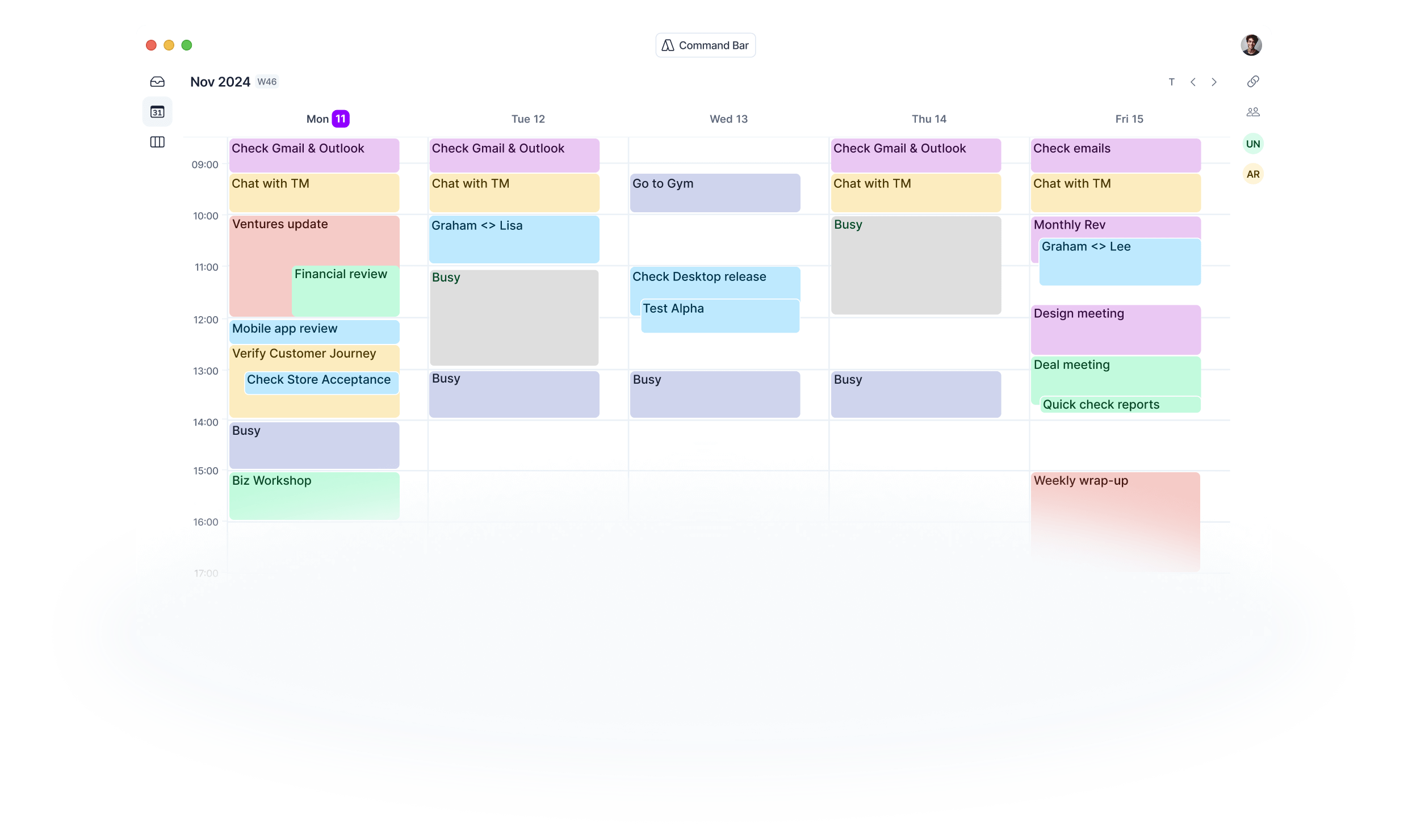
Akiflow is a task management tool that centralizes tasks and integrates with various productivity apps like Google Calendar and Asana. This makes keeping track of everything easier and a decent Motion alternative
Pros:
- Drag-and-drop scheduling feature.
- Quick capture tool for fast task entry.
- Integrates with tools like ClickUp, Asana, Monday, Slack
Cons:
- It can take a bit of time to figure everything out because there are so many features.
- Requires additional apps for full functionality.
Pricing:
- Monthly plans: $34.
- Annual plan available at $19/month
Suitable for: Individuals and teams looking for a comprehensive task management solution.
How to start: Register on the Akiflow website and choose a pricing plan.
Notion is a versatile workspace where you can write, plan, and organize your tasks in one place. With its highly customizable features, Notion offers everything from simple task lists to detailed project management systems, making it a potential alternative to Motion. Whether you’re an individual seeking a tailored productivity tool or a team needing a collaborative platform, Notion adapts to your workflow.
While it doesn’t provide Motion’s AI-powered scheduling, Notion compensates with its flexibility and ability to integrate notes, tasks, and databases seamlessly. However, its steep learning curve and the need for manual setup might feel overwhelming for beginners or those with ADHD.
Pros:
- All-in-one workspace for notes, tasks, and project management
- Highly customizable layouts and templates
- Collaborative tools suitable for teams
- Integrate with calendar
Cons:
- Requires setup time to function effectively as a task manager
- Complexity may deter new users
Pricing:
- Free plan available
- Premium plan starts at $8/month,
- Notion AI is $8/month additional
Suitable for: Individuals and teams seeking a highly adaptable productivity platform without relying on automated scheduling.
Getting Started: Visit Notion’s website to sign up
Choosing the Right Motion Alternatives 💡
Do you feel like your workflow in Motion has hit a wall? Maybe it’s not quite keeping up with your needs or you’re struggling with limited notes or knowledge management options.
These 10 Motion alternatives aren’t just about ditching the tool – they’re about finding a system that fits your unique way of working.
And at the end of the day, the best tool is the one that fits you. Whether you’re looking for something simpler, more affordable, or just a fresh start, there’s no shortage of options to help you stay organized and focused.
Your productivity isn’t about the app you use, it’s about how you make it work for you
So, try those above and choose the one that best fits your style!
Since you are into AI scheduling app, you may be interested in these top AI assistants