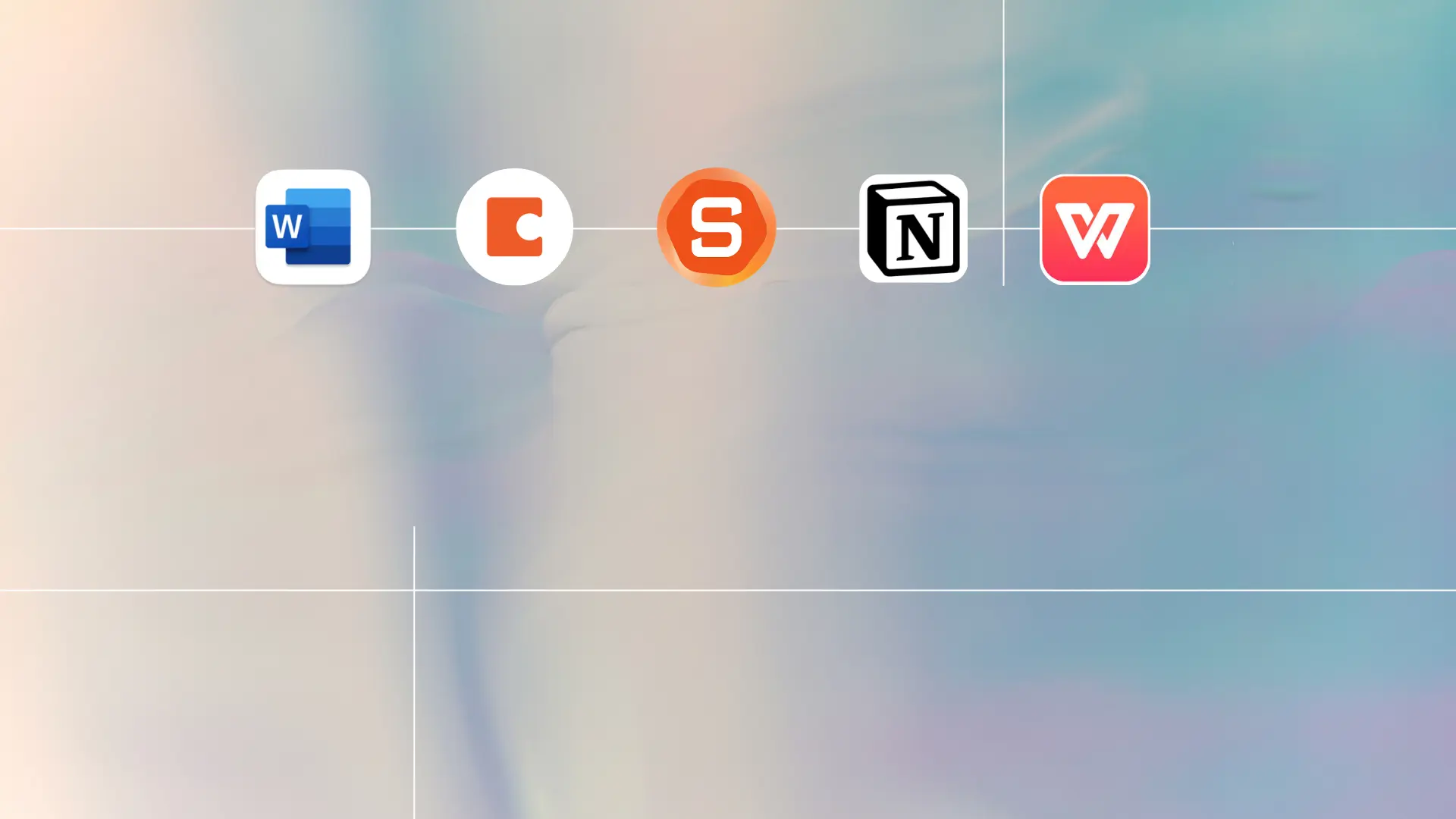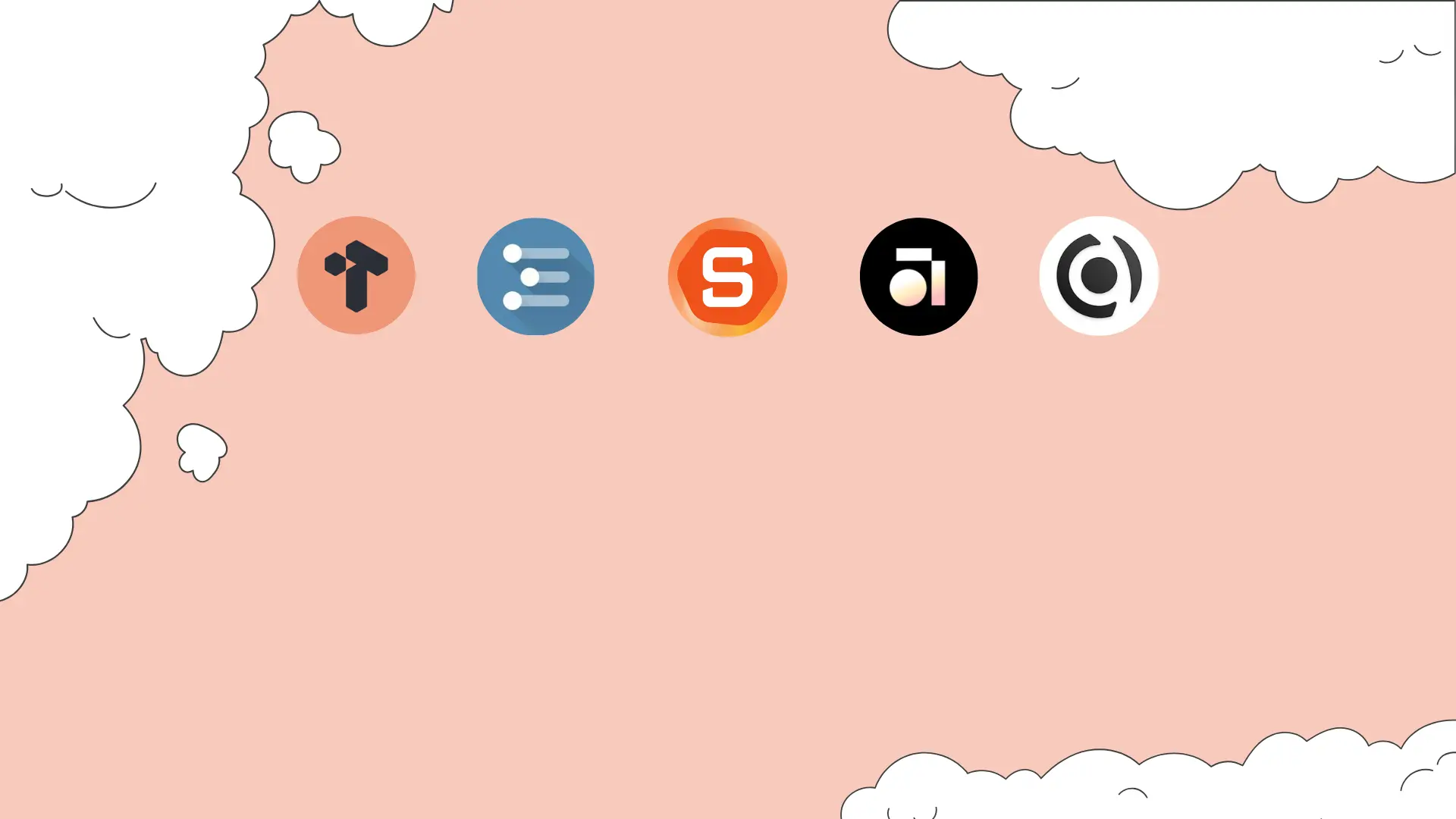Free AI Assistants to increase your productivity in 2025
Artificial Intelligence is here and AI Assistants like Jarvis will no longer just be a concept from sci-fi movies
It’s slowly becoming a tool we use every day to simplify tasks, save time, and boost productivity.
What’s even better? Many AI assistants are completely free or offer free trial
In this post, I’ll walk you through what I’ve learned: the good, the bad, and who is suitable for each of these Free AI Assistant tools.
Whether you’re juggling endless tasks, trying to simplify your workflow, or just curious about what’s out there, I’ll help you cut through the noise and find tools that truly deliver.
Let’s make this easy and practical
What Are Free AI Assistants?

AI assistants are intelligent software programs that use machine learning and natural language processing to assist users in various tasks.
They are designed to perform tasks or provide services based on commands or interactions. For example:
- Provide instant answers to queries.
- Assist in creative processes, such as writing or graphic design.
- Automate repetitive tasks like scheduling meetings or managing emails.
Many of these tools are robust and capable of handling complex tasks, making them an excellent option for knowledge workers and small businesses.
Why Should You Use Free AI Assistants?
Here are some reasons why incorporating a free AI assistant into your routine can bring huge benefits:
1. Cost Savings
Free AI tools eliminate the need for expensive subscriptions or hiring additional help, making them accessible to everyone.
2. Ease of Use
Most free AI assistants are designed with user-friendly interfaces, requiring minimal setup or technical knowledge.
3. Versatility
From answering questions to managing schedules and enhancing creativity, these tools cater to a wide range of needs.
4. Time Efficiency
By automating routine tasks, free AI assistants free up your time for more important activities, increasing overall productivity.
Who Should Use Free AI Assistants?
This technology can help a lot of different people. We think it’s especially useful for making things easier for:
- Knowledge Workers: It can help them keep track of their calendars, emails, and daily tasks.
- Students: It can be a great help with research and staying organized with their studies.
- Entrepreneurs: It can help them simplify their system, reduce admin tasks, and get useful insights to make better decisions.
- People with ADHD: It can be a helpful tool for managing their thoughts, ideas, and to-do lists.
The Best Free AI Assistants to Try
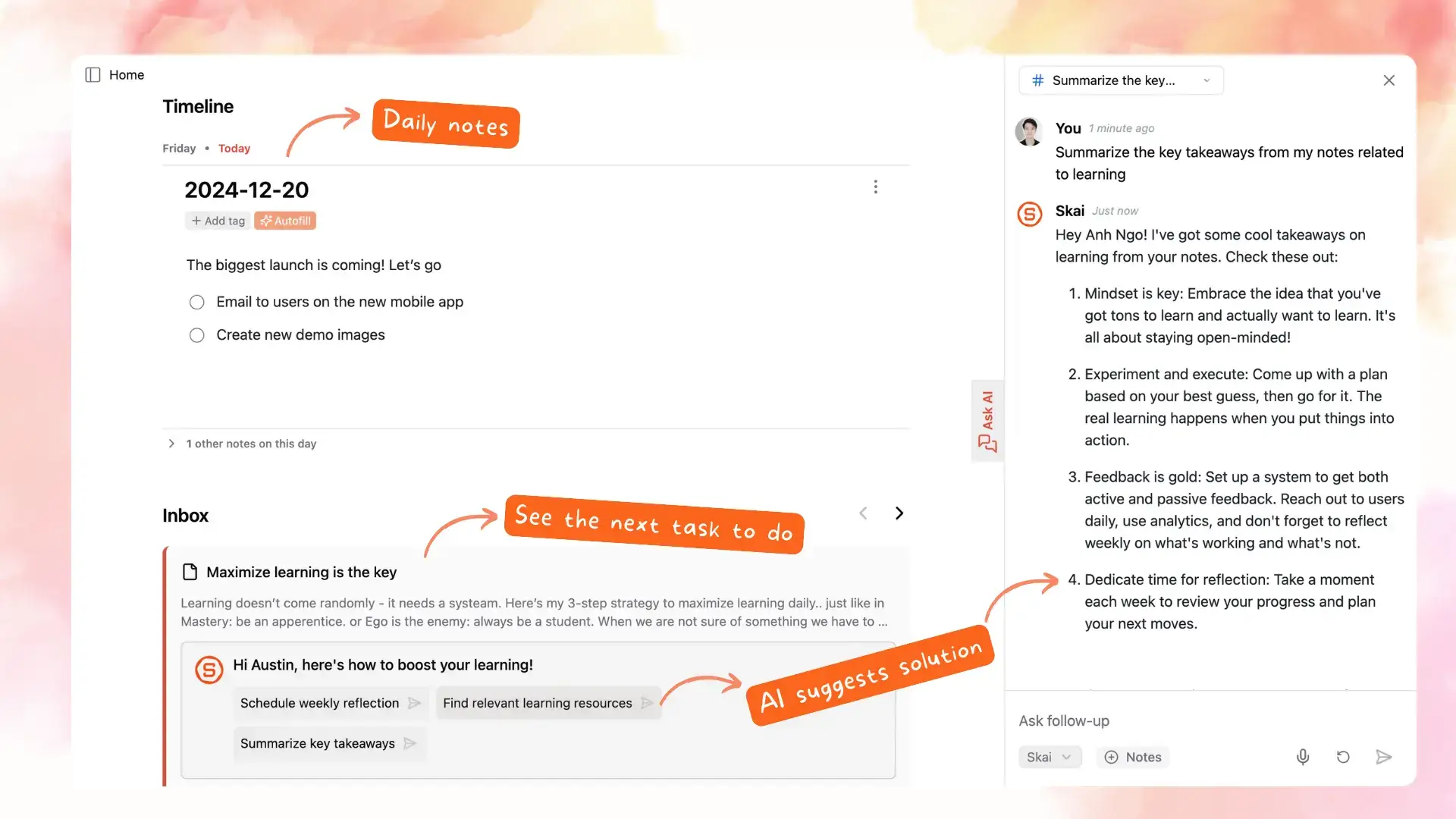
Saner.AI is designed for personal and professional productivity, offering chat-based interactions for notes, task management, and reminders.
Pros
- Universal Inbox: Automatically extracts tasks and information from various sources (Emails, Slack, Notion, notes in Saner.AI, etc.)
- AI Organization: AI auto tag your notes, and sorts and prioritizes tasks based on your preferences and habits.
- AI Knowledge Assistant, Skai: Skai helps you recall and synthesize your notes. Just ask and get clear, direct answers from your notes
- AI Task Assistant: Helps you break down tasks, suggest solutions & remind you
- Intuitive Interface: Easy to learn and use, even for beginners.
- A Central place: Your tasks, information, and related knowledge are all in one place—allowing for easy search and efficient execution without context switching.
Cons
- Requires internet access for full functionality
Pricing
- Free
- Starter: Monthly at $8/month, Annually at $6/month (with early user discount)
- Standard: Monthly at $16/month, Annually at $12/month (with early user discount)
Who is it suitable for?
Saner.AI is particularly well-suited for:
- Intensive knowledge workers who need to manage large amounts of information efficiently from multiple sources, such as entrepreneurs, researchers, managers, and content creators
- Individuals with ADHD or those who struggle with information organization and time management
- Anyone looking to streamline their workflow without spending too much time learning a new tool.
How to start using it?
- Visit the Saner.AI website and sign up for an account
- Explore the app’s features, starting with basic note-taking and task creation.
- Try out the integrated internet search functionality to streamline your workflow.

A conversational AI capable of answering queries, generating text, and providing insights across various topics.
Pros:
- Have conversations: You can chat with it about almost anything, from the weather to complex topics.
- Write stuff: It can help you draft emails, write stories, poems, or even code in different programming languages.
- Answer questions: It can provide information on a wide range of subjects, drawing from data it has been trained on.
Cons:
- Can sometimes be wrong: It’s not perfect and can sometimes give incorrect or nonsensical answers.
- Lacks real-world experience: It doesn’t have personal experiences or emotions like humans do.
Pricing:
- Free
- Subscription for advanced features starts at $20/month
Suitable For:
- Students: For research, writing help, and learning new concepts.
- Writers and content creators: For brainstorming, drafting, and editing.
- Professionals: For automating tasks, summarizing information, and generating ideas.
- Anyone curious about AI: For exploring the capabilities of large language models.
How to Start: Go to the ChatGPT website (chat.openai.com) and start using it
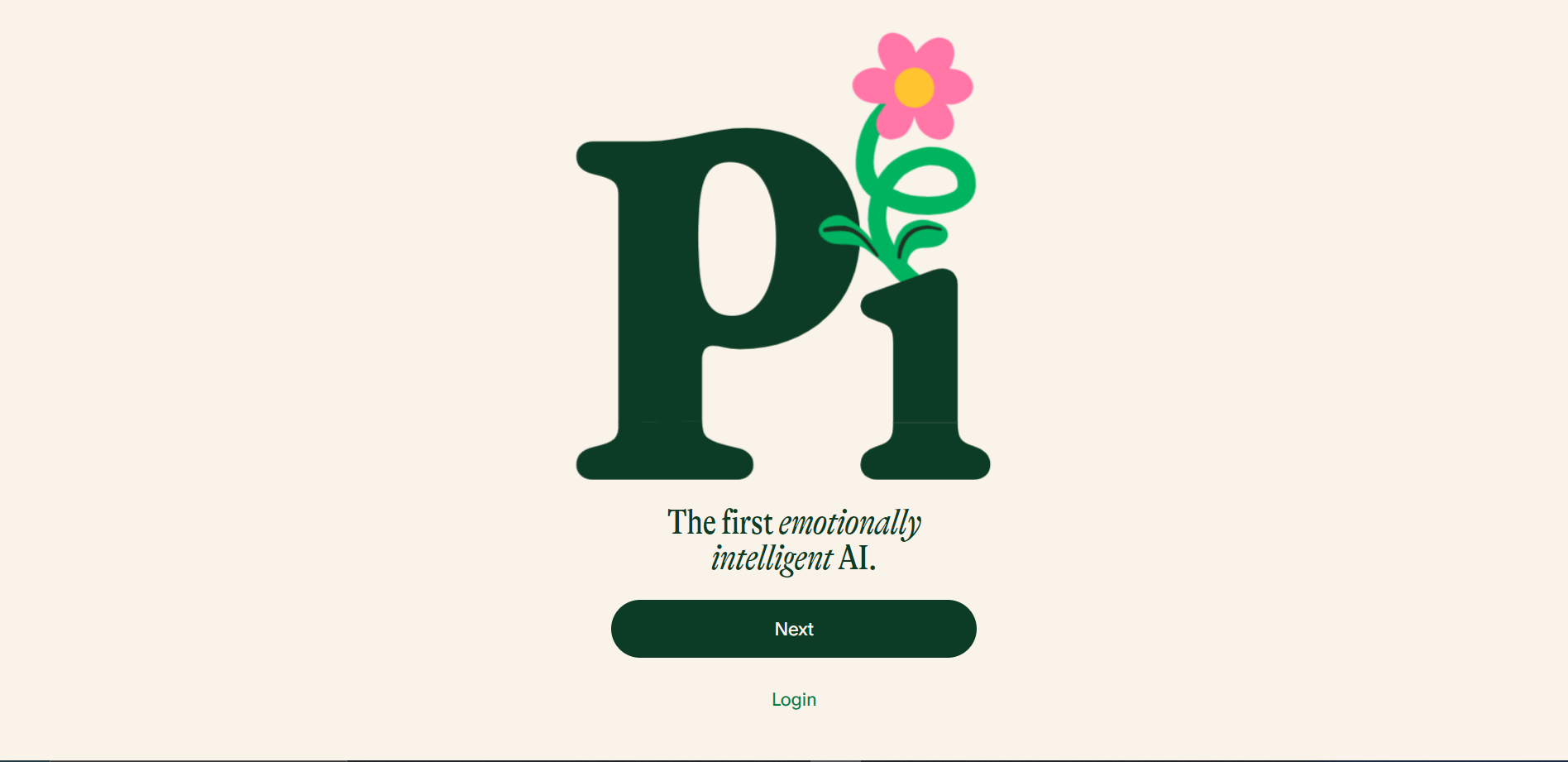
Pi.ai is an AI assistant who aims to be more than just a robot answering questions. It uses clever technology to understand you and have natural conversations,
Pros:
- Pi is designed to engage users with empathy, making conversations feel warm and supportive.
- The AI tailors its interactions based on user preferences and past conversations, enhancing relevance.
- Pi can be accessed via web and mobile apps, making it convenient for users.
Cons:
- May not provide factual or practical advice as effectively as other assistants.
- Pi may struggle with highly complex or nuanced queries
- Another thing is Pi is a standalone chat bot, it doesn’t link with my notes, tasks so there’s a lot of context switching, and uploading needed to use Pi for my work
Pricing:
- Free
Suitable For:
- Individuals seeking emotional support or friendly conversation.
- Students needing assistance with learning or motivation.
- Professionals looking for advice on work-related tasks or productivity tips.
How to Start:
- Visit the Pi.ai website or download the app from your preferred app store.
- Create an account or log in if you already have one.
- Start using it

Google Gemini is an AI chatbot + search assistant. It offers explanations and context to users’ queries.
Pros:
- Have integration with Google services.
- Supports various input methods and integrates well with existing Google services.
- Good at multilingual support and can switch languages on the fly
Cons:
- Privacy concerns regarding data usage and storage.
- Some features may not be accessible in all regions or languages
Pricing:
- Free.
Suitable For: Anyone wanting a more interactive experience when searching for information or managing daily tasks.
How to Start: Go to gemini.google.com and start using it
5. You.com

You.com is a conversational chatbot designed for informal interactions, allowing users to engage in light-hearted discussions or seek help with creative ideas.
Pros:
- Engaging interface that encourages casual conversation.
- User-friendly experience suitable for all ages.
Cons:
- May not provide detailed answers compared to more focused chatbots.
Pricing: Free for Smart Agent AI
Suitable For: Users looking for a friendly chat companion or brainstorming partner.
How to Start: Access YouChat through its website and start chatting without any registration required.
6. Microsoft Copilot

Microsoft Copilot is like having a assistant built right into the Microsoft apps you already use, like Bing, Word, Excel, PowerPoint, and Teams.
Pros:
- Deep integration with Microsoft Office tools.
- In Excel, it can help you find trends, create charts, and even suggest formulas
- In Powerpoint, it can generate slides, apply layouts, create speaker notes, and choose a theme for you.
- In Teams, it can summarize key discussion points, create action items, and even translate conversations in real time (coming soon).
- Enterprise-grade security and compliance features
Cons:
- Requires a Microsoft 365 subscription for full access; not standalone.
- Enterprise pricing can be significant
- The free version on Bing isn’t comprehensive and limited
Pricing:
- Free on Bing
- Copilot Pro costs additional $30 per user/month on top of a Microsoft 365 subscription.
Suitable For: Professionals using Microsoft tools who need enhanced productivity features.
How to Start: Available on Bing, or through Microsoft Office applications after subscribing to Microsoft 365.
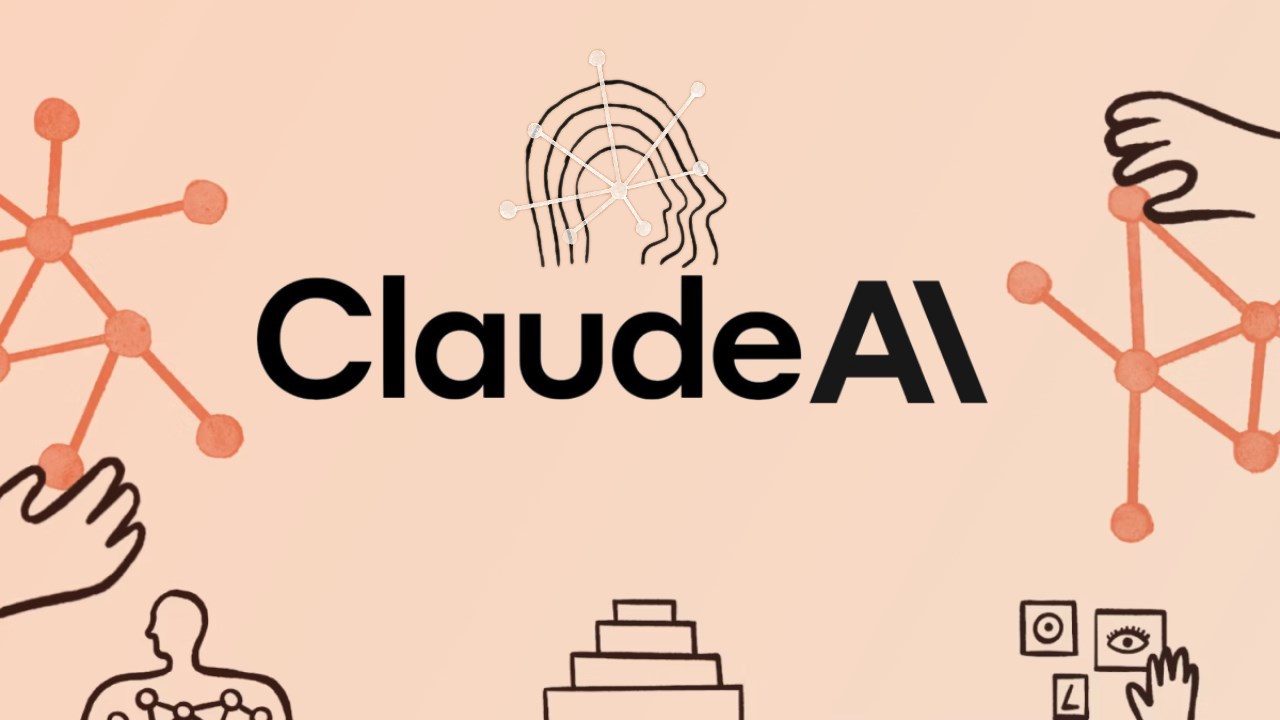
An AI assistant that emphasizes conversational interactions while providing analytical insights across various topics.
Pros:
- Claude excels at processing large amounts of text, summarizing key information, and extracting relevant details.
- Can work with various data formats including code, text, and images
- Claude is built with a strong focus on being helpful, harmless, and honest
Cons:
- Limited access to current events compared to other assistants.
- Cannot access the internet, external links, or real-time information
- While Claude can understand and respond to emotions, it doesn’t have genuine emotions of its own.
Pricing:
- Free
- Pro plan at $20/month for advanced features.
Suitable For: Users who need analytical insights alongside conversational capabilities.
How to Start: Access via Claude website, sign up and start using it
How to Maximize the Use of Free AI Assistants
To get the most out of your free AI assistant, follow these tips:
1. Set Clear Goals
Identify specific tasks you need help with, such as managing your calendar or generating ideas.
2. Learn the Tool’s Capabilities
Spend time exploring features to understand how the assistant can best support you.
3. Integrate with Existing Tools
Many AI assistants work seamlessly with tools like Google Workspace or Microsoft 365, enhancing their utility.
4. Stay Updated
Free tools often roll out updates or new features. Keep an eye out to take advantage of improvements.
5. Provide Feedback
Many free AI tools use user feedback to improve. Sharing your experience can make the tool even better over time.
Conclusion
As someone who has explored and benefited from various free AI assistants, I can genuinely say they’ve improved my workflow tremendously. I can produce more results in shorter amount of time
Whether it’s brainstorming ideas, managing tasks, or even just general curiosity
If you haven’t tried one yet, what are you waiting for?
FAQ
1. Are free AI assistants really free?
Yes, many AI assistants offer free versions with robust features. Some may have premium versions with additional functionalities.
2. Can free AI assistants be trusted with sensitive information?
While many AI tools prioritize user privacy, it’s essential to review their privacy policies and avoid sharing confidential data unless you’re confident in their security measures.
3. What’s the best free AI assistant for beginners?
ChatGPT or Gemini are excellent choices for beginners due to their ease of use and straightforward functionality.
4. How often are these tools updated?
Those tools above are frequently updated to improve functionality and add new features.
5. Which AI assistant is best for people with ADHD?
Saner.AI is specifically designed to help people with ADHD manage overwhelm, reduce context-switching challenges, and combat forgetfulness.