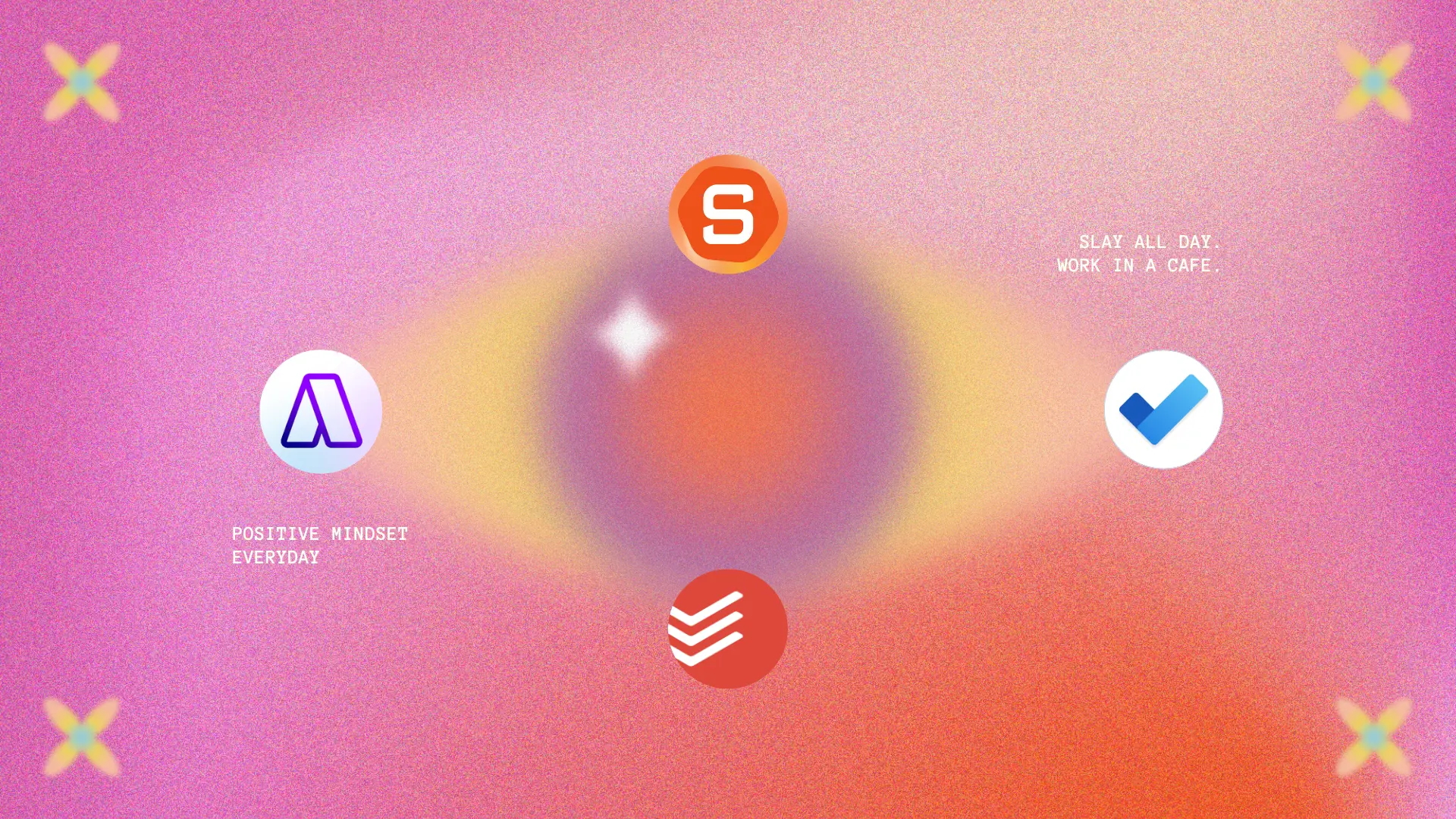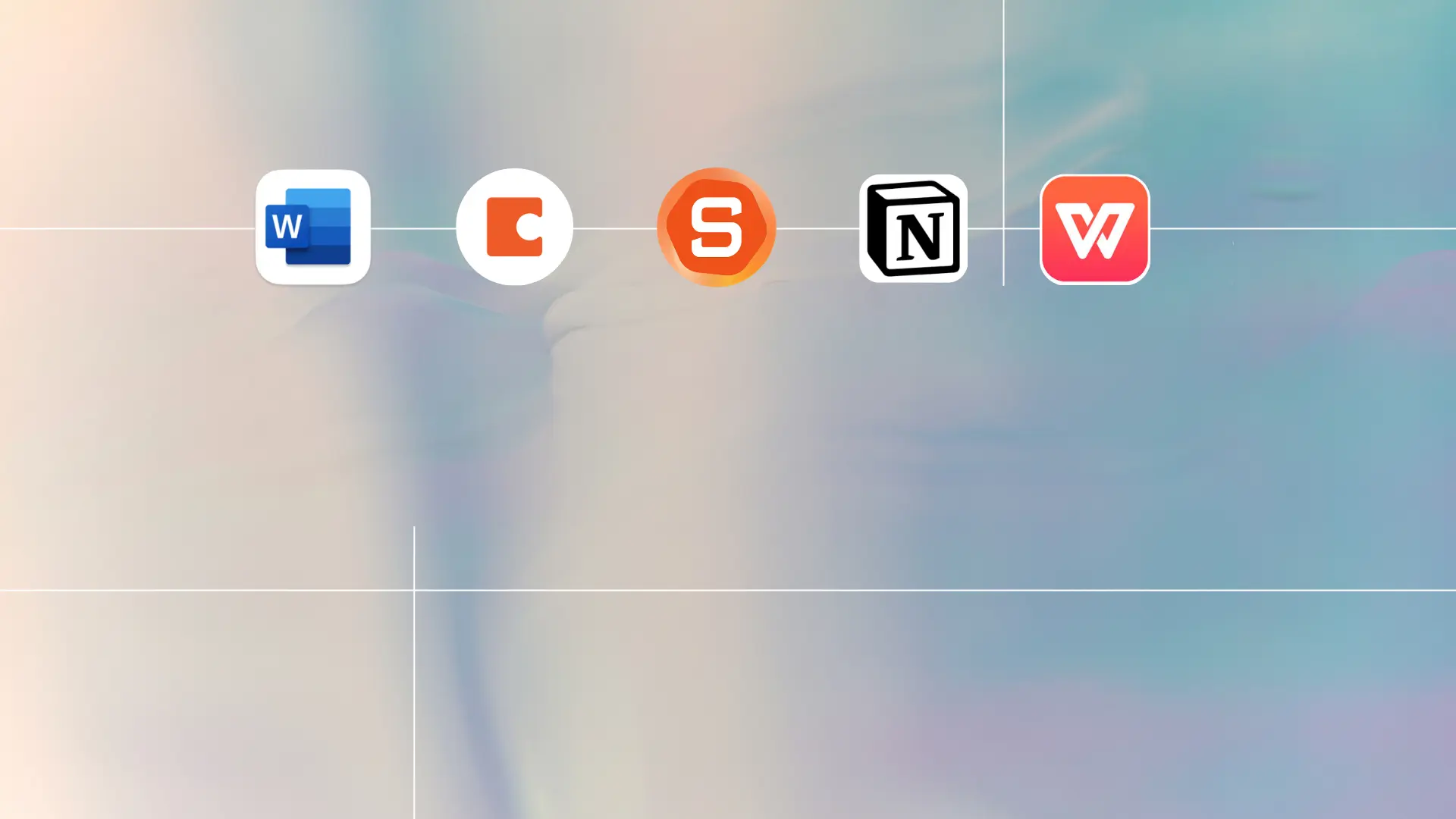9 Best Daily Phone Planner Apps
Ever downloaded a phone planner app, convinced it would change your life – only to delete it a month later?
You’re not alone.
Do you know that 2/3 of Americans Do Not Have a Plan for Their Life?
I’ve also been there, too – fired up with hope, migrating my tasks from a different app, and thinking, This is it! This app will finally make me unstoppable.
But then, reality hits.
The app turns into another chore.
It didn’t fit what I wanted, it’s too complex. It didn’t have a simple feature I needed
Suddenly, instead of helping, it’s just another source of frustration and waste me hours of work
Here’s the thing: the best planner app isn’t the one with the shiniest features or the longest list of integrations. It’s the one that works for you.
Whether you’re managing back-to-back meetings, running a business, or just trying to keep life from spiraling into chaos, the right app should simplify your day – not complicate it.
So, I’ve rounded up the 10 best phone planner apps for 2025. Each one is designed to fit different workflows and needs, so you can finally find the one that feels like it’s made for you.
Let’s dive in and find your perfect match
What to look for in a best phone planner app?
We each have different needs, so you should list down what you look for first. For me, I consider these factors:
- Task prioritization: Not all tasks are created equal. Your app should help you sort “must-do-now” from “maybe-tomorrow,” like a smart assistant that truly gets your workflow.
- Task Reminders: Because we’re all human, and forgetting happens. Your app should nudge you with friendly (but firm) reminders.
- Connect with your notes: Your tasks live in 10 different notes. A great tool connects your notes, tasks, and thoughts into a smooth system
- Great integrations: We have tasks across apps and the right tool brings them together in one place, fast.
- Fast customer support: Let’s be honest—nobody wants spending 2 weeks to solve a tiny problem with customer support team
Summary of best phone planner apps
| Type | Name | Best features |
|---|---|---|
| AI Assistant | Saner.AI | AI suggests solution, reminders, followup |
| AI Assistant | Akiflow | Many integrations |
| AI Assistant | Reclaim | Schedule adjustment based on priority |
| Simplicity | Microsoft Todo | Quick task entry |
| Simplicity | Todoist | Simple design |
| Simplicity | Google Keep | Integration with Google ecosystem |
| Simplicity | Apple Reminder | Integration with Apple ecosystem |
| Work with Team | Notion | Highly customizable workspace |
| Work with Team | ClickUp | Comprehensive features |
The AI Assistant Phone Planner Apps
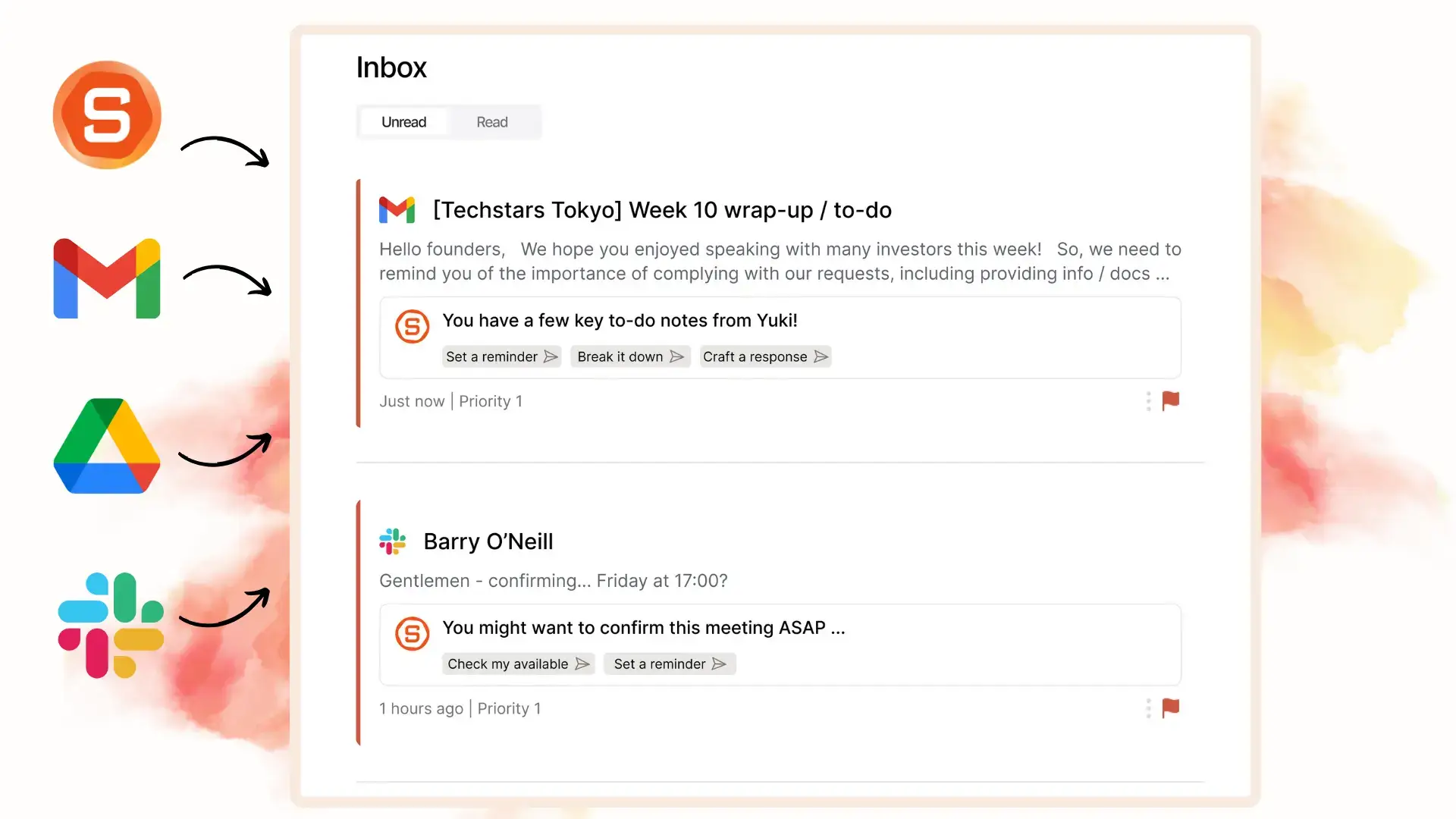
Saner.AI centralize your tasks & knowledge from Email, Slack, GDrive or your self-created todo. With an intuitive design, powered by best-in-class AI Assistants, it helps you get things done faster, automatically
Pros
- Universal Inbox: The AI automatically extracts tasks and events from various sources (Emails, Slack, Notion, notes in Saner.AI, etc.). For me, this is a huge time saver
- AI Organization: I really like it when AI sorts and prioritizes tasks based on my preferences and habits.
- AI Task Assistant: With all the tasks in your inbox, AI will check them and help you break down tasks, suggest solutions & reminders so that you won’t forget it
- Intuitive Interface: I like the easy to learn and use, even for beginners and ADHDers
- Central Place: Your tasks, information, and related knowledge should be in one place. You can do this on Saner.AI, the AI also allows you to search for notes and information in natural language.
Cons
- Need internet to access all features
Pricing
- Free
- Starter: Monthly at $8/month, Annually at $6/month (with early user discount)
- Standard: Monthly at $16/month, Annually at $12/month (with early user discount)
Who is it suitable for?
Saner.AI is particularly well-suited for:
- Intensive knowledge workers who need to manage large amounts of information efficiently from multiple sources, such as entrepreneurs, researchers, managers, and content creators
- Individuals with ADHD or those who struggle with information organization and time management
- Anyone looking to streamline their workflow without spending too much time learning a new tool.
How to start using it?
- Visit the Saner.AI website and sign up for an account
- Explore the app’s features, starting with basic note-taking and task creation.
- Try out the integrated internet search functionality to streamline your workflow.
2. Reclaim

Reclaim automatically schedules tasks and habits by integrating with your calendar, allowing users to prioritize effectively.
The Good Stuff:
- I like how AI automatically creates a time block on your schedule for each task you input
- One thing I really dig is how it automatically juggles my schedule based on what I marked as most important. Pretty slick daily planner.
The Not-So-Great Stuff:
- Alright, so it’s not perfect. Some of the features are still in beta, meaning they might be a little buggy or not fully polished. Just gotta keep that in mind.
- It can also be a bit much at first. There’s a lot going on, and it might feel overwhelming if you’re just starting out. It’s got a learning curve, for sure.
- It’s really focused on scheduling. If you need a full-blown project management suite with Gantt charts and all that stuff, this might not be the complete solution. It’s more about organizing your time than managing complex projects.
Pricing:
- Free Lite plan available.
- Starter plan at $10/user/month.
- Business plan at $15/user/month.
- Enterprise plans starting at $18/user/month.
Suitable for: Individuals and small teams seeking better time management.
How to start: Create an account on the Reclaim website and select a plan that fits your needs.
3. Akiflow
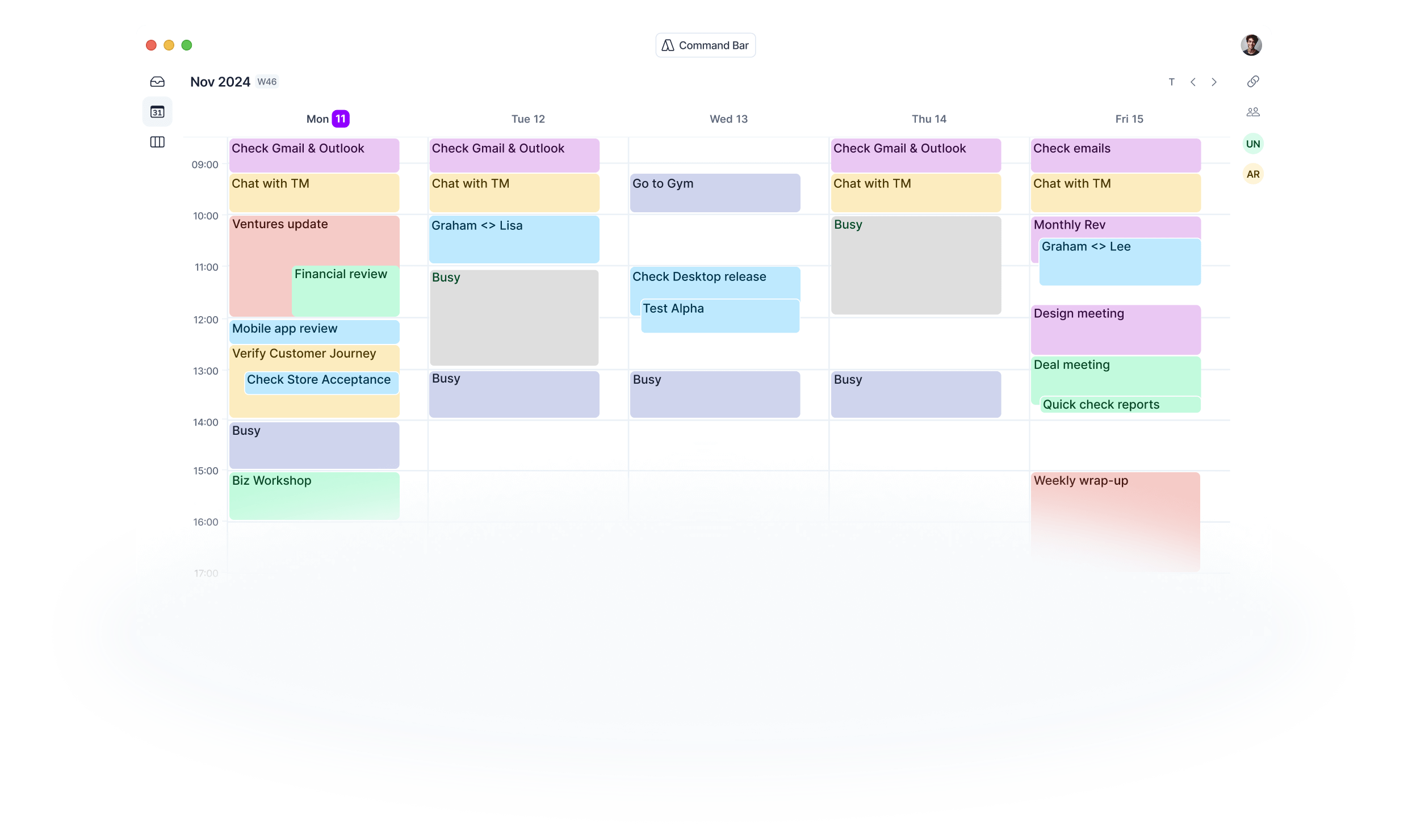
Akiflow is a task management tool that centralizes tasks and integrates with various productivity apps like Google Calendar and Asana.
The Good Stuff:
- Drag-and-drop scheduling: This is quite handy, I can just grab a task and plop it into my schedule.
- Quick capture tool: If I have a random task pops into my head, I can just jot it down
- Integrations: It plays nice with my other tools, like ClickUp, Asana, Monday, and Slack.
The Not-So-Great Stuff:
- Learning curve: I’ll be honest, there’s a bit of a learning curve. There are a lot of features, which is great in the long run, but it can be a little overwhelming at first. It took me a bit to get the hang of everything.
- The UI is quite overwhelming with a lot of box, tasks and features for me
Pricing:
- Monthly plans: $34.
- Annual plan available at $19/month
Suitable for: Individuals and teams looking for a comprehensive task management solution.
How to start: Register on the Akiflow website and choose a pricing plan.
The Simple Phone Planner Apps
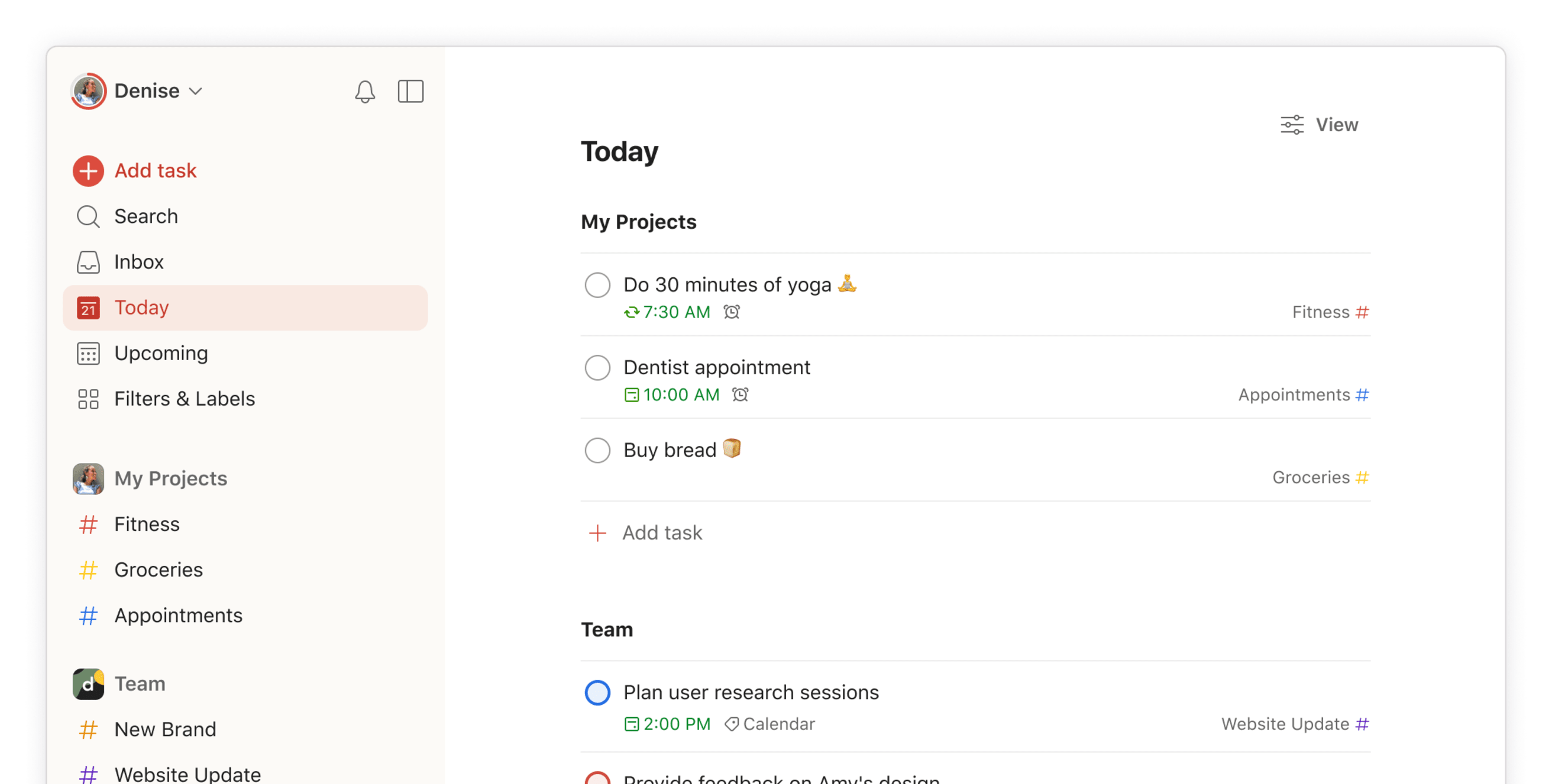
Todoist the phone planner app for keeping your tasks under control. It’s all about simplicity. The free version gives you core task management tools, while the premium upgrade unlocks extras like custom themes, smart reminders, and email collaboration
Todoist’s natural language processing allows you to swiftly create, label, and prioritize tasks with simple commands. For those seeking deep insights and advanced AI capabilities, this may not be a ideal solution
Pros:
- 85 integrations (you can build custom ones through API)
- Large template library
- Natural language processing
- File and product sharing across 10+ platforms
Cons:
- Doesn’t allow multiple assignees on a single task compared to other best alternative tools
- Limited view types: for example, there is no calendar view
- Some business users may find its features limiting
Pricing:
- Free
- Pro: $5/month per user
- Business: $8/month per user
Suitable for: Users looking for a flexible task management tool with advanced features.
Getting Started: Sign up on the Todoist website or download the app from your device’s app store.
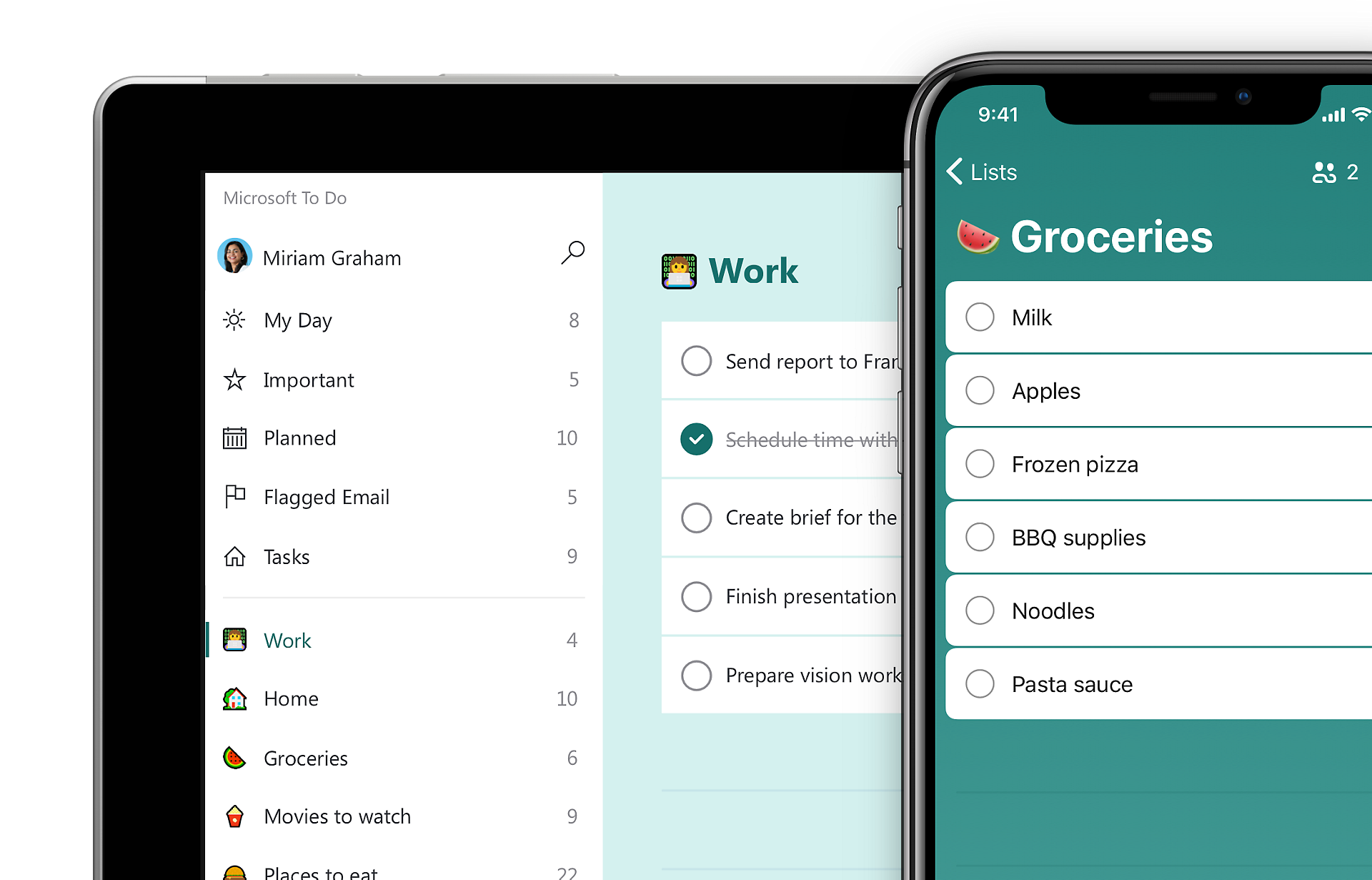
For those deeply embedded in the Microsoft ecosystem, Microsoft To Do offers a good phone planner app. It’s simple to use – just a screen displaying all your todo, but it’s hard to connect with your notes
Pros:
- I really like the simple and intuitive interface, you can just open the app and type the task right away
- Integrates seamlessly with other Microsoft products (Outlook, Teams, etc.)
- You can also mark tasks as priorities, schedule them, and add due dates.
Cons:
- However, it lacks advanced features like AI and team, time tracking
Pricing:
- Free
Suitable for: Microsoft users who need a basic to-do list app.
Getting Started: Download the app or access it through your Microsoft account
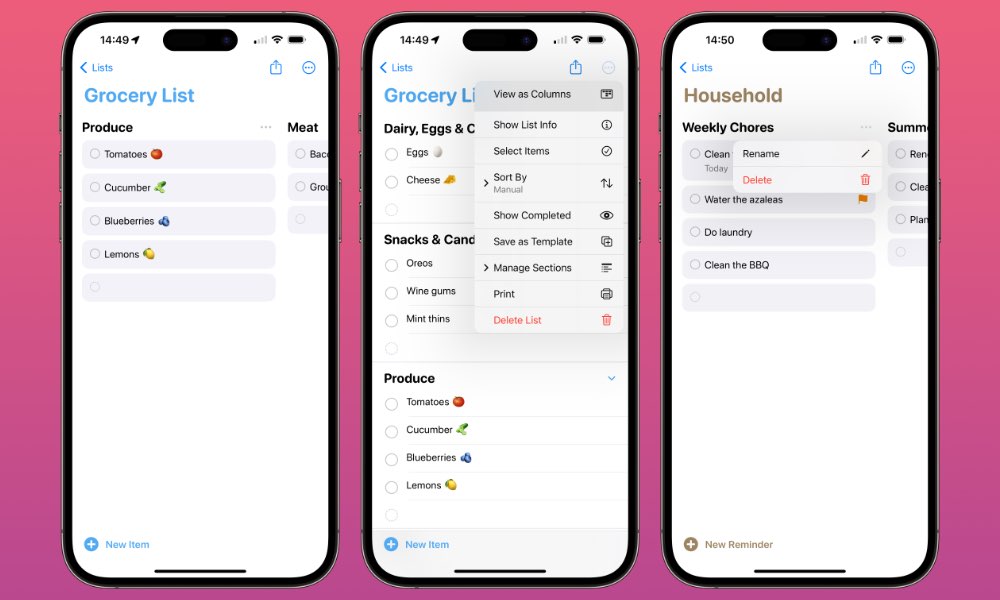
Apple Reminders is a handy app that’s built into Apple devices, making it easy to keep track of your tasks. You can use it for simple things like remembering to buy groceries or for more detailed plans like managing work projects.
The app works well with Siri, lets you set reminders based on your location, and you can share lists with others. It’s a straightforward and useful tool for anyone using Apple devices to help stay organized and get things done.
Key Features
- I use iPhone and reminder app is a simple way to add some quick tasks. A great thing is the app will send you notifications on both mobile and Mac, making sure you won’t forget to do the thing while you are working at your desk.
- Talk to Siri: You can just say what you need to remember, and Siri adds it to your list.
Who Should Use
- People with Apple gadgets: If you have an iPhone, iPad, or Mac, this app is already there for you to use.
- Anyone who likes keeping it simple: If you want a no-fuss way to remember your daily tasks, this app does exactly that.
Who Might Not Suit Apple Reminders:
- Advanced task managers: If you need detailed features for managing big projects, this app might be too basic.
- Large teams at work: If you’re part of a big team that needs to collaborate deeply, a more specialized tool might be better.
Pricing
- Apple Reminders is free
4. Google Tasks
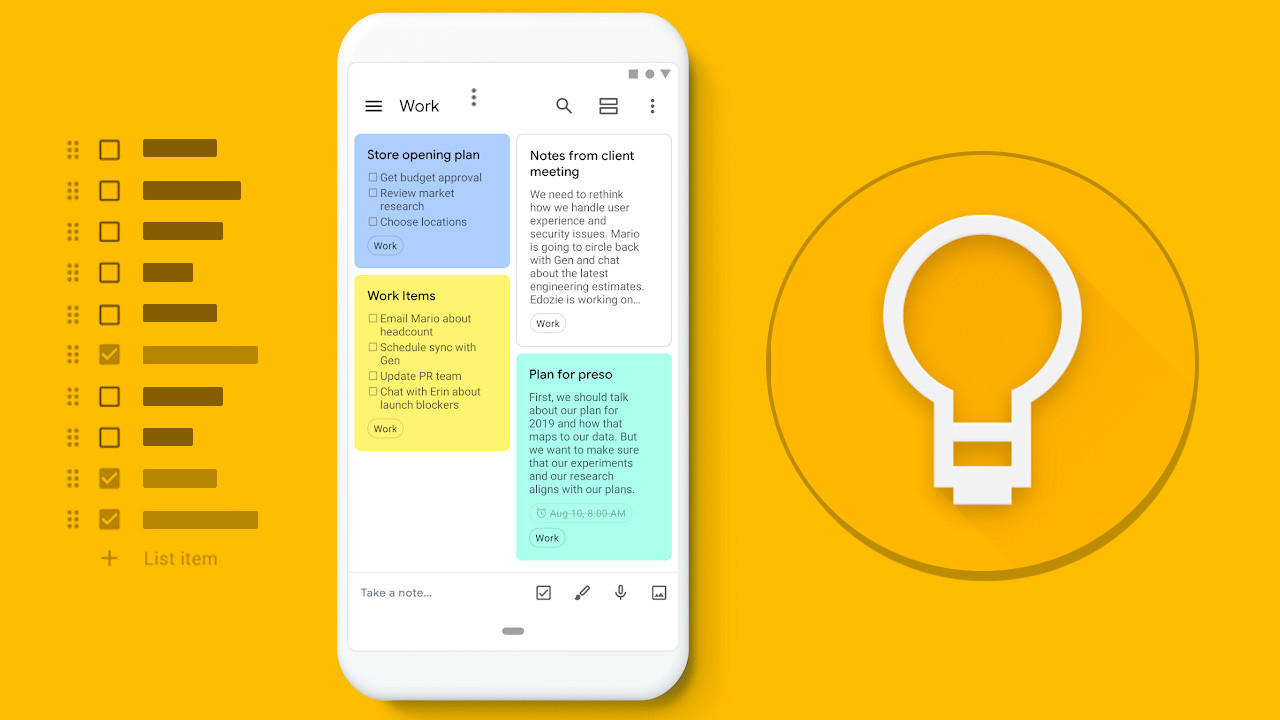
Google Keep offers a simple way to write down ideas, make lists, and set reminders. It’s a great phone planner for people who like to keep things straightforward and organized without any hassle.
Since it works well with other Google services like Gmail and Google Drive, you can easily access your notes and reminders on any device.
Good Stuff:
- I love how it’s just there in Google Calendar. Like, I’m already looking at my schedule, and boom, there are my tasks. Super convenient.
- If I put a due date on a task, it shows up right in my schedule. It’s a great way to make sure I don’t totally space on stuff.
- It works pretty much everywhere. My phone, my tablet, my laptop…
Not-So-Good Stuff:
- It’s pretty basic. If I’ve got a really complex project with tons of moving parts and data, Google Tasks just isn’t going to cut it. It’s more for simple to-dos, not major project management.
- It doesn’t really have any AI helping me out, like suggesting due dates or prioritizing tasks.
Who Should Use Google Keep?
- Casual users: If you need a simple tool to jot down shopping lists, to-dos, or quick reminders, Google Tasks is ideal.
- Students: It can help manage homework assignments, project deadlines, and study schedules.
- Who Might Not Suit Google Keep:
- Power users: If you need advanced features like detailed project tracking, extensive tagging, or automated task workflows, Google Tasks might be too basic.
- Business teams: Teams that require collaborative features like real-time editing, task assignments, or progress tracking might find Google Tasks lacking.
Pricing
- Free
The Phone Planner Apps with your Team
1. ClickUp
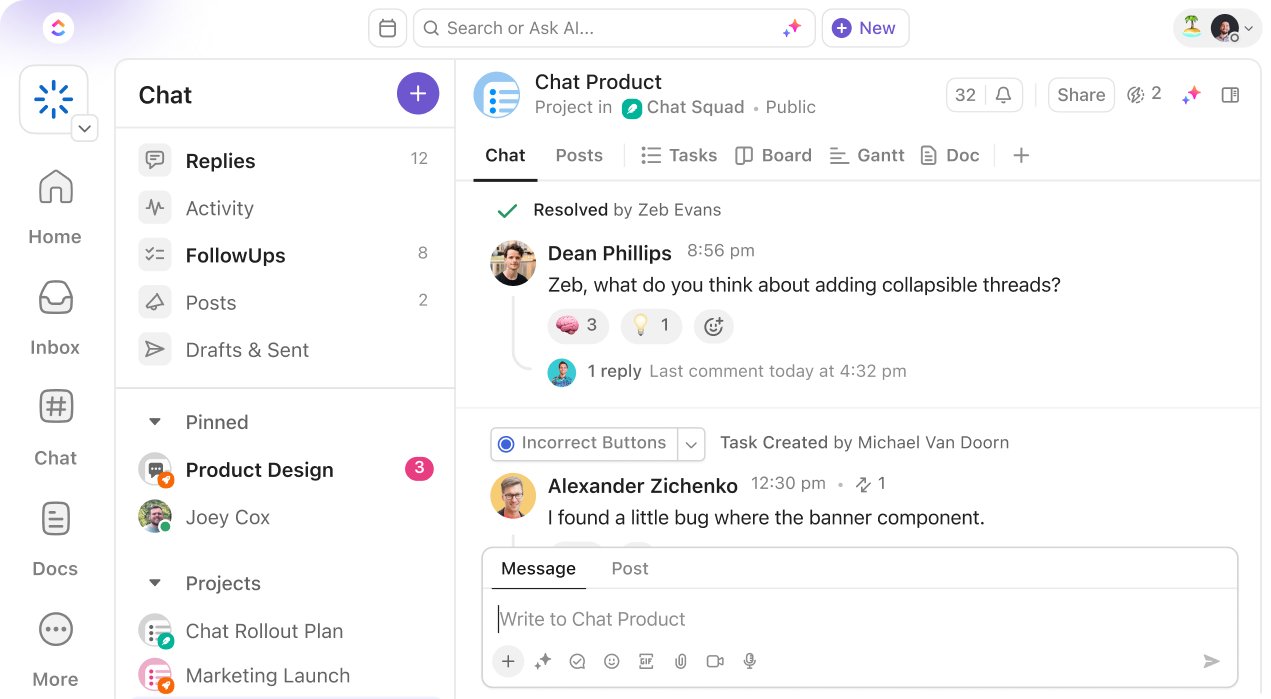
With an almost overwhelming array of features and customization options, ClickUp is designed for teams and individuals who want total control over their workflow.
Pros:
- Highly customizable with numerous features
- Integrates with over 1,000 apps
- AI-powered task management capabilities
Cons:
- Steeper learning curve due to extensive features
- Can feel overwhelming for new users
Pricing:
- Free plan available
- Unlimited plan: $10/month
- Business plan: $19/month
Suitable for: Teams looking for a comprehensive project management solution.
Getting Started: Register on ClickUp’s website or download the mobile app to start organizing tasks.

Notion is an all-in-one workspace designed to help you organize your life. Whether you’re managing tasks, taking notes, or collaborating on projects, Notion brings everything together in a clean, flexible interface. It’s perfect for teams
Pros:
- All-in-one workspace for notes, tasks, and databases
- Highly customizable layouts
- Excellent collaboration features
Cons:
- Requires setup time to tailor it as a task manager
- Can be complex for new users and overkill for a simple todo list app
Pricing:
- Free plan available, Premium plan starts at $8/month, Notion AI is $8/month additional
Suitable for: Users wanting a versatile productivity platform that can adapt to various needs.
Getting Started: Sign up on Notion’s website and explore templates or create your own workspace.
Conclusion
The best phone planner app is whatever clicks with you. It’s like finding the right pair of jeans – what works for your friend might be a total disaster for you.
Some people are all about color-coding everything, making these intricate, beautiful schedules. Others just need a quick place to jot things down so they don’t forget. And some folks just need the bare minimum to stay on top of things.
The point is, there should be a tool out there for everyone.
My advice? Play around a bit. Download a couple, give them a try, see what feels right.
Don’t get hung up on finding “the one true app” or anything like that. That’s a recipe for stress, trust me.
The whole point isn’t about having the fanciest app in the world.
It’s about, you know, actually getting stuff done. And feeling good about it afterward. That’s the real win.
You’ve got this!
FAQ
1. What is the best free daily planner app?
Google Calendar and Microsoft To-Do are excellent free options. They offer robust features for task management and scheduling without requiring a subscription.
2. Are planner apps better than paper planners?
It depends on your needs. Planner apps offer features like reminders, syncing across devices, and collaboration, making them ideal for digital users. Paper planners may suit those who prefer a tactile approach.
3. Can these apps sync across multiple devices?
Yes, most apps like Saner.AI, Notion, and Google Tasks sync seamlessly across devices, ensuring you can access your plans anytime, anywhere.
4. What if I try an app and just don’t like it?
That’s totally fine! That’s why it’s a good idea to try a few different options. Don’t feel like you have to stick with something that doesn’t feel right. Just uninstall it and move on to the next one.
5. Which Phone Planner App is best for people with ADHD?
Saner.AI is specifically designed to help people with ADHD manage overwhelmedness, reduce context-switching challenges, and combat forgetfulness.