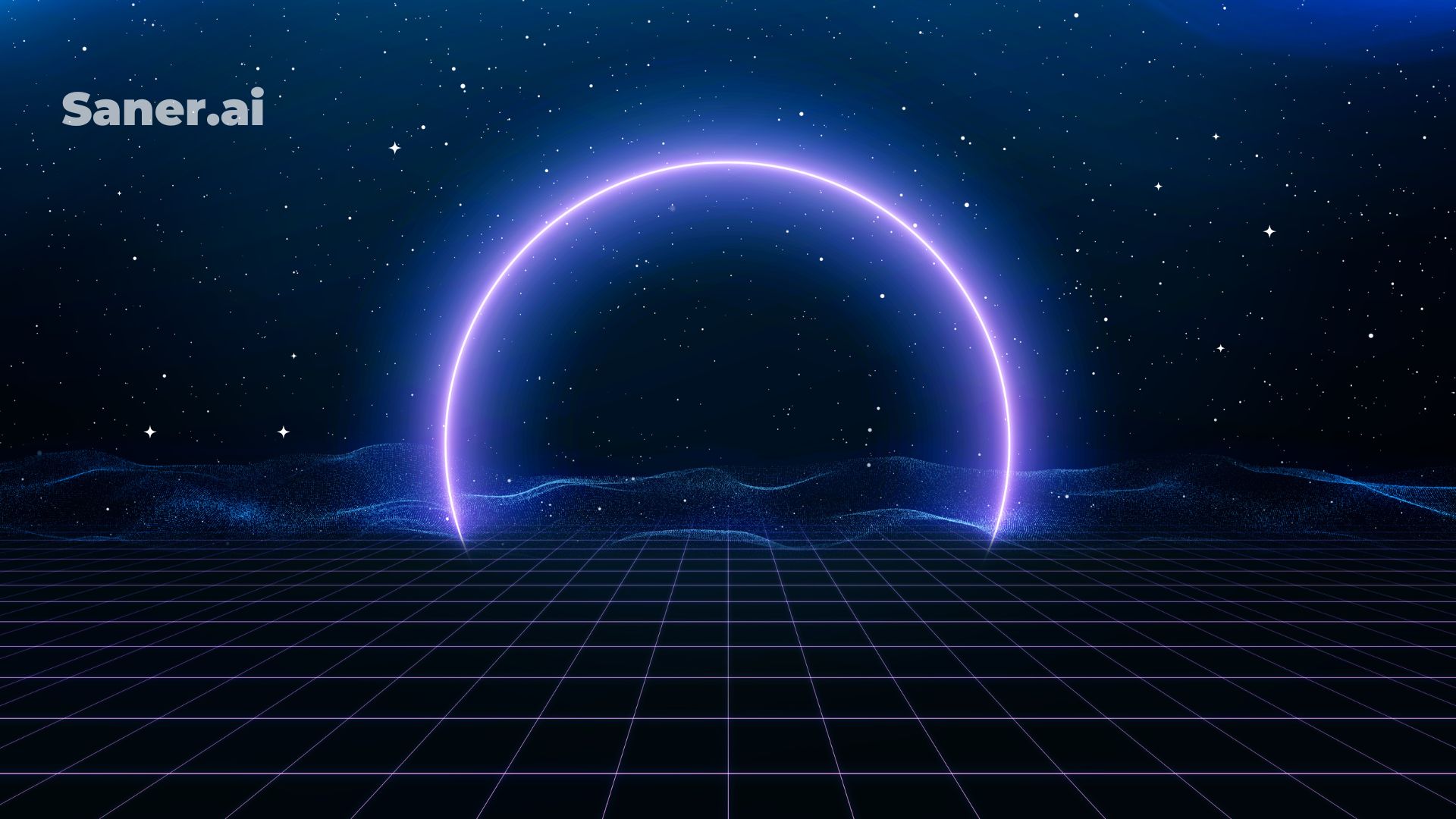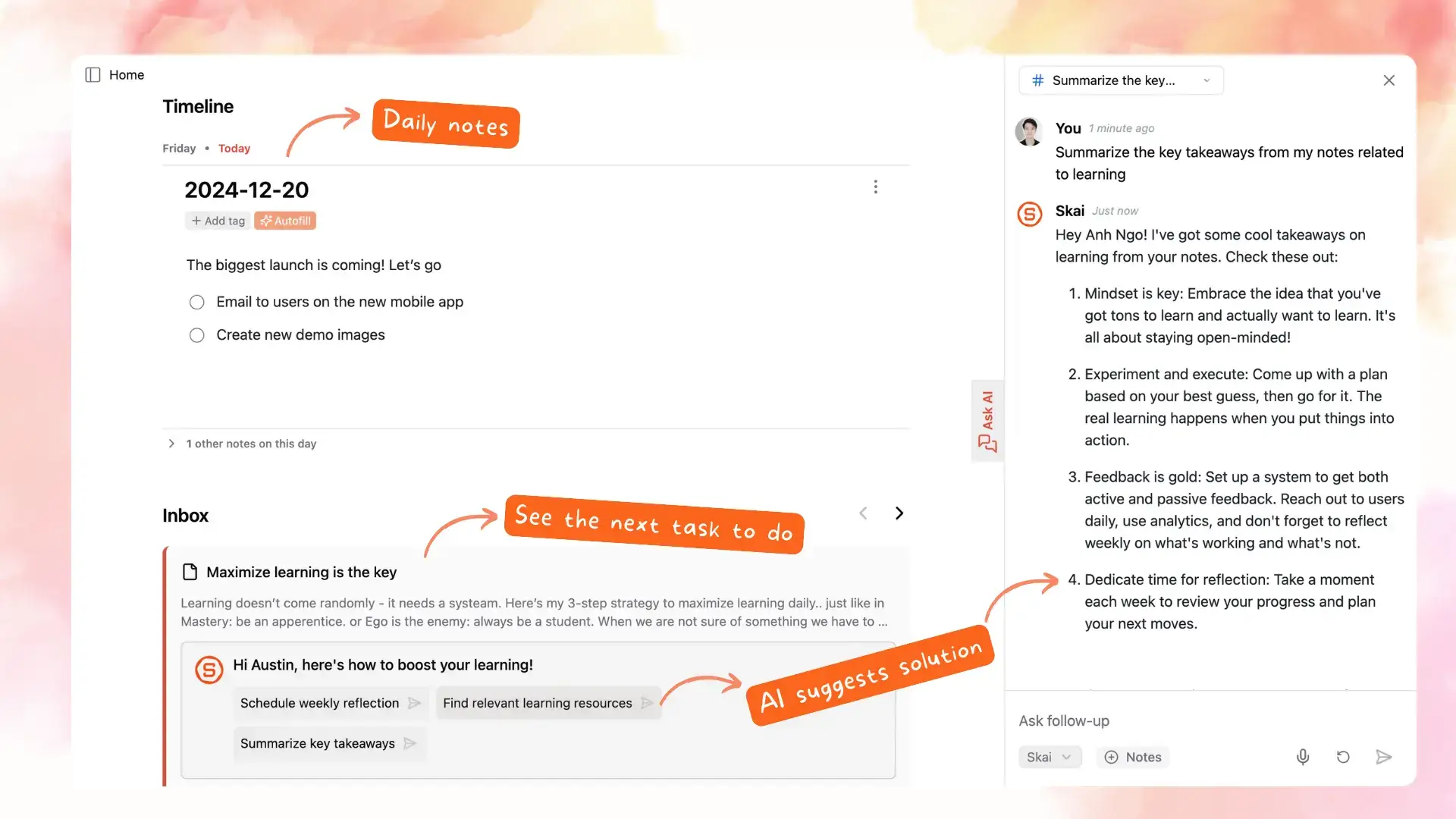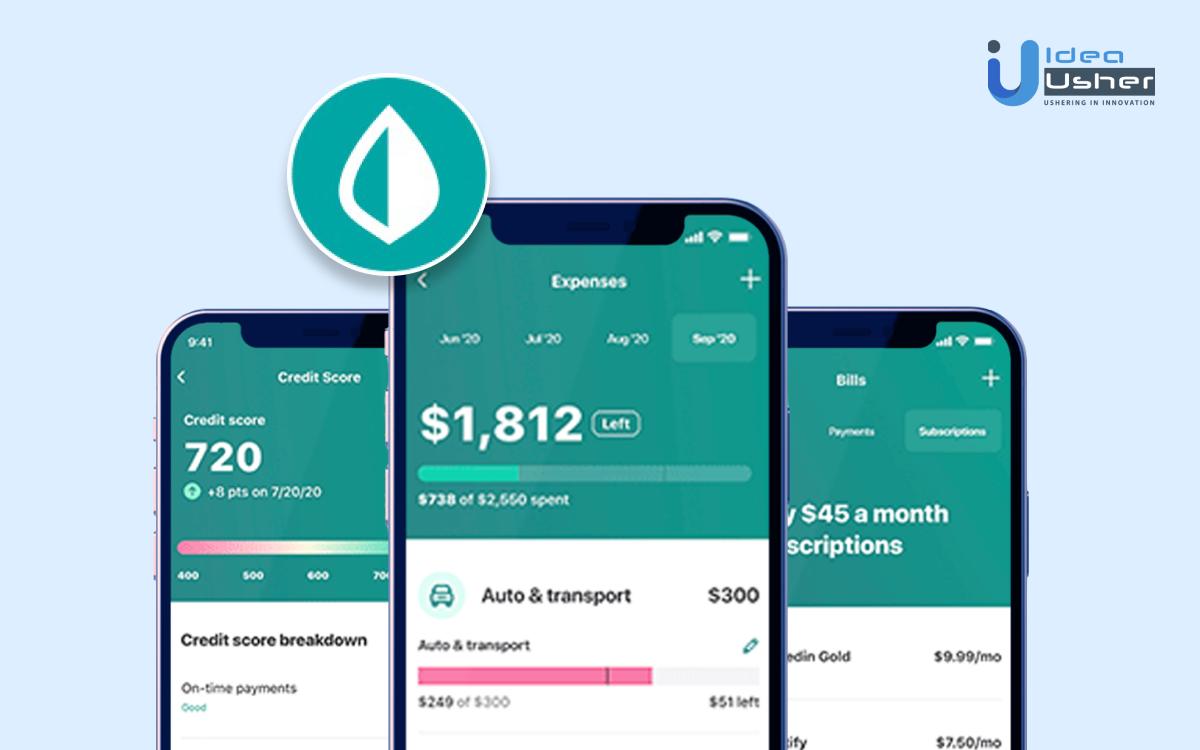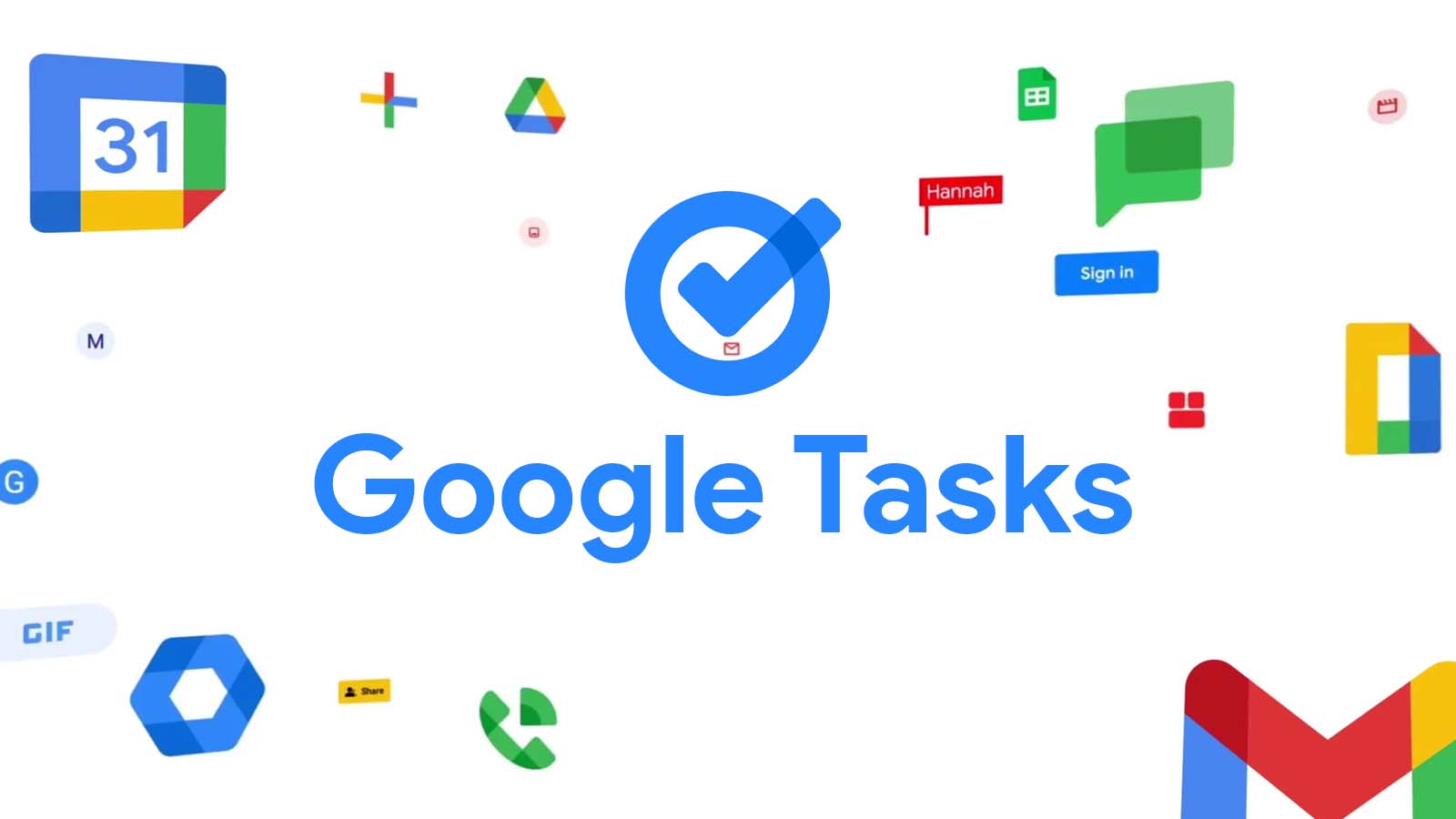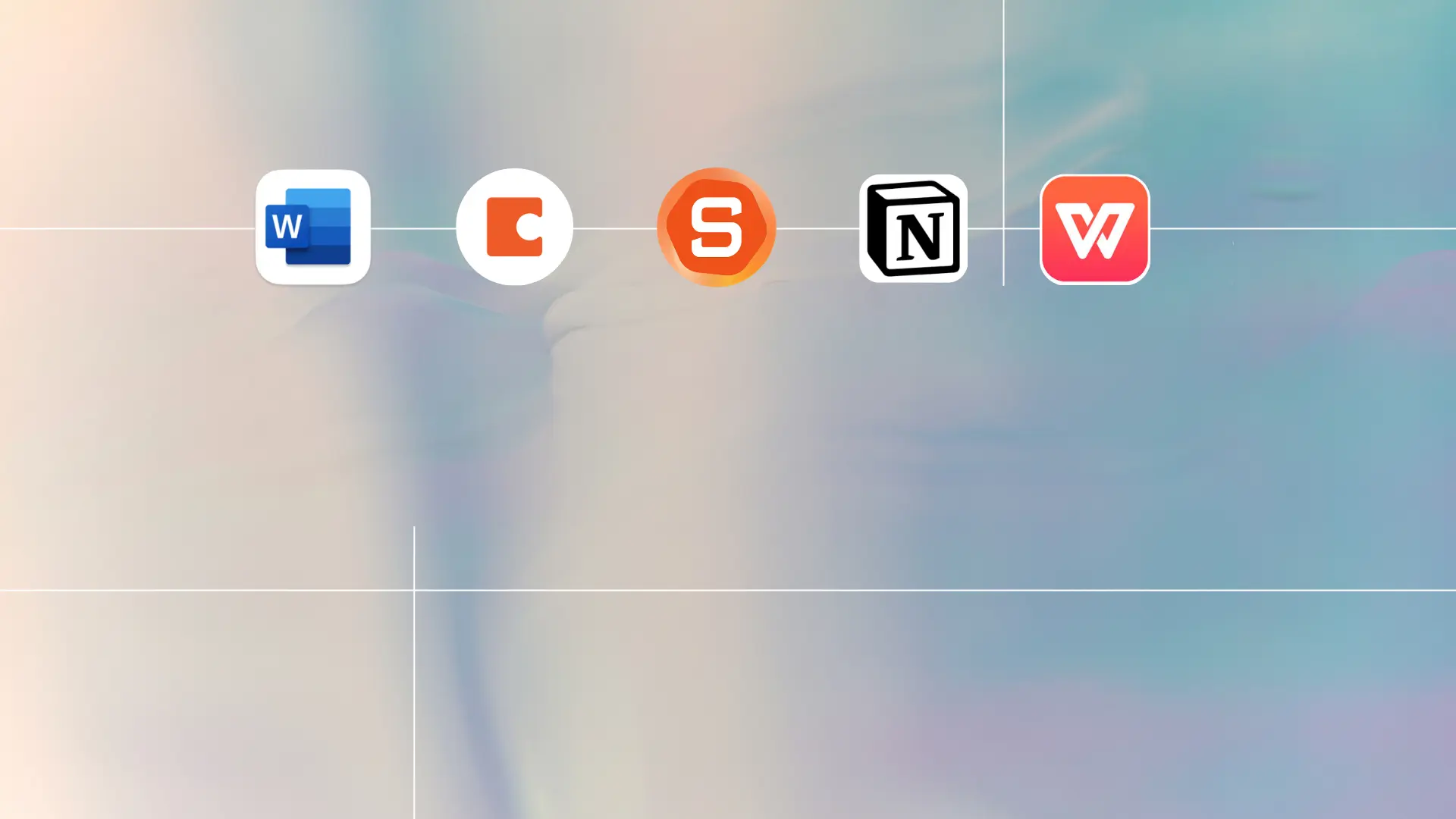- Best 8 ADHD organization tools for Adults to boost productivity
- I. Why is organizing hard for people with ADHD?
- II. What Should You Look for In ADHD Organization Tools?
-
III. Top ADHD Organization Tools for Adults 2024
- 1. Saner.ai - AI-Powered knowledge organization
- 2. Brain Focus - Focus and time-management
- 3. Mint - Financial organization
- 4. Remember the milk - Task manager that organizes to-dos
- 5. Google Tasks - Seamless task management
- 6. Evernote - Keep all your notes, ideas, and to-dos in one place
- 7. Google calendar - Time-management and scheduling
- 8. OneNote - Note-taking and information organization
- IV. Conclusion
Best 8 ADHD organization tools for Adults to boost productivity

Almost everyone will feel disorganized at times. But for people with ADHD, chronic disorganization can be a recurring challenge.
But just because it happens often doesn’t mean you can’t improve your organizational skills. In the article we have tools to help you get organized and stay organized!
I. Why is organizing hard for people with ADHD?
Imagine your brain craving a multitude of thoughts, constantly shifting from one to another, while you, as a rational individual, must exert effort to focus on tasks you may not feel inclined to do.
So, Organizing can be particularly challenging for people with ADHD due to a combination of symptoms and traits associated with the condition:
- Distractibility: Individuals with ADHD often find it hard to maintain focus on a single task. They can be easily distracted by external stimuli or their own thoughts, making it difficult to stay organized.
- Difficulty Prioritizing: ADHD can make it hard to determine which tasks are most important. This can lead to procrastination or spending time on less important activities.
- Forgetfulness: People with ADHD may forget tasks, deadlines, and where they put things, leading to disorganization.
- Impulsivity: Acting on impulse without planning can result in starting multiple tasks without completing them, contributing to a chaotic environment.
- Time management issues: ADHD can impair the ability to estimate how long tasks will take, leading to poor time management and missed deadlines.
- Overwhelm: The clutter and chaos caused by disorganization can be overwhelming, making it even harder to get started on organizing.
- Mental fatigue: Constantly trying to manage symptoms can lead to mental fatigue, reducing the energy available to organize and maintain order.
These factors combined make it a significant challenge for people with ADHD to stay organized. However, with the right tools and strategies, it is possible to improve organizational skills and reduce the impact of these difficulties.
II. What Should You Look for In ADHD Organization Tools?
There are many tools out there to help adults manage ADHD. These include apps, timers, planners, and boards like whiteboards or bulletin boards.
Here’s what to look for when choosing a tool:
- Fits your needs: Some tools help with staying organized, others remind you of important dates. Pick what helps you most.
- Easy to use: Choose tools that are simple to start using immediately (easy to note information, easy to organize, easy to search). Avoid ones that take a long time to set up.
- Works on your devices: Make sure the tool works on your phone, tablet, or computer.
- Affordable: Of course, what is more expensive will come with high value, this depends on your economic needs, choose the tool that suits your budget to avoid waste.
Everyone is different, so you might need to try a few tools to see what works best for you.
III. Top ADHD Organization Tools for Adults 2024
Organizational tools help you organize your space, time, and tasks to make your workday more productive.
These tools can be anything from planners and apps to simple things like sticky notes.
Saner.ai is an AI-powered productivity app designed for ADHD users, combining notes and to-do lists into one simple interface, making it easy to take notes, search, and organize information.
Best Features
- Capture important information anytime, anywhere, with a browser extension, a Telegram bot, and an app editor without juggling tabs
- Stay organized with easy management through auto-tagging, a notes inbox, and a personal assistant that knows all your notes and manages them for you.
- Actually make use of the knowledge where you can find anything you search for, recall relevant knowledge you forgot, and search news with many AIs in 1 app
Limitations
- Internet Access Required: Needs internet access which may not be available everywhere.
Pricing
- Free
- Starter: $8/month (monthly) or $6/month (annually)
- Standard: $16/month (monthly) or $12/month (annually)
Brain Focus is a time-management app that uses the Pomodoro Technique. This method helps you focus on tasks for short, set intervals with breaks in between.
It’s great for people with ADHD because it breaks down large tasks into smaller, more manageable parts.
Key Features
- Customizable Durations: Set work and break times that fit your style.
- Pause and Resume: Handle unexpected interruptions easily.
- Distraction Minimizers: Turn off Wi-Fi and sound during work sessions.
- Easy Navigation: Track your progress over time without hassle.
Limitations
- No App Integration: You might need to transfer data manually from other productivity apps.
- Basic Design: Some users might find the interface too simple.
Cost
- Free: You can use Brain Focus without any cost.
Mint is a financial app that helps you track, budget, and manage your money all in one place.
For adults with ADHD who find money management challenging, Mint can be very helpful.
Key Features
- Automatic Syncing: Connects with various banks for real-time tracking.
- Spending Insights: Helps you see where your money goes and how to manage it better.
- Bill Reminders: Prevents missed payments and helps protect your credit score.
Limitations
- Syncing Issues: Some users have trouble connecting with certain banks.
- Miscalculated Categories: The app may sometimes put transactions in the wrong category, needing manual fixes.
Cost
- Free
- Premium: $4.99/month
Remember the Milk is a tool to help you manage your to-do lists and tasks, making it easier to stay organized and productive.
Key Features
- Smart Add: Quickly add tasks with shorthand for due dates, priorities, and more.
- Sharing: Share tasks and lists for easier collaboration.
- Integration: Works with various apps so you can manage tasks from anywhere.
- Add Files/Notes: Attach relevant files or notes to your tasks.
- Prioritize Tasks: Decide the order in which to tackle your tasks.
- Integrated Reminders: Get reminders so you don’t forget anything.
Limitations
- Advanced Features in Pro: Some features, like unlimited sharing and file attachments, require the Pro version.
- Outdated Interface: Some users might find the interface less modern compared to other apps.
Cost
- Free
- Pro: $39.99/year
Google Tasks is a straightforward task management tool that works well with other Google products like Gmail and Google Calendar.
Key Features
- Create Tasks from Emails: Add tasks directly from your Gmail inbox.
- Subtasks: Break down big tasks into smaller, more manageable parts.
- Sync Across Devices: Access your tasks from any device, anytime.
- Easy Integration: Works seamlessly with Gmail and Google Calendar.
- Efficient Workflow: Create tasks from emails quickly.
- Subtasks: Organize large tasks into smaller steps.
Limitations
- Simple Tool: Lacks some advanced features found in other task management tools.
- No Built-In Reminders: Doesn’t have notifications for due tasks.
Cost
- Free
Evernote is a note-taking app that helps you keep all your notes, ideas, and to-dos in one place.
Key Features
- Multimedia Notes: Add text, images, web pages, and audio to your notes.
- Strong Search: Find text even within images.
- Sync Across Devices: Access your notes from your computer, tablet, or phone.
- Rich Note-Taking: Capture information in various formats.
- Powerful Search: Easily find what you need.
- Device Syncing: Your notes are always accessible.
Limitations
- Free Version Limits: Restrictions on how much new content you can add each month.
- Overwhelming Interface: The many features can be daunting for new users.
Cost
- Free
- Personal: $14.99/month
- Professional: $17.99/month
Google Calendar is a free and amazing time-management and scheduling app that will help you visualize the passage and allocation of time and break down big projects into smaller tasks.
For someone with ADHD, it’s important to know you have to customize it and use it for your unique brain.
Key Features
- Scheduling and manipulating time slots for an event or meet
- Provides alerts before the scheduled event’s time
- Direct integration with Google Meet which enables the user to organize a hassle free meeting.
- Subscription to other google calendars to keep a track of their schedule.Integration of multiple calendars into one.
Limitations
- When multiple events are scheduled in a single time slot, the visualization of the events becomes confusing.
- No integration with other video conferencing platforms other than Google Meet.
- UI of Google Calendar’s mobile application gets confusing when working with multiple calendars
Pricing
- Google Calendar operates on a free model for individual users, aligning with the typical approach of many Google applications.
If you’ve used Microsoft Office products like Word or Excel before, you’ll find the OneNote interface familiar.
It features a standard ribbon/toolbar at the top for styling and formatting tools, just like other Office apps.
Key Features
- Support for Multiple Formats: Handles text, images, audio, and video, making it versatile.
- Organizational Tools: Organize content with notebooks, sections, and pages. Tags help sort and find content easily.
- Customizable Dashboard: Customize templates and formatting to fit your needs, improving productivity.
- Audio Features: Record and transcribe meetings, lectures, or personal notes.
- Ink-to-Text and Ink-to-Shape: Convert handwritten notes and drawings into digital text and shapes on touch-enabled devices.
Limitations
- Local Storage: Only available on Windows for local storage.
Pricing
- Free: Up to 5GB of notes.
- $1.99/month: 100GB storage.
IV. Conclusion
Living with ADHD can make staying organized a constant challenge, but you can certainly improve your organizational skills with the right tools.
Finding the right tools may take some trial and error, but with persistence, you can discover what works best for you and enhance your productivity and organization.