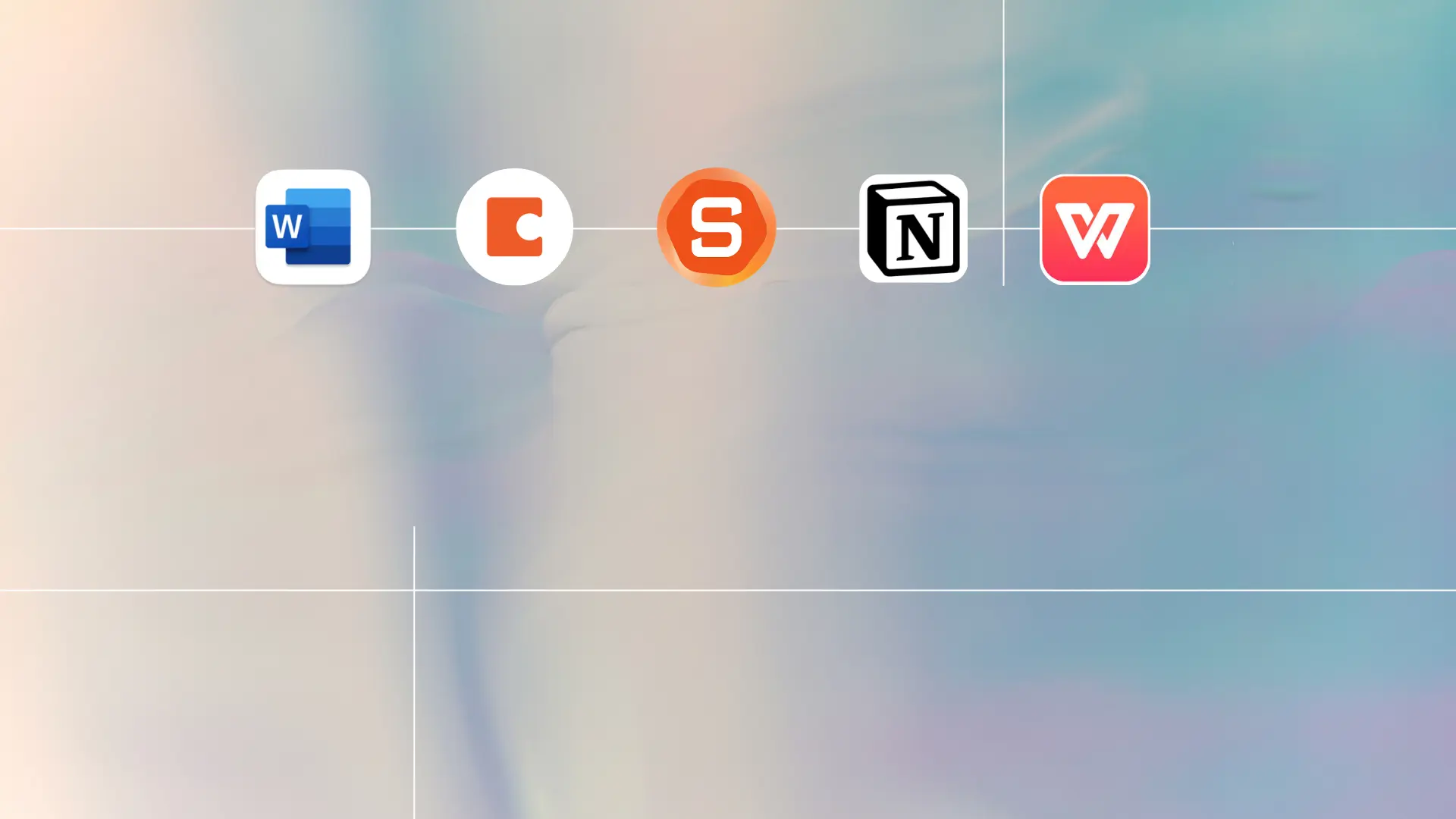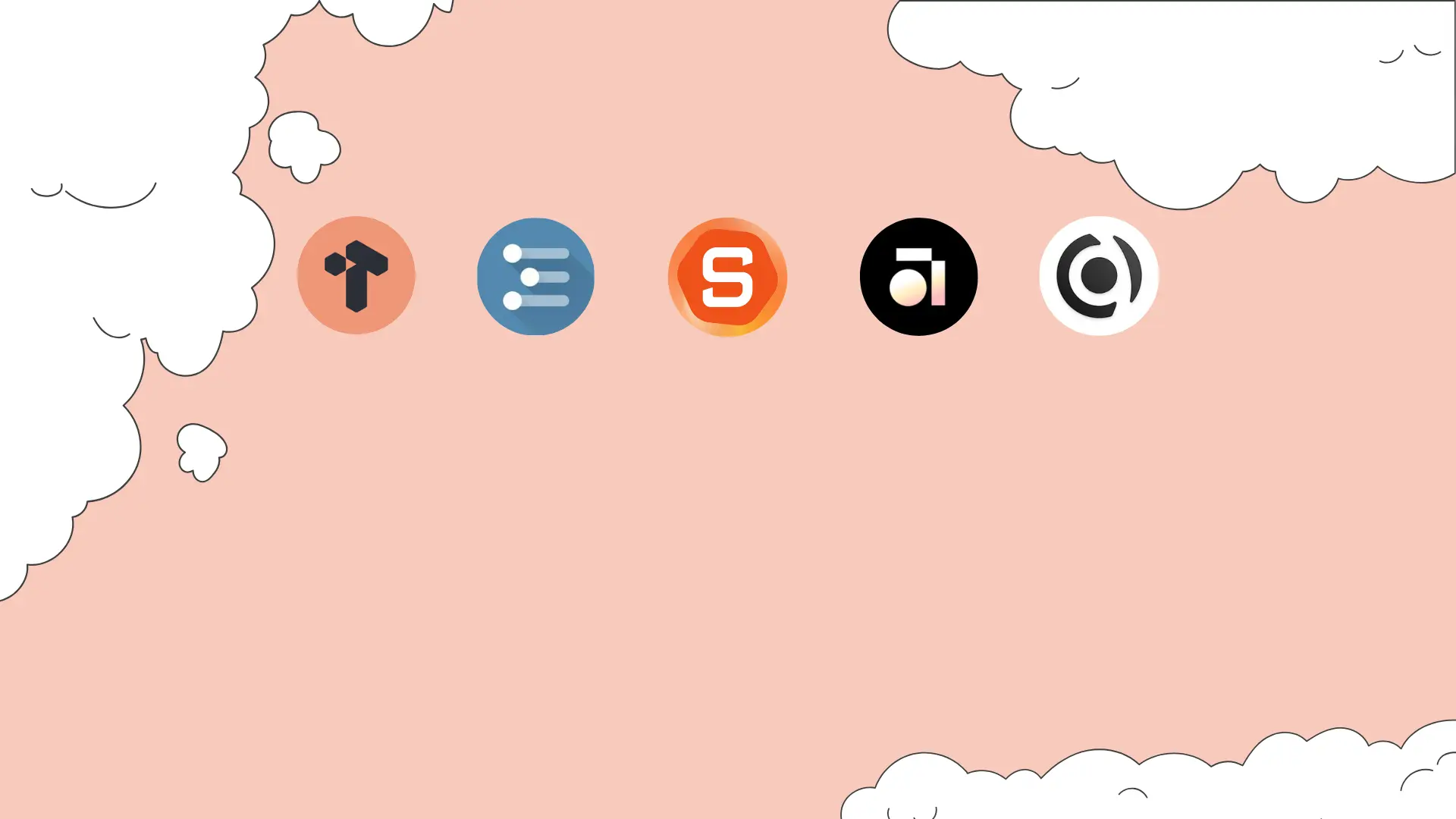6 Best Obsidian alternatives

Basically, we all write down notes every day, whether they’re detailed diaries, simple shopping lists, or to-do lists. But we don’t always have a notebook and pen with us, so we often use our phones, tablets or computers, AI tools
Obsidian is a popular note-taking and task manager among current users, allowing non-linear thinkers to create personal knowledge graphs. These mind maps allow users to create to-do lists consisting of interconnected notes.
However, Obsidian might not be the perfect fit for everyone. You might need a tool that better suits your style of note-taking and task management.
There are many alternatives to Obsidian, each with different features, applications, and user interfaces. Choosing one can be tough, right?
In this article, we’ll look at the 6 best alternatives to Obsidian and discuss the pros and cons of each to help you make an informed decision
Why might you look for alternatives to Obsidian?
Obsidian is a great free app known for its versatility. It allows you to use a local file system and Markdown for taking notes, and you can add a lot of customization through plugins. This means you can really make Obsidian work the way you want, building a personalized knowledge base.
However, this flexibility also has its downsides, for a number of reasons such as:
- Obsidian is great for solo projects but may not be the best choice for group work.
- The array of options and plugins can feel overwhelming.
- For beginners, the deep customization and reliance on Markdown, along with the need for multiple plugins for full functionality, can be daunting. You’ll probably spend more time setting it up than actually working.
Special Note: If you’re looking to improve your note-taking abilities, consider tools that not only take notes quickly but also integrate AI to help you find notes, search and summarize information effectively. This way, you can focus on your tasks without feeling overwhelmed.
There are several strong alternatives to Obsidian, each with its own set of features and benefits. Let’s explore some of these options to find the one that’s best for you.
Best Obsidian alternatives in 2024
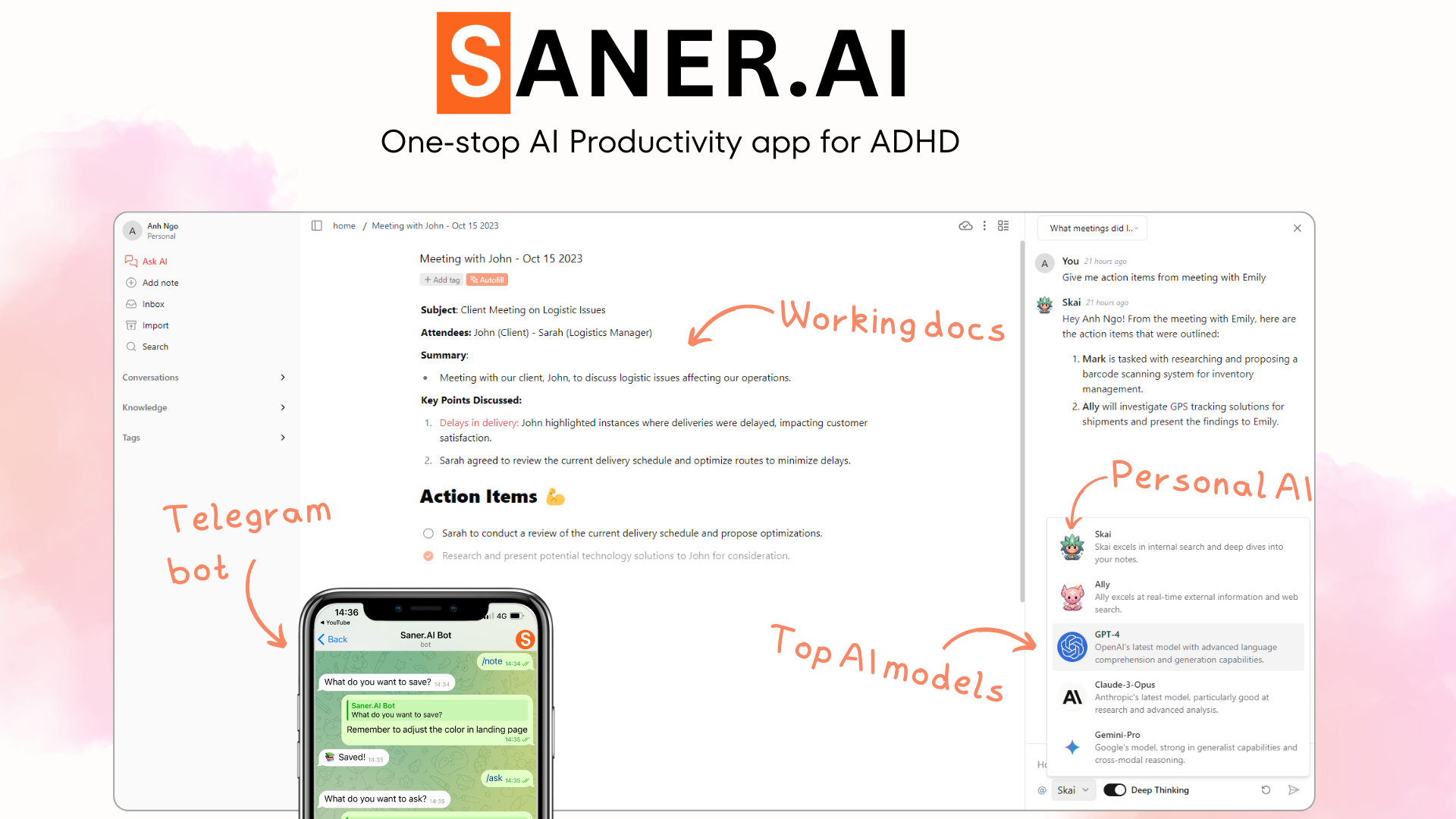
Saner.ai is an AI-powered note-taking app designed to help you capture, organize, and recall your thoughts seamlessly. It integrates with your daily workflow, so you don’t miss any important ideas or tasks.
Pros
- Quickly capture notes and clips via the side panel without switching around.
- Get tag suggestions for your notes
- Ability to find back information based on what you remember.
- A personal AI provides relevant suggestions for what you are working on.
- Ability to use multiple AI bots (GPT4, Claude3, Gemini Pro, search Internet), alongside your notes, helps you brainstorm and write on a single screen.
- Write tasks directly in your notes and receive reminders until they are completed.
Cons
- Requires internet access: You need to have access to the internet to search through emails, which might not be possible everywhere.
Pricing
- Free
- Starter: Monthly at $7.89/month, Annually at $5.89/month
- Standard: Monthly at $15.89/month, Annually at $10.89/month
Saner.ai vs Obsidian
Saner.ai helps you take notes easily with AI. It’s designed to be simple and clear, especially for people with ADHD who might find other systems too complex. It also has a powerful search feature that lets you quickly find and organize your ideas. This tool is all about making it easier for you to keep track of your thoughts.
Obsidian, however, is ideal for those who prefer using markdown and linking thoughts to build a detailed knowledge base. It suits those who like a visual and interconnected way of organizing notes.
If you prefer AI assistance for efficient note organization and if you value simplicity, speed, and seamless collaboration, consider using Saner.ai

Similar to its name, Simplenote is all about keeping things simple. It gives you a clean space to write notes and think without any clutter.
The app is easy to use, lets you organize your notes into categories, and you can access them on different devices.
Pros
- Minimalist design for focused note-taking
- Fast, fluid interface on all devices
- Note categorization for easy organization
- Instant cross-device sync
- Completely free to use
Cons
- Lacks rich media inclusion or diversified text formatting.
- The user interface may be less nice than other apps.
Pricing
- Completely free to use
Simplenote vs Obsidian
Simplenote is a basic app for taking notes that’s easy to use and works on different devices. Obsidian is more complex, letting you organize and link detailed notes.
If you prefer something straightforward without a learning curve, Simplenote is the better choice.
Evernote is a tool that helps you keep track of everything from your thoughts to work projects and budgets. You can add different types of files to your notes, such as PDFs, images, and voice recordings. It’s easy to use on any device—computer, tablet, and phone—all changes sync automatically to every device you access from.
Pros
- Evernote lets you easily make and manage notes, and keeps them updated across all your devices.
- You can quickly find any note with its powerful search tool.
- It also lets you scan documents and access them anytime.
- Plus, you can connect Evernote with Google Drive, Outlook, and Slack to streamline your work.
Cons
- Evernote can be challenging for beginners due to its complex features.
- Its premium plan is expensive relative to its competitors.
- Performance may lag on mobile devices
Evernote vs Obsidian
Obsidian is an offline app for taking notes, so it doesn’t sync your notes between devices by itself. If you want that feature, it costs an extra $8. On the other hand, Evernote syncs your notes automatically, which might make it a better choice if you need to access your notes on different devices.
Pricing
- The Personal version now costs $14.99 per month or $129.99 per year.
- Evernote’s Professional account costs $169.99 per year and brings the monthly upload limit up to 20GB.
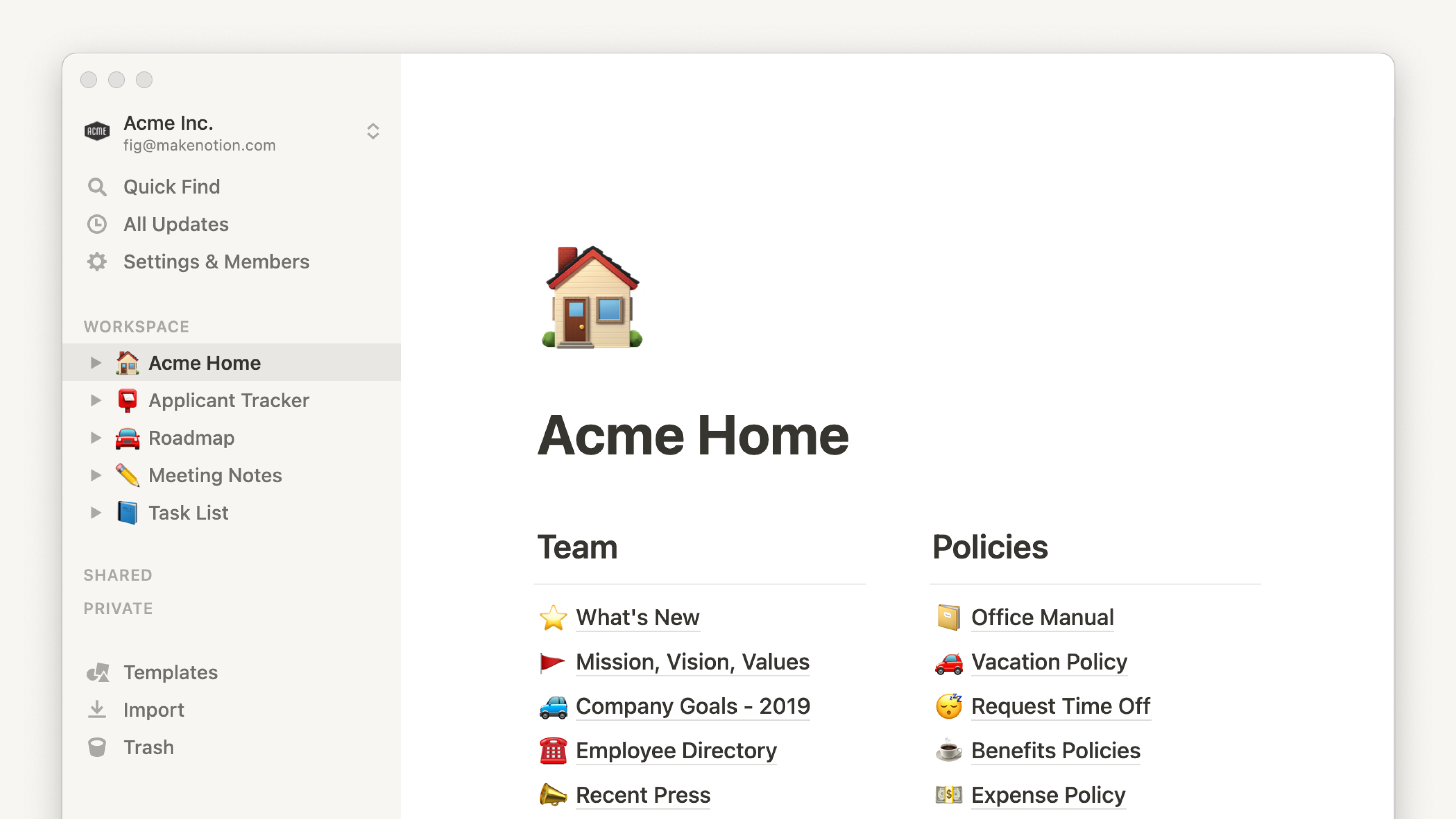
Notion is your go-to app for keeping everything organized and accessible, especially helpful if you like complicated database views.
Pros
- Notion is available on iOS and Android for mobile, on Mac and Windows for desktop, and offers the Notion Web Clipper compatible with Chrome, Safari, and Firefox web browsers
- Consolidate all your necessities into one platform. Whether it’s notes, budgets, tasks, or recipes, you can create a customizable knowledge management tool that aligns with your thinking process
- You can build custom notes using a simple block system.
- Invite friends to edit or comment on your pages with them in real time as you all work together.
Cons
- Mobile version is not that invested and user-friendly
- Learning and understanding how to use notion to build a database is difficult for newcomers because it has many complex features
Notion vs Obsidian
At its core, Notion offers a more intuitive and flexible platform for creating different types of content and collaborating with others, while Obsidian takes a more minimalist approach, focusing on text notes.
Pricing
- Free
- Plus: $8-$10 per user
- Business: $15-$18 per user
- Enterprise: Contact for pricing
- Notion AI: it is available on all paid plans for $8 per month
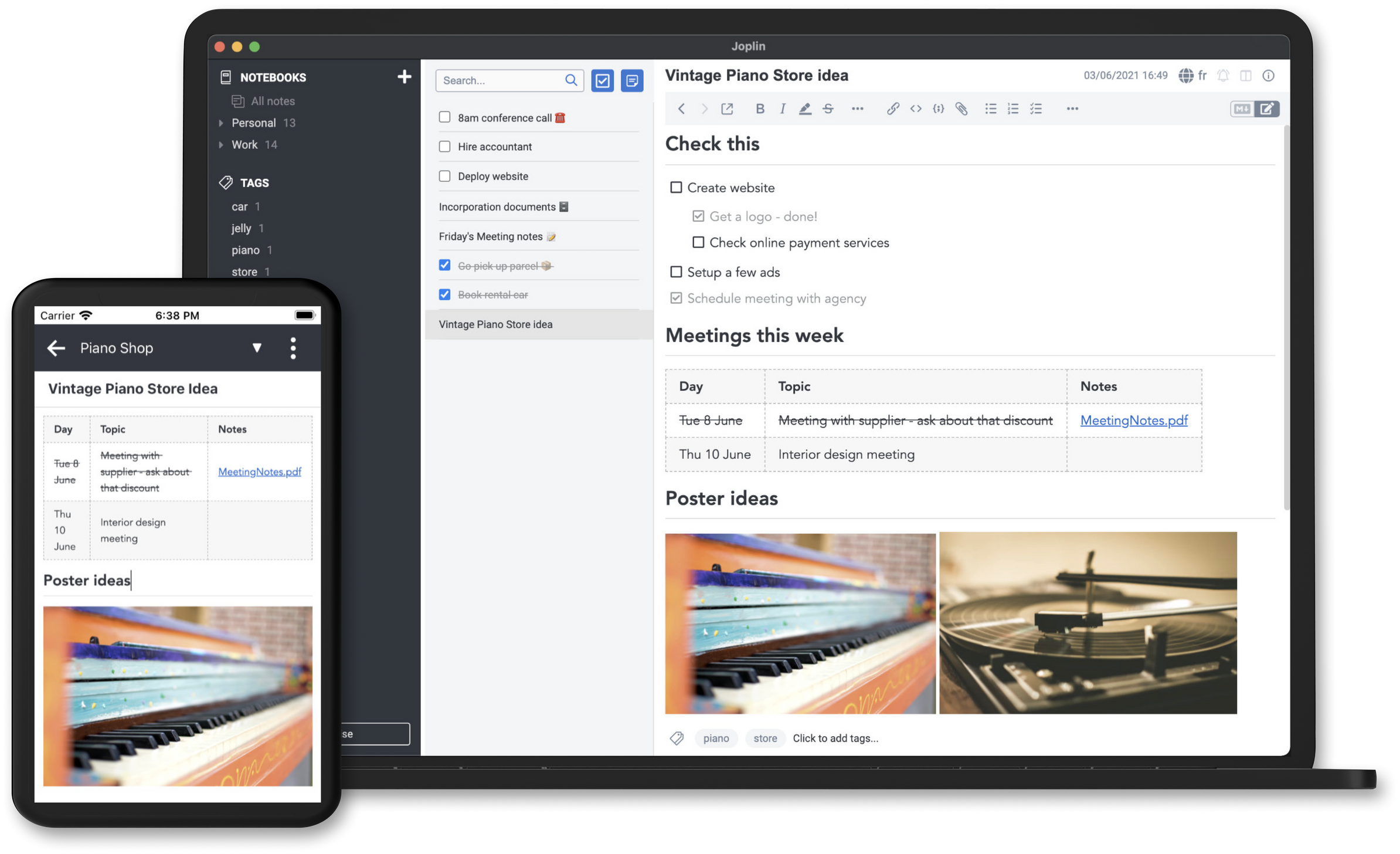
Joplin is taking notes and managing to-do lists. It’s great for keeping your information safe because it uses end-to-end encryption.
Plus, Joplin supports over 150 programming languages, making it a good choice for developers and people who know their way around tech.
Pros
- Markdown editor with end-to-end encryption.
- Supports 150+ programming languages.
- Available on all major platforms (Windows, macOS, Linux, Android and iOS apps)
- Free and open-source.
Cons
- Interfaces may seem complex for non-technical users.
- No in-built collaboration feature
Joplin vs Obsidian
Choose Joplin for simplicity, customization, and cost efficiency with free robust note-taking features; select Obsidian for advanced knowledge management, bi-directional linking, and a vast plugin library, ideal for creating a complex personalized knowledge base.
Pricing
- Basic: Basic 2.40€ /month (28.69€/year)
- Pro: 4.79€ /month (57.48€ /year )
- Teams: 6.69€ /month (80.28€ /year )
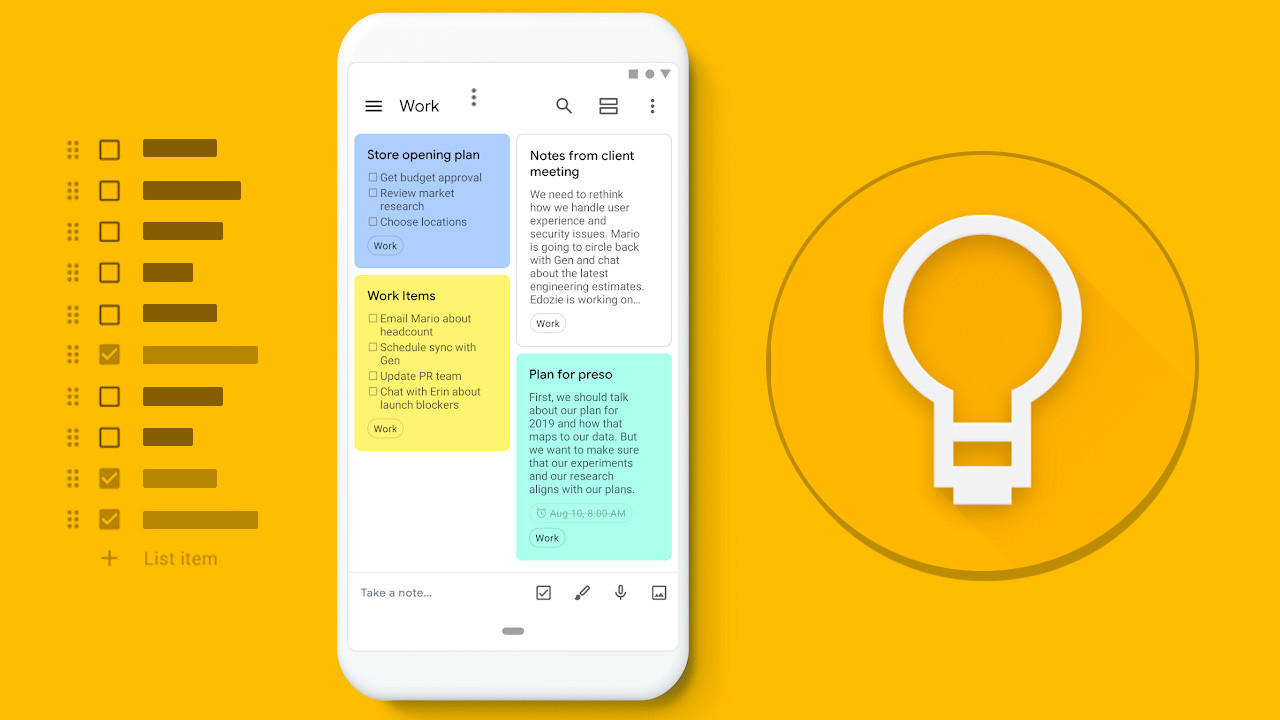
Google Keep is a free online to-do list and note-taking manager that is compatible with almost all platforms. It is known for some of its unusual features such as the ability to translate handwritten notes, color coding, and geo-fencing.
Pros
- Supports multiple platforms including Mac, Windows, Linux, Android, iPhone, Android Tablets, iPad, and Google Chrome
- Supports real-time collaboration via Google Docs
- Supports and syncs with Google Calendar
- Reminders based on parameters you set
- Supports Sticky Notes
- Search notes by color
Cons
- Only integrated with Google
- There is no knowledge graph or mind graph
- No backlink function
Google Keep vs Obsidian
Google Keep is a lightweight note-taking app designed primarily for quick notes. On the other hand, Obsidian is for the more prolific notetaker who needs good organization and interlinking. However, Google Keep is the better choice if you’re in the market for a free note-taking app with collaboration power.
Pricing
- Free: Google Keep is completely free to use, with no additional costs or subscriptions
Conclusion
While Obsidian is a strong choice for personal note-taking and organization tasks, especially if you like to link your ideas together, it may not be the best fit for everyone.
The alternatives to Obsidian we’ve talked about each have their own benefits, depending on your needs. Whether you’re looking for something simpler, better for working with others, or with more advanced features, there’s probably an option that better suits what you’re looking for.
The best note-taking tool is one that you use easily, helps you get more done, and can suggest ideas for you based on your notes.
If you have ADHD, I really recommend checking out Saner.ai. It’s designed to make note-taking simple and stress-free, which can be a huge help.
Hopefully after this article, you have found an alternative tool that suits your needs.