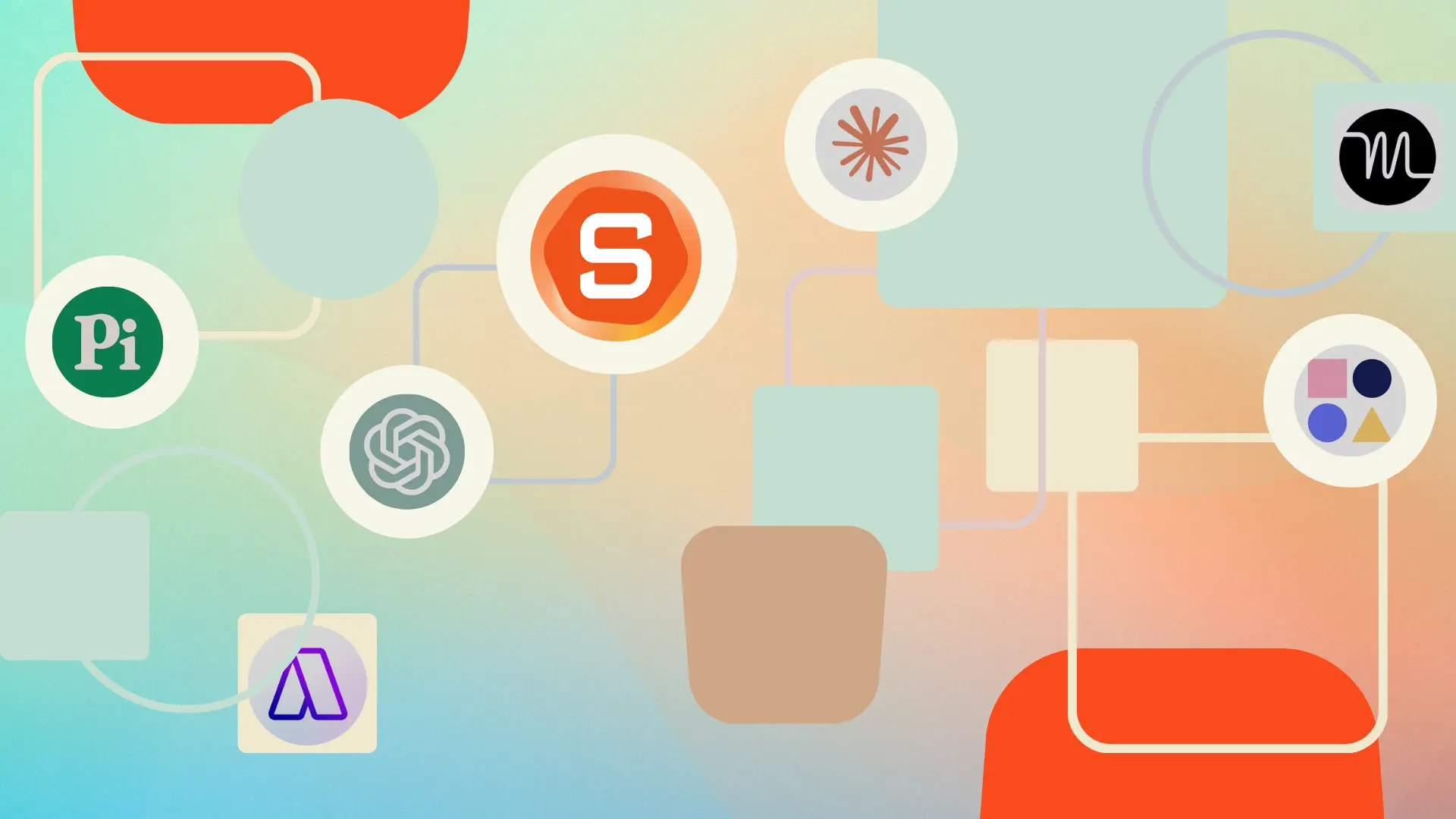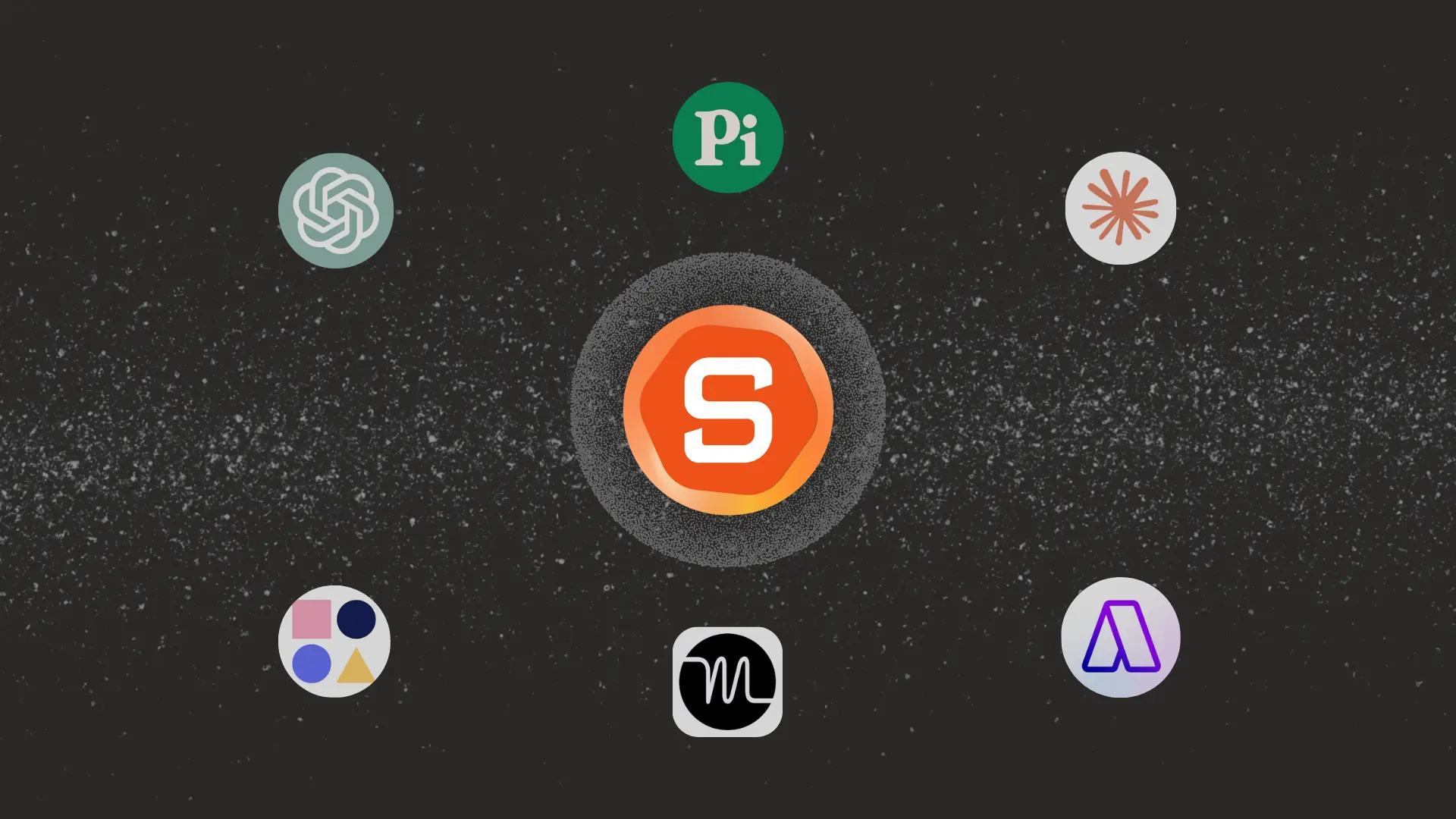- We Tested 5 Planning AI to Think Better, Plan Faster in 2025
- What Are The Best Planning AI Tools in 2025?
- What Is Planning AI?
- I. 5 Best Planning AI tools
- Quick Takeaway
-
FAQs About Planning AI
-
- 1. What is a Planning AI?
- 2. What can Planning AIs actually do?
- 3. Is there a free Planning AI?
- 4. How do I start using Planning AI every day?
- 5. What’s the best Planning AI for ADHD?
- 6. What’s the best Planning AI for work?
- 7. How do Planning AIs improve productivity?
- 8. Do Planning AIs support voice input?
- 9. Which Planning AIs auto-schedule your day?
- 10. What’s the best Planning AI for entrepreneurs?
- 11. How can busy managers use Planning AI?
- 12. How do CEOs benefit from Planning AI?
- 13. What’s the best Planning AI for beginners and non-technical people?
- 14. What’s the best Planning AI for executives?
- 15. How is a Planning AI different from traditional productivity tools?
-
We Tested 5 Planning AI to Think Better, Plan Faster in 2025
Planning used to be my Achilles’ heel.
No matter how many productivity hacks I tried – Notion templates, bullet journals, GTD – I often ended up overwhelmed, forgetting what I had decided 30 minutes earlier.
Turns out, I’m not the only one:
- 42% of executives say admin work is their biggest productivity blocker
- On average, workers spend 60% of their day on coordination, only 13% on strategy
Furthermore, 30% of executives want to delegate this work but can’t justify hiring. Me too.
And 60-80% of executives seek new productivity tools to help them. Me too!
Then I discovered something that genuinely changed how I work and think: Planning AI.
If you’re here, you’re probably wondering:
What is Planning AI? Is it just another buzzword or a real solution?
I had the same questions.
So in this post, I’ll walk you through what Planning AI is, why it matters, how it works, the best AI Planning tools, and how I use it in real life.
What Are The Best Planning AI Tools in 2025?
The best Planning AI tools in 2025 are: Saner.AI, Motion, Notion, Todoist and Reclaim

What Is Planning AI?
Planning AI refers to tools powered by artificial intelligence that help you plan, organize, and prioritize your tasks and goals efficiently. These tools:
- Understand your natural language inputs
- Convert vague goals into actionable tasks
- Adapt your schedule dynamically based on real-time conditions
Why Planning AI Matters?
Here’s the thing: most people don’t struggle because they’re lazy – they struggle because modern life is cognitively overloaded.
We’re juggling dozens of things at once:
- Projects at work
- Errands at home
- Long-term goals (that keep getting buried)
The real issue isn’t a lack of tools. It’s the friction between your thoughts and your systems.
That’s where Planning AI comes in:
- It reduces the mental load of structuring your thoughts
- It helps you stay aligned with your goals
- It enables better decisions, faster
If you are a millennial aged 35 to 44, you are likely already into this because, according to a McKinsey survey, 90% of millennials are comfortable using AI at work
How Planning AI Works
Let’s break this down in non-technical terms.
At its core, Planning AI combines:
- Natural language understanding: It reads what you write (even messy thoughts).
- Semantic search: It finds related info from your notes, calendar, and to-dos.
- Reasoning models: It breaks big ideas into small, manageable steps.
- Decision trees and heuristics: It helps you prioritize based on what you value.
Example:
You type:
“I want to launch my podcast but don’t know where to start.”
Planning AI might respond with:
- Break it into: Concept → Guests → Recording → Publishing → Promotion
- Add dates based on your availability
- Suggest tools (e.g., Riverside for recording)
- Remind you what’s next each morning
You never had to open five apps. You just had to talk.
I. 5 Best Planning AI tools
How I Picked and Tested These AI Planning Tools
I tried dozens of tools in real-world scenarios. Here’s what I looked for:
- ✅ Works with tools you already use (email, calendar, docs)
- ✅ Combines tasks + notes in one place
- ✅ Easy to talk to (natural language input)
- ✅ Sends smart reminders and updates
- ✅ Strong privacy policies
- ✅ Has a solid free plan
- ✅ Works on all your devices
- ✅ Offers real human support if needed
Here’s how I tested them
- I used each one in at least three real-life work scenarios.
- I evaluated how well they handled tasks, notes, and reminders.
- I assessed how accurately they captured context and surfaced follow-ups.
- I tested how easy it was to retrieve information later.
With these criteria, here are some AI assistants that stand out for different reasons.
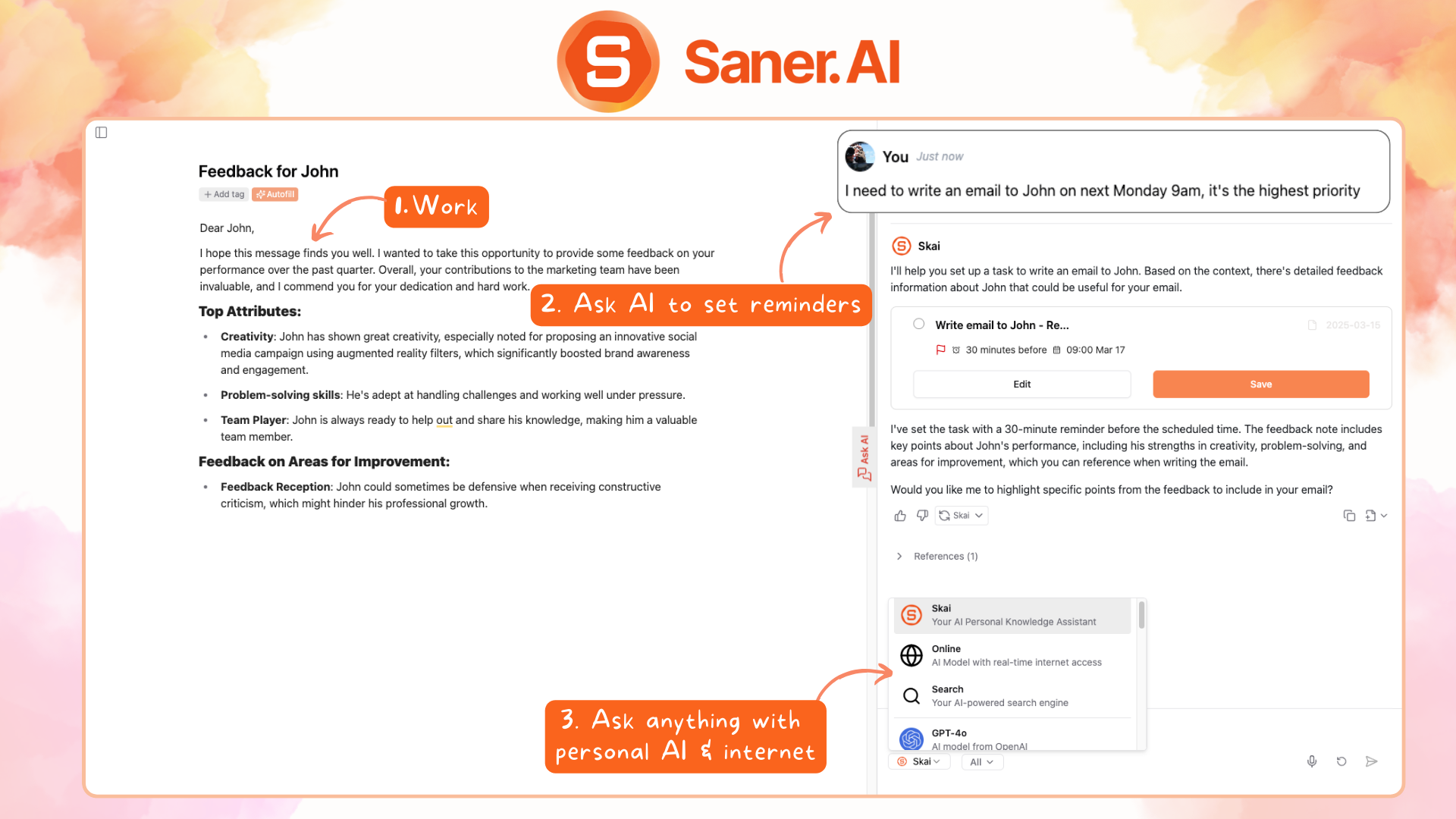
Saner.AI is the 1st AI Planning Tools for notes, emails, and calendar.
It helps knowledge workers reclaim their peace of mind. Users can input emails, notes, tasks, and brain dumps, and the AI will help them sort through all the chaos, schedule tasks, and set reminders automatically.
Features
- Universal Inbox: Automatically extracts tasks and information from various sources (Emails, Slack, Notion, notes in Saner.AI, etc.)
- AI Organization: AI auto-tags your notes, and sorts and prioritizes tasks based on your preferences and habits.
- AI Knowledge Assistant: The AI helps you recall and synthesize your notes. Just ask and get clear, direct answers from your notes
- AI Task Assistant: Helps you break down tasks, suggest solutions & remind you automatically
- Intuitive Interface: Easy to learn and use, even for beginners.
- Seamless Integrations: Connect with tools like Google Drive, Slack, Notion, and more for a unified workspace
- Privacy and Security: Data is encrypted and stored securely, with user control over access and sharing setting
- A Central place: Your tasks, information, and related knowledge are all in one place – allowing for easy search and efficient execution without context switching.
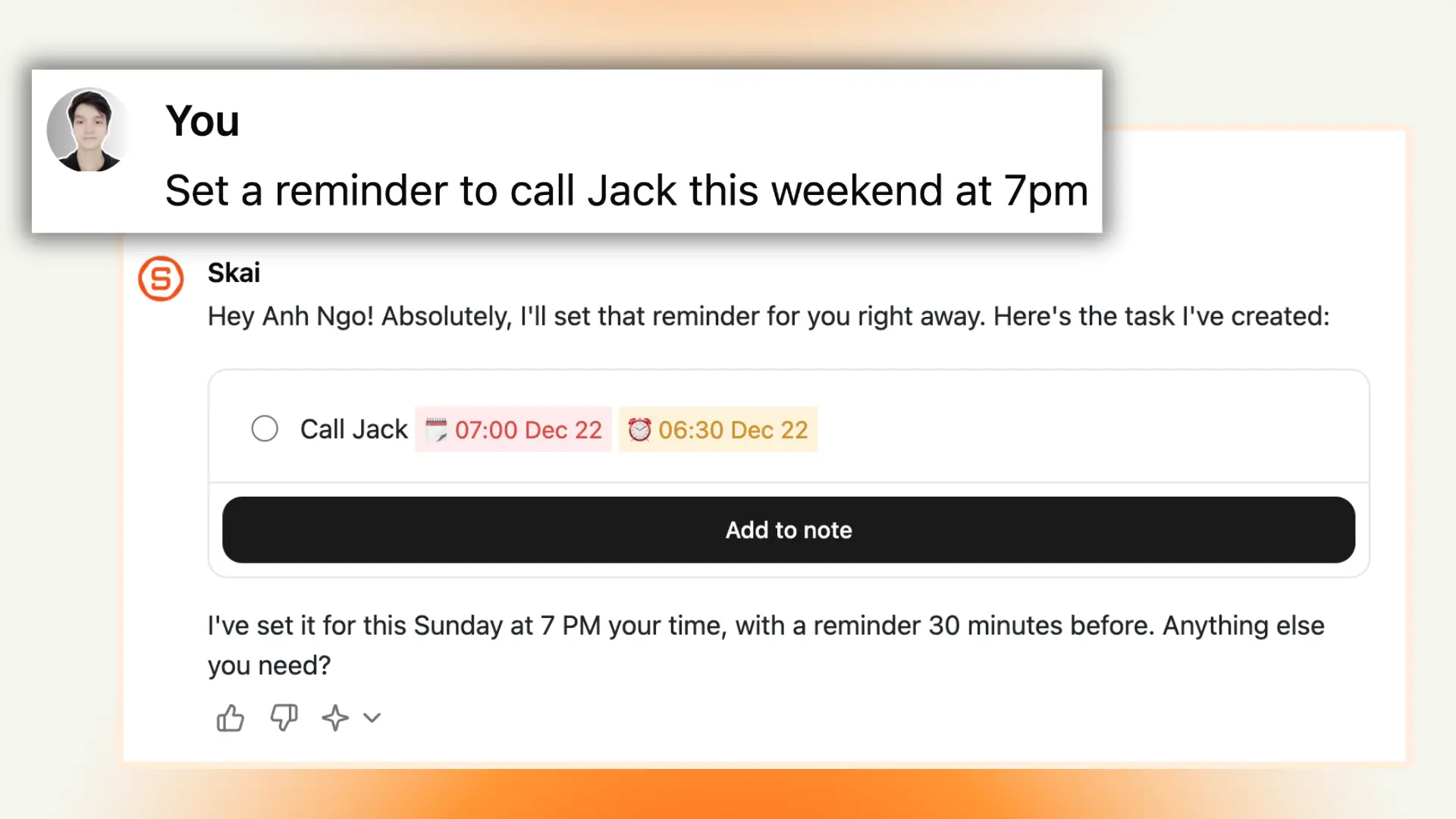
Pros
- ✅ User-friendly interface designed to minimize distractions.
- ✅ Combines note-taking, task management, and AI assistance in one platform.
- ✅ Tailored features for individuals with ADHD to enhance focus and productivity.
- ✅ Free plan available with no credit card required.
Cons
- ❌ Requires internet access for full functionality.
- ❌ Some features are still in beta and may have occasional bugs.
Saner.AI Reviews

Pricing
- Free
- Starter: Monthly at $8/month, Annually at $6/month (with early user discount)
- Standard: Monthly at $16/month, Annually at $12/month (with early user discount)
Who is it suitable for?
Saner.AI is particularly well-suited for:
- Intensive knowledge workers who need to manage large amounts of information efficiently from multiple sources, such as entrepreneurs, researchers, managers, and content creators
- Individuals with ADHD or those who struggle with information organization and time management
- Anyone looking to streamline their workflow without spending too much time learning a new tool.
How to start using it?
- Visit the Saner.AI website and sign up for an account
- Explore the app’s features, starting with basic note-taking and task creation.
- Check out the 1-min tutorial here
2. Reclaim

Reclaim.ai is a smart planning AI that helps you take control of your calendar. It automatically schedules tasks
Perfect for small teams.
Key features
- Smart Time Blocking for tasks, deep work, and routines
- Focus Time Goals to protect distraction-free hours
- Smart Meeting Scheduling across team calendars
- Habit Scheduling for recurring events (e.g., workouts, planning)
What I liked:
- Auto-adjusts your schedule around shifting priorities
- Sync tasks from your tools right
- Thoughtful features like buffer time and habit blocks
What I disliked:
- No mobile app. In 2025, that feels limiting, especially for people who plan their day while commuting or on the move.
- It’s not a conversational assistant. You can’t just “ask” it to move a meeting like you would with Saner.AI.
- It doesn’t have a space to write, store documents like Saner.AI. So you still have to switch around tabs for work
Pricing:
- Free Lite plan available.
- Starter plan at $10/user/month.
- Business plan at $15/user/month.
- Enterprise plans starting at $18/user/month.
Suitable for:
- Small teams looking to automate scheduling, protect focus time
How to start:
- Go to reclaim.ai, create a free account, and choose a plan that fits your team
Reclaim.AI Reviews (source)
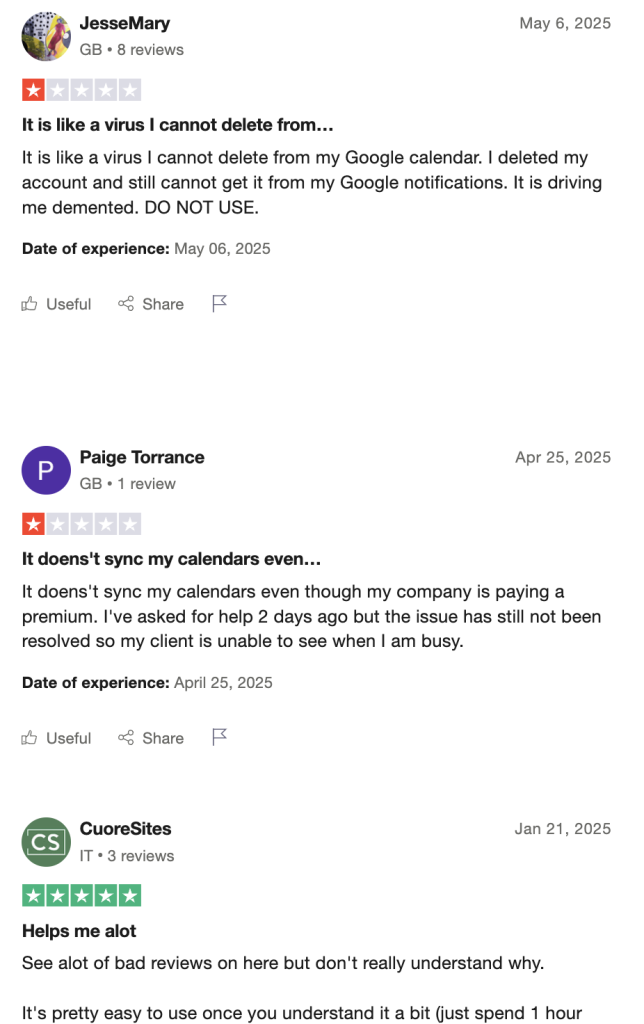
3. Akiflow

Akiflow is an artificial intelligence assistant that helps you bring all your tasks, calendars, and workflows into one place.
Features
- Unified inbox: All my tasks—from emails, Slack messages, etc.—in one clean view
- Time blocking: I drag tasks onto my calendar to plan my day visually
- Integrations: Works with Google Calendar, Notion, Trello, and others
What I liked
- Akiflow is snappy, clean, and centralizes my workflow. I like that it doesn’t try to do everything, just tasks and time.
What I disliked
- That said, Akiflow isn’t cheap, and there’s no free plan. It also takes a bit of time to learn, especially if you’re not used to time blocking. The mobile app feels limited for now; most of the power is still on desktop.
- Don’t expect a full-blown chatbot – its AI chat is still in beta and not very conversational yet. Also, there’s no space for writing or storing docs, so I still find myself bouncing between apps when I need to think, plan, and act in one place.
Pricing:
- Monthly plans: $34.
- Annual plan available at $19/month
Suitable for:
- If you’re the type who wants full control of your day and likes to plan with intention, Akiflow is a solid planning AI choice.
How to start:
- Register on the Akiflow website and choose a pricing plan.
Akiflow Reviews (source)
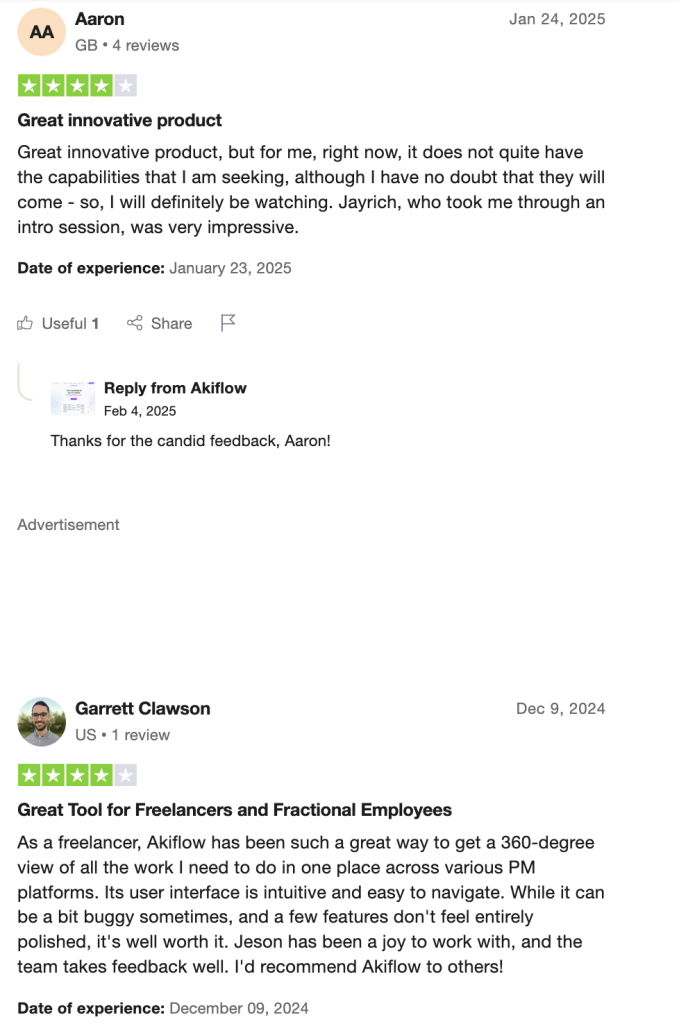
4. Motion

Motion is a planning AI that helps you stay on top of everything — tasks, meetings, and projects
Features
- AI Scheduling: Automatically plans tasks based on deadlines and meetings
- Dynamic Updates: Reschedules everything if something new pops up
- Project & Task Management: Kanban, sub-tasks, status tracking
What I liked
- I like how it combines calendar, task management, and project management into one app.
- The built-in project board is also great for managing everything in one place.
- The AI Notetaker is also a solid plus
What I disliked
- There’s no free plan – just a 7-day trial – and the pricing is definitely on the higher end compared to other planning tools.
- It also took me a while to get used to how the AI schedules things. The mobile app isn’t as smooth as the desktop either.
- And unlike Saner.AI, Motion doesn’t have a chatbot interface, so you’ll be clicking around more than just chatting with your assistant.
Pricing:
- The Individual Plan is $34 per user per month (billed monthly) – quite pricey compared to other apps
- Team Plan: $20 per user per month (billed monthly)
Suitable For:
- Busy teams who want a planning AI to organize their workday, protect deep work time, and simplify task scheduling.
How to Start:
- Sign up for a free trial on the Motion website
Motion reviews (source)
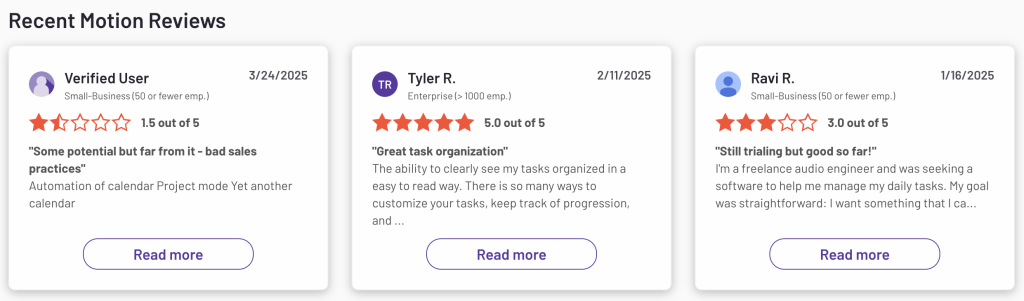
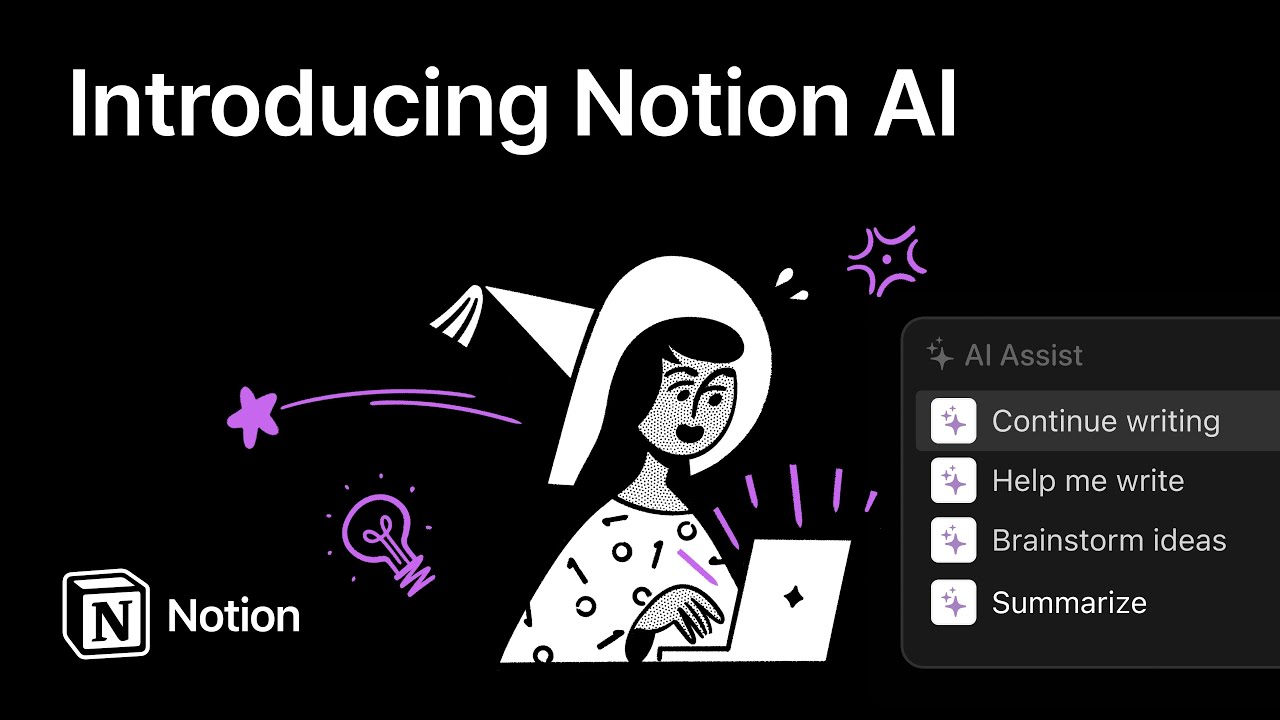
Notion AI is built right into Notion, so I don’t have to jump between tools. You can use it to draft docs, plan projects, or summarize meetings
Features
- Enterprise search – lets me search across Google Drive, Slack, and more from Notion
- Writing assistant – helps me clean up tone, grammar, even translate text
- AI in databases – generates quick summaries inside tables and project views
- Research mode – pulls in relevant info while I write
What I liked
- It feels natural—like it’s part of my workflow, not something extra.
- It covers everything: writing, research, planning, and even email.
- It’s saved me from doing repetitive tasks like rewriting notes or switching tabs to hunt down info.
What I disliked
- Some features are locked behind higher-tier plans.
- If you’re new to Notion, it might take a bit to unlock its full power.
Pricing:
- Free basic access
- Full AI features start at $20/user/month (Business plan)
- Enterprise options available for larger teams
Suitable For:
- If you’re looking for a planning AI that can handle databases to emails, and you’re already using or open to using Notion, it’s a solid choice.
How to Start:
- Visit Notion.com to start chatting

Todoist AI is a smart planning AI built right into this task manager. It helps you organize your day with less mental effort
Features
- Generate a list of task suggestions to help you reach your goal.
- Break down complex tasks into more manageable bite-sized sub-tasks.
- Natural Language Input: I just type how I speak, and it gets it
What I liked
- Todoist AI’s ability to break down tasks into subtasks is particularly useful for managing complex projects.
- The actionable suggestions help in transforming vague tasks into clear, executable steps. The natural language processing feature streamlines task entry, making the user experience more intuitive.
What I disliked
- Currently, Todoist AI is only available on web and desktop platforms, lacking mobile support, which limits accessibility for users who rely on mobile devices.
- Additionally, while the AI provides helpful suggestions, it doesn’t offer advanced project management features like timeline views or dependency tracking
- It doesn’t have a space to write, store documents like Saner.AI. So you still have to switch around tabs for work
Pricing:
- Free basic plan;
- Pro plan at 5$/month for advanced features.
Suitable For:
- Anyone who wants a lightweight planning AI to stay organized
How to Start:
- Sign up through the Todoist platform

ChatGPT works like a conversational assistant that can help you write, research, plan, code, translate, and more, just by chatting with it. It’s a normal option for a planning AI tool
Features
- Natural Chat Interface: Just type what you need—no commands or prompts required
- Multimodal Input: Understands text, images, and voice (depending on plan)
- Deep Research: Conduct in-depth research, providing comprehensive reports on various topics
- Code Assistant: Writes, debugs, and explains code in plain language
What I liked
- I love how flexible it is — I can plan my day, brainstorm, and research.
- Plus, the voice feature makes it easy to use on the goIts search and research abilities save hours I’d normally spend hunting through Google.
What I disliked
- That said, ChatGPT isn’t a full productivity space, yet. It doesn’t handle calendars, tasks, or document management out of the box. This is a dealbreaker for me
- It can occasionally give made-up answers, so you still need to double-check important facts.
- Some features like file uploads, voice input, or image analysis, are only available in paid tiers.
Pricing:
- Free basic version;
- Subscription for advanced features starts at $20/month
Suitable For:
Anyone looking for a customizable, AI-powered way to do research and plan in the chat box all in one space.
How to Start:
- Create an account on the ChatGPT website and select a subscription tier that suits your needs.

Gemini by Google is a planning AI designed to help you organize tasks, plan projects, and manage your day.
Features
- Agent Mode: Delegate multi-step tasks (like booking travel or planning events) and let Gemini handle the steps.
- Workspace Integration: Works directly in Gmail, Docs, Calendar – great for automating daily workflows.
- NotebookLM + Mariner: Pull insights from docs, browse the web, and fill out forms—still experimental but promising.
What I liked:
- It’s fast, smart, and woven into tools I already use.
- And since I use Google Workspace daily, it fits right in without needing extra setup.
- Gemini Live understands voice, images, and text in one fluid conversation.
What I disliked
- Some of the coolest features, like web navigation (Project Mariner), aren’t fully rolled out yet.
- Also, if you’re not deep in the Google ecosystem, you won’t get the full experience.
- Also, performance varies across apps: it’s great in Gmail and Docs, but less reliable in Sheets or Slides for now.
Pricing:
- Free basic plan
- Pro starts at 19.99$/month
Suitable For:
- Busy professionals or teams looking for a smart, planning-first AI assistant that integrates naturally into Google’s tools.
How to Start:
- Sign up through the Gemini platform
Quick Takeaway

- Choose Saner.AI if you’re overwhelmed easily or want integrated notes-to-tasks functionality.
- Go with Motion for hardcore team calendar automation.
- Use Reclaim.ai to automate routine scheduling effectively.
- Select Notion AI for deep customization.
- Stick to Todoist AI for simple task management.
- Choose GPT, Gemini if you want a simple chatbot version
FAQs About Planning AI
1. What is a Planning AI?
A Planning AI is an intelligent assistant that helps you organize your time, tasks, and thoughts. It turns scattered inputs – like notes, emails, and to-dos – into a structured daily plan.
You can talk to it like this:
- “Plan my week based on these meeting notes”
- “What tasks are still pending from yesterday?”
- “Remind me to follow up with Sarah next Thursday”
Tools like Saner.AI, ChatGPT, Gemini, Reclaim, and Motion fall into this category, each specializing in different aspects, like calendar blocking, task generation, or smart reminders.
2. What can Planning AIs actually do?
Planning AIs reduce the mental load by handling:
- Task Creation from Thoughts – Just write or say your ideas, and it turns them into tasks
- Note Retrieval – Find any thought, even if you forgot what you named it
- Calendar Scheduling – Automatically block time for what matters
- Meeting Preparation – Surface past notes, key decisions, and follow-ups
- Daily Prioritization – Suggests what to do now based on urgency and goals
- Writing & Research – Drafts emails, summarizes documents, and ideates content
Some, like Saner.AI, unify all of this in a single workspace, designed to reduce context switching and overwhelm.
3. Is there a free Planning AI?
Yes! Several tools offer free plans:
- Saner.AI – Free tier includes AI task conversion, smart reminders, and calendar integration
- ChatGPT – GPT-4o mini access is free
- Gemini – Free via Google Workspace tools
4. How do I start using Planning AI every day?
Start simple:
- Let it remind you of key tasks
- Ask it to summarize meetings or emails
- Use it to find notes instead of hunting through folders
As you get used to it, you can expand into full-on task planning, calendar automation, and priority setting.
5. What’s the best Planning AI for ADHD?
Saner.AI is built with neurodiverse users in mind, especially ADHDers.
- No cluttered design
- Natural input with minimal setup
- Automatic task suggestions and smart nudges
- Keeps your attention where it matters
6. What’s the best Planning AI for work?
If you’re managing deadlines, projects, and team conversations, Saner.AI is a solid Planning AI to:
- Combine notes, tasks, and calendar in one place
- Suggests next steps automatically
- Helps you stay focused without bouncing between tools
7. How do Planning AIs improve productivity?
By cutting context-switching. You don’t have to think about where to write, what to tag, or which tool to open.
With Saner.AI, for example:
- You type one note – it gets categorized, scheduled, and turned into a reminder
- You ask one question – it finds tasks, context, and notes
- You focus on work – the AI keeps track of the rest
8. Do Planning AIs support voice input?
Some do. Here’s a quick breakdown:
- Saner.AI – Yes, voice-to-task supported
- Reclaim / Motion – No native voice support
- ChatGPT / Gemini – Voice but cannot turn to tasks
9. Which Planning AIs auto-schedule your day?
These are the three top options:
- Saner.AI – Context-aware scheduling based on your notes and task priorities
- Reclaim – Time blocks your to-dos by reshuffling meetings
- Motion – Smart scheduling focused on dynamic work calendars
Saner.AI stands out by understanding what’s important to you, not just what’s next on your list.
10. What’s the best Planning AI for entrepreneurs?
Saner.AI offers both flexibility and focus as an Planning AI for entrepreneurs:
- Brain-dump ideas and turn them into clear actions
- Sync notes, tasks, calendar, and even emails
- Surface relevant info automatically when you need it – like past investor notes or product goals
11. How can busy managers use Planning AI?
If you’re a manager juggling team updates, meetings, and planning, a Planning AI like Saner.AI can help you:
- Stay on top of follow-ups without sticky notes
- Summarize updates and meetings in one click
- Prioritize your daily plan based on urgency and workload
It reduces manual tracking and helps you lead without micromanaging.
12. How do CEOs benefit from Planning AI?
For decision-makers like CEOs, Planning AIs offer:
- Instant access to past context, without searching
- Strategic overviews of current tasks and team priorities
- Smart nudges and reminders to follow up
Saner.AI turns chaotic weeks into clear, focused execution. It’s not just smart – it’s leadership-ready.
13. What’s the best Planning AI for beginners and non-technical people?
If you’re new to productivity tools or feel overwhelmed by tech, Saner.AI is a great Planning AI to start with.
- No complicated setup – just type or speak naturally
- You don’t need to learn workflows or tags
- It turns your thoughts into tasks, reminders, and plans automatically
- Everything lives in one place – notes, calendar, emails, to-dos
Saner.AI is built to feel like talking to a helpful assistant, not managing software. It’s perfect for beginners who want less stress and more clarity.
14. What’s the best Planning AI for executives?
Saner.AI excels for high-level leaders:
- Integrates calendar, tasks, and meeting notes into one dashboard
- Automatically surfaces what matters – without digging
- Designed for clarity, not micromanagement
While others focus on scheduling or conversation, Saner.AI handles the whole leadership workflow.
15. How is a Planning AI different from traditional productivity tools?
- Traditional tools = You do the organizing (folders, tags, templates)
- Planning AI = It does the organizing for you
For example, here’s how an AI Planner like Saner.AI works:
- You write naturally – it tags and categorizes behind the scenes
- You don’t set up workflows—it just works
- You don’t open five apps—you ask one question and move forward
It’s the shift from managing tools to getting stuff done.